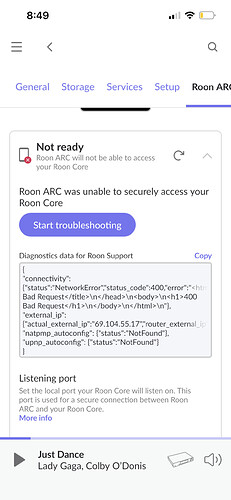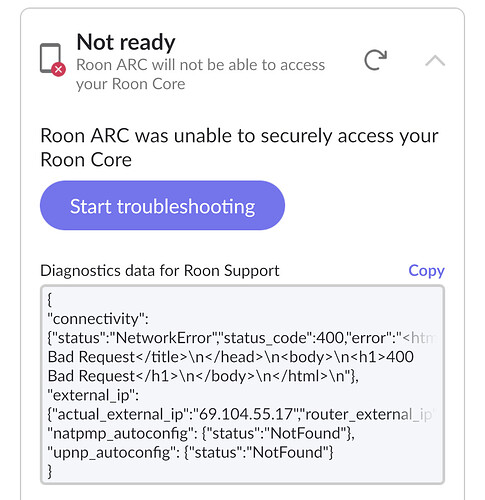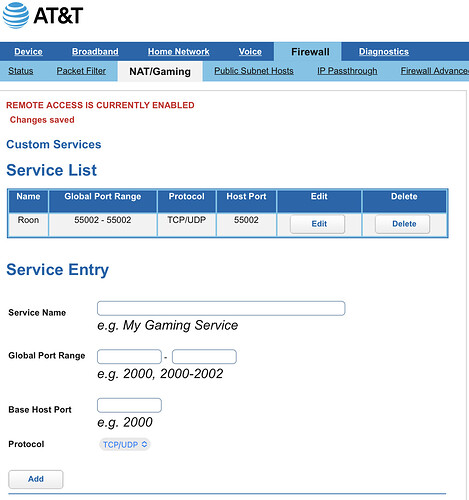How do I choose the port range and the host port? This is the error that I’m getting now which is a different error than before. Also right beside my roon core IP address is 55002 in the port field. Thank you for all of your help.
You can use the port you see in the Roon Arc tab as start and end port and as host port in your port forwarding rule.
Based on an online instruction you have now added a service to your port forwarding services. You now have to go back one screen and link this service to the device that has Roon Core on it.
See this:
Thank you. I have completed that step however I’m still getting the same error. Do I also need to go through the IP pass through tab and allow it?
you can try that momentarily, but i wouldn’t run in that mode for long. It’s really insecure. if that passthrough does not work, the problem is not in your router config
Do you think I should change the port range? I just imputed what was in the Roon Arc tab.
try the passthrough first… it’ll give you answers and is easy to test. if it works, turn it off and change your port range to 55000-55000 and change the roon setting to the same port
Thank you for everything. I got it to work after a reset of the router.
Thank you for everything! I got it to work based off your advice and a reset of the router!!!
make sure you turn off passthrough if you turned that on… if not, all good ![]()
You’re welcome. Glad it works now for you. Enjoy Roon on the go as I do!
This topic was automatically closed 36 hours after the last reply. New replies are no longer allowed.