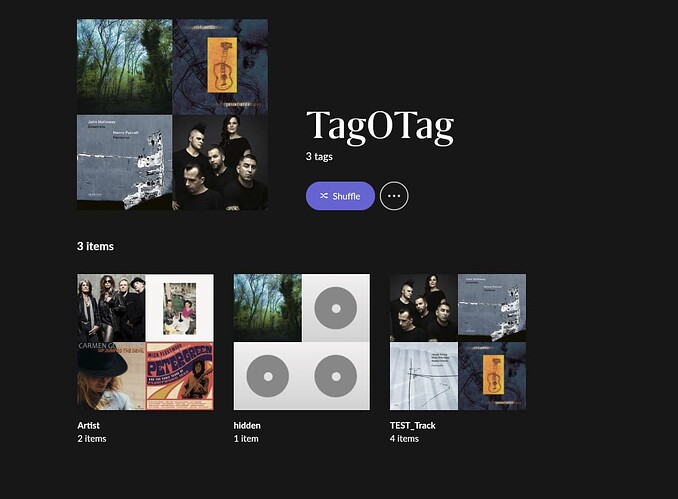I now have a number of tags set up but i would now like to move the contents of some tags into another. My specific example is i want a tag that shows all the albums i have on vinyl . I have a Vinyl version of every album in my 2024 Tag but if i try and add this to my Vinyl tag it embeds the 2024 tag and what I would like it to do is add the content of the tag as individual album.
I hope taht makes sense , all help appreciated
Go to My Library → Albums. Next, click on the tag icon and select your 2024 tag (I’m using CD in this example.)

Now, select all albums.
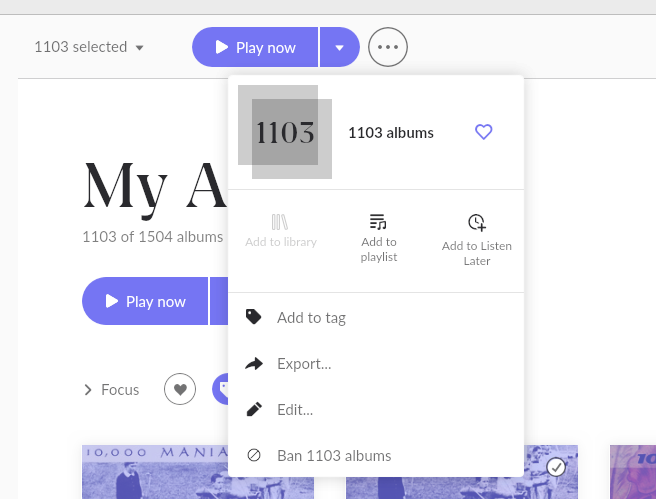
And, finally, click on Add to tag, scroll down the list, and click on + New tag.
thanks for the response but in this example it seems you are setting up a new tag. I am ok with that but what i’m trying to do is transfer the contents of one existing to another . I can do it but it it embeds one tag within another , you then have to click on the embedded tag to see the content. What i want is one tag with the individual items from the two tags. Thanks again for the response
I don’t understand what you mean. Perhaps share examples with screenshots?
He’s probably referring to the fact you can tag a tag. I use it to coordinate and group other tags. For example you could have tags “Mozart Opera” and “Mozart Symphonies” and then add both of those tags to a “Mozart” tag.
A tag comprised of other tags. However, in the parent tag screen all that is displayed is the image for those other tags, it does not display the individual contents of the tagged tags in the parent tag.
Part of the issue is that Tags are not just for Albums or Tracks. Composers, Artists, Genres, and other Tags can all be grouped as a Tag.
Tags objects cannot be directly “moved” or “copied” between tags. You have to specifically add another tag. So in the end you will have two tags on some objects.
So if you have a 2024 tag and a Vinyl tag, then you need to add both to an album object. You can use one tag and then filter to get a subset that you want to add to the other tag, and then bulk add the tag to those albums. (Meaning you can select a number of albums and then add them to a tag in one action.)
Still learning something after all these years. ![]()