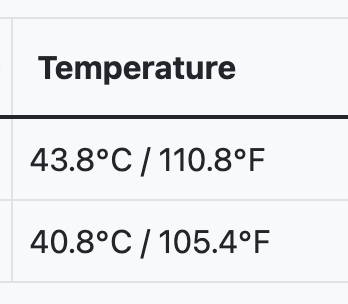Hi
After a year I tried it again with the actual RoPiee version.
The total black out after a change of the sampling frequency seems to be solved.
But I have still a delay of 4-6 seconds if the sampling frequency is changing from one track to the next. That means the first 4-6 seconds are silent till the synchronization are done.
I have tried to increase the delay in steps up to 5 seconds to allow the hardware to synchronize as described in the roon menue, but no impact. I can see that the track start get delayed by 5 seconds but it seems the DAC starts with the synchronization when the track starts, seems to me logical. Wehre should the DAC get the information for synchronization from upfront before the track signal get delivered.
Any idea how I can solve this issue, it’s pity if the beginning of the track get cut off.
Thanks in advance
Just for information.
Under the following circumstances I have solved the synch problems and can use now my MAN301 from Weiss Engineering as DAC with Preamp.
Short summary:
ROON Bridge with RCA output.
I use Raspberry PI 4 with 2GB and HiFiBerry DIGI2 Pro Board, RoPieee OS.
ROON settings:
- Enable “DSD Volume Control”
- And Sampling Frequency conversion to “Max PCM Rate”
MAN 301 need to be set in Pre Amp Mode.
I built a HifiBerry DigiPro+/Ropieee Roon bridge a week ago and I have noticed less quirky connectivity issues on my MacOS desktop. When using USB via MacOS, Roon would often behave poorly. Lose connection to my DAC. Via the HifiBerry bridge using an optical connection, it is rock solid. No odd connectivity issues. Sound quality is identical to USB to me. I hope this helped.
Just started using a Digi2 Pro, Ropiee and a Pi 4; thus far it works perfectly and to my ears, I don’t hear any difference between this and my far more expensive streamer. The Pi is running a little warm at 54c / 129f, so I’m curious what cases everyone is using or how folks are keeping the temps down.
54c is fine for the rPi. Mine has run between 46 and 57 for several years, on 24/7.
I have that too, mine run at around 55C, in a passive (fanless) case.
Thanks @Dr_Klaus_Schmitt; mind sharing which case you’re using? I can’t seem to find many that will accept the Digi board.
A standard steel case from the hifiberry shop it is
Same case for me with my digi+ pro.
Did a little digging… came across this case and added a small fan… 43.8c / 110.8f now. Might not be necessary, but it doesn’t make me worry about it anymore My other Pi is in a Flirc case, no hat as USB output is used for a headphone setup on my desk.