I have a spare RPI 4 with a HiFiBerry Digi+ Pro HAT. If I install HiFiBerry OS on it, will it function as a Roon Endpoint?
I want to use the digital coax output on the Digi+ Pro to connect to my amplifier.
I have a spare RPI 4 with a HiFiBerry Digi+ Pro HAT. If I install HiFiBerry OS on it, will it function as a Roon Endpoint?
I want to use the digital coax output on the Digi+ Pro to connect to my amplifier.
Personally I would recommend Ropieee.org
Thanks! I do have Ropieee under consideration too. However, given that the HAT is from HiFiBerry, I was wondering whether or not there would be any advantages to using HiFiBerryOS.
The Digi+ Pro is supported by Ropieee so I would have thought that either HiFiBerry OS or Ropieee should be fine.
Yes, works fine.
Yes, it will. I use HiFiBerryOS and Digi+ Pro HAT as Roon bridge.
You can also try unofficial Tidal Connect Docker.
In some cases it’s quite useful.
It looks like your image requires some additional components from HiFiBerryOS (beocreate), isn’t it? Or can I run it on a plain Raspberry PI?
It requires HiFiBerryOS itself. Install the docker according to the instructions.
Visit HiFiBerry community for additional information.
Not sure if it will work on a different Pi OS without additional tweaks.
Hi I have been using an RPI 4 HiFiBerry Digi+ Pro HAT with HiFiBerry OS for nearly 2 years now, and i has worked like charm all the time. No problems whatsoever.
I know it was a long ago but how do I configure Hifiberry OS for for Digi + Pro?
When I installed it on the RPi4 with Digi+ Pro hat it shows in roon as Hifiberry DAC+
Sometimes (almost always lately), when I don’t use my Digi+ Pro for awhile and turn it on for the first time, it is not correctly recognized by the OS itself.
What the HiFiBerry OS shows on the main or the Diagnostics screen?
Try to poweroff and reboot RPi (maybe it will take several times) and here it is ![]()
Some kind of bug
Exactly the same
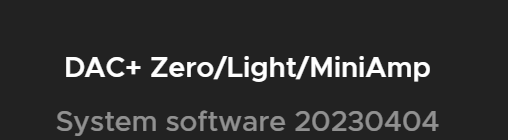
But the dignostic looks different:
Didn’t the poweroff / poweron cycle help?
In my case it always worked. Looks like during that cycle RPi re-initializes the HAT.
Try to detach HAT from RPi and assemble it again.
No all the same, I have another Digi card and all show as a DAC and both do not work
Hmmm…. ![]() Try different RPi OS
Try different RPi OS
RoPieee or Volumio
I tried Hifiberry OS because it stopped not working RoPieee. I am starting to think it is something with the main board RPi. Thanks