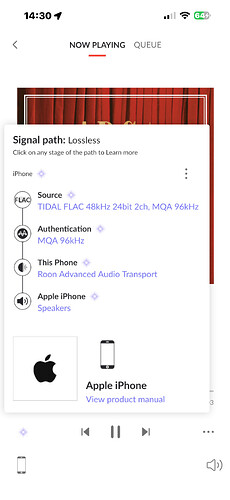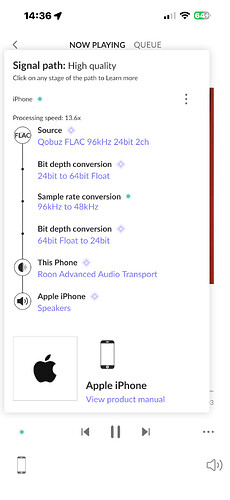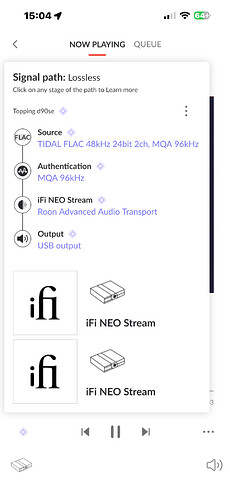I have a new iPhone 15 Pro Max. I pulled up a Tidal MQA album—ABC’s new Steven Wilson remix of “The Lexicon of Love”, which is mastered in 96khz/24 bit after the first unfold.
I decided to play it though my iPhone speakers. I checked the throughput, and it’s showing that it’s playing direct—without a 64 bit float to 48Khz—lossless— to my iPhone speakers! I cannot find ANY evidence that the new iPhone is capable of playing lossless high res files through its internal DAC anywhere. When I select Qobuz non-MQA FLAC, it shows the usual conversion to 48Khz.
Can anyone tell me what the heck is going on here?
iPhones always been able to play lossless up to 48/24 that’s the internal sample rate of the device. MQA authentication is just they it’s applying any MQA decoder in your signal path unless you have an external dac where the iPhone can play what the DACs capable of. Via speaker 48/24 is your limit or 44.1/16 via Bluetooth.
2 Likes
Sure, but not 96khz through the internal speakers. I found a previous thread on here from 2018 that showed the same result with MQA only. I’m guessing that it’s a glitch, since the Qobuz 96khz file is downsampled through the 64 bit float. The phone’s internal DAC cannot handle 96khz files.
That is true, but the iPhone has historically only been able to pass through 96khz, whether native or unfolded by MQA, to external DACs—not through its internal speakers. It must be a bug.
It’s not playing 96/24 it’s playing undecoded MQA which is 48/24 look at your signal path it’s not applying any MQA decoding only authentication they are not the same thing.
4 Likes
This is what it shows when playing the file through my Topping d90se DAC. It’s the same as the iPhone. It isn’t showing evidence that it’s applying MQA unfolding here either. Perhaps that’s due to my Topping being a full decoder? I have the first software unfold enabled on the audio settings but perhaps it’s being bypassed. I can’t tell what it would show if I were using a DAC that doesn’t handle MQA—it’d have to get out one of my older FiiO DACs to check.
No you’re correct—the iPhone can pass through up to 768khz/24 bit to any external DAC. For its internal DAC it can only play a maximum of 48Khz/24 bit. The software should not be showing that it’s authenticating 96khz MQA to the internal DAC—it’s playing 48Khz and ignoring the MQA unfold despite what it says.
1 Like
I agree with you—however it shouldn’t be saying that it’s authenticating the 96khz file. It should display the actual sampling rate the engine is playing through the DAC, which is 48Khz with the iPhone. The software unfold it’s allegedly performing in this case isn’t being recognized by the phone’s DAC. I think this is a glitch in Roon that has apparently been present for several years.
You don’t have MQA decoding turned on in device settings. If not then all MQA decoding and rendering is performed on the dac side. The iPhone is only passing 48/24 in that mode. What is you MQA capabilities set as? If it’s decoder and renderer it’s all being done on the DAC if it’s an MQA dac. If you enable Roons MQA decoder and set it to renderer only then Roon will do the decode.
That’s smart! I didn’t catch that, thank you!
3 Likes
I have the native capabilities of the phone’s DAC set as “No MQA”, but have the software unfold turned on in the advanced settings. Apparently it’s being ignored. Ya’ll helped me sort it out—I still think the Roon transport engine should indicate the sampling rate that is actually being played by the DAC, but the behavior makes sense now. Although it did get me excited for a moment there!
No it’s authentication of the file which is what it’s doing it can’t change that it based on your output. It’s authenticating it’s a genuine MQA file that’s it. It has nothing to do with decoding.
3 Likes
iOS doesn’t feed back that to Roon. It gives nothing back to Roon at all about what the dac can or cannot do. This is a limitation of iOS.
1 Like
Got it. Bizarre that a little USB dongle DAC can handle 768khz these days and Apple can’t integrate that capability into this giant phone, but with Apple it’s all about compatibility with their peripherals—I’m guessing they want folks to buy AirPods!
1 Like
The only thing that doesn’t make sense based on that is that with the Qobuz file it is recognizing the capacity of the iPhone’s DAC and downsampling it accordingly. Seems like it should be able to do the same with MQA. But it is what it is! No need to take up more room on this forum trying to make further sense of this is my take. Once Tidal makes its full transition to FLAC I won’t have to worry about it anymore anyway! 
1 Like
It will play back fine up to that rate it just has no mechanism to report back. Just the way Apples designed it.
2 Likes
No the limitations of iOS internal playback is known. Roon will downsample anything to it if no external dac is connected it knows what to do as it’s a fixed entity and can’t change. So give it a file higher than 48/24 it will downsample. Tidal is giving it a 48/24 file, Roon knows the iPhone can’t handle internally anything higher so won’t apply decoding if no dac is attached.
2 Likes
I’m with ya. You and I know that an MQA 96khz file is 48Khz unless the first unfold is performed, and we know that the iPhone cannot recognize or handle that unfold. But for other folks, on the surface it looks like it’s successfully decoding a 96khz file. It’s a nitpicking issue—in my view Roon should display the actual sampling rate the device is playing, and in this case it isn’t. I’m a fairly advanced user and am in retrospect I’m embarrassed that I missed the “enhanced” tag on the throughout screen—but since the problem has been recognized since at least 2018, I don’t expect it to be a priority anytime soon!
Thanks again for the explanation. I rarely listen to Roon through my iPhone, so it really isn’t a big problem. I just got flummoxed for a bit because I just noticed this after buying the iPhone 15–I thought maybe I had missed something for a bit there! Peace…
Thanks again! I have a FiiO Q3 around somewhere I could have used to test it, just jumped the gun too early!
1 Like
You both have. Next time I’ll pause before I post!
1 Like