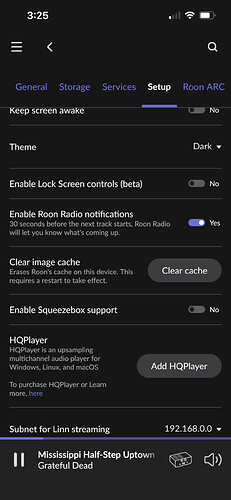My iPad storage is full.
How can I empty it and limit data storage?
Welcome to the Roon community, @Dr_Stefan_Schmitz.
There are no options to set the size of the cache in iOS. However, if you delete the app and reinstall, this will reset the cache.
You can also clear the image cache from within settings.
This seems to be what’s using most of the cache.
iPad storage or iCloud backup storage? What I found a while ago is that I needed to turn off backups for my iPad Roon Remote app by going to Settings>Apple ID>iCloud>iCloud Storage>Backups>This iPad>Show All Apps and turn off the Roon backup slider.
TIA
Stefan
Dear Martin!
Thanks for your answer!
What is this data - is it the “history” of listened tracks?
TIA
Stefan
Thanks for your answer, Fernando!
iPad storage, no iCloud!
No, play history is retained by you Roon core. The cache includes cover images, artist images etc.
Dear Martin,
found the problem: had installed the roon core on my computer AND on my iPad.
Deleted Roon core on my iPad and installed the roon remote app ![]()
Thanks
I have to do this periodically since Roon gobbles up more and more storage space on my iPad over time (it’s over 4GB now and I’m nearing max capacity ![]() ). The downside is you have to redo your settings every time this is done. I wish there was an option to free up memory Roon is taking up on the iPad without losing settings.
). The downside is you have to redo your settings every time this is done. I wish there was an option to free up memory Roon is taking up on the iPad without losing settings.
Dear Saturn94,
after deleting the Roon core on my iPad and installing and using Roon remote, Roon still gobbles storage space on th iPad - slower but it does.
So I asked a patient (I’m an ophthalmologic doctor) who is an expert for apple and looked for the problem:
he said there is no option to free up memory. One day I will have to delete Roon remote and reinstall it.
You can always submit the idea in Feature Suggestions.
This issue came up some time ago, though I’m not sure if a Feature Request was ever made. Perhaps I’ll post a new request.
Roon’s response was to add a “Reset Roon Remote on next startup” toggle in the iOS settings for the Roon app. This effectively does the same thing as deleting/reinstalling the Roon app, including loss of settings.