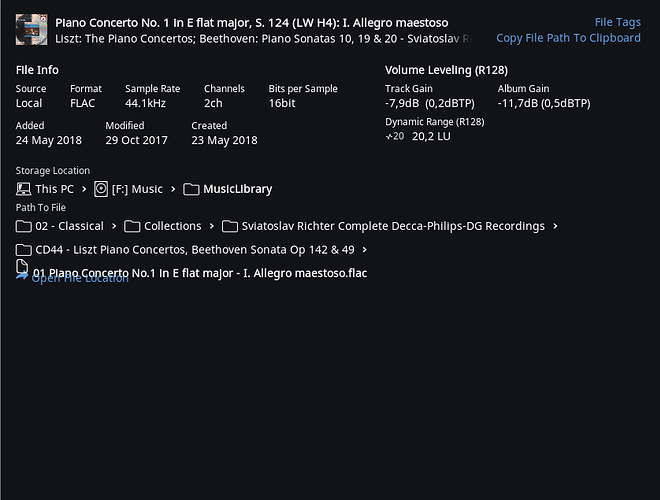I currently have a NAS. I will be setting up a Nucleus tomorrow and I have decided to install a ssd drive in the Nucleus as I am thinking of moving my music files to this ssd and use it instead of the NAS. For the time being I want to be able to use both the NAS and the SSD to compare performance. If both of these music folders are enabled and both have the same contents I assume roon will find them both if I do a search. If so, is there a way to tell the source of the file…i.e. a path statement. I know I am able to make the distinctions between local files and Tidal files but I am curious how these files are identified if they are both in separate “local” folders.
Album view > Focus > Inspector > Storage locations (and bookmark the selection)
Alternatively,
Usinging Roon’s Track Browser, with file location added as a displayed field.