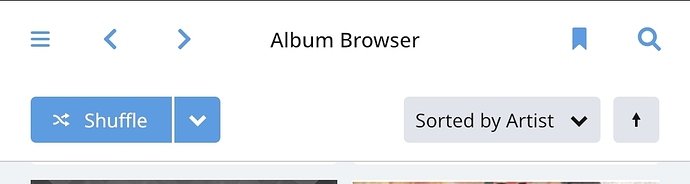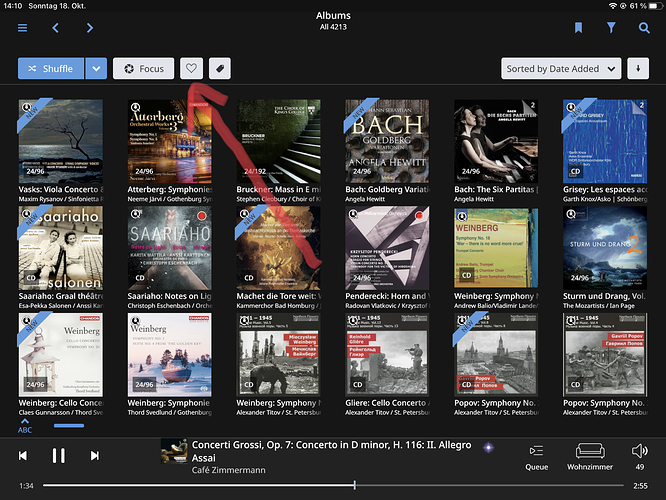In Android app, this is what I get…
I think @Michel_Serwaczak is using a phone as a remote. Roon doesn’t provide the full editing capabilities on mobiles.
This post from @mike explains things
Note the comment about using bookmarks. These provide a limited workround. If you can set these up on a tablet or larger, then they can be used to save a particular focus - e.g. favourites, or albums never played in the last year, etc and called up on the mobile browser page.
Thank you Brian.
I think this is bad.
The phone is and will remain my remote.
So perhaps Roon will not work for me…
Hello @Michel_Serwaczak,
It’s possible to see your favorites on mobile using the “Bookmarks” feature.
To accomplish this, open Roon on your PC and follow the steps shown in the screen recording below:
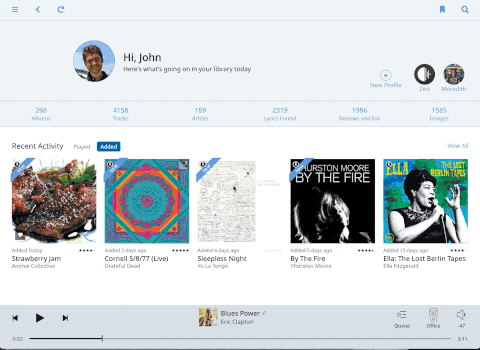
Once you have created the “Favorites” bookmark you can access it on mobile by clicking on the “Bookmarks” icon.
-John
Thank you John.
That was a nice workaround.
Probably Roon can address this issue with a small change on the page design.
Any clue how this works on an iPhone? Do not see the ‘hearts’ in the iPhone app album browser.
Same here. I can’t manage to find this on the iPhone app.
I can favorite things like albums etc. but I go to the album browser there is no heart icon to show them.
I’ve moved a few posts here where the answer is given above.