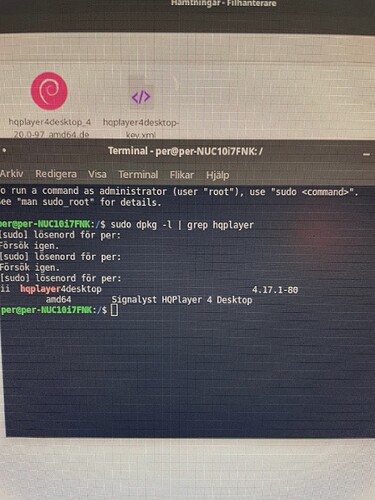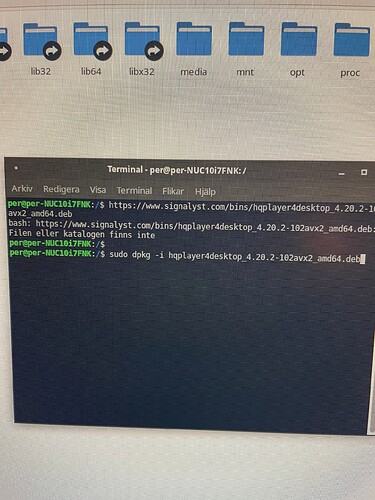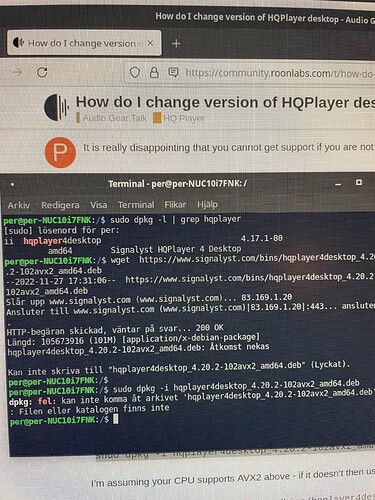I have forgotten how to change version! I am running 4.17.1 and want 4.19.3!
Everything you need (to know)n you can find at HQPlayer website
I have installed both versions on ubuntu studio but how do I activate the new version and cancel the old one?
How do you manage to have two versions simultaneously? Package manager shouldn’t allow such.
I can only play 4.17.1! 4.19.3 is downloaded but how do I change?
You just install it over the old one with “sudo dpkg -i packagename”
I am sorry but I dont understand! I am a Hifi nerd but not good at understanding computorstuff!
To clarify I have Ubuntu studio and I have now downloaded 4.20 from your homepage. Ubunto studio says it is installed!
The Hqplayer 4 desktop help/about says version 4.17.1!
Looking forward to an answer!
What does “dpkg -l | grep hqplayer” say?
Sorry but I do not understand! Were do I find this information? How do I do it?
On terminal, it is best to use terminal to deal with these packages.
You can find quite a lot of documentation online on how to deal with packages on Ubuntu / Debian command line. It is pretty simple afterall, only few commands to deal with.
I thought I wrote I dont understand! I want a step by step tuturial on how to update to a new desktop 4 version on Ubuntu studio!
It is really disappointing that you cannot get support if you are not a computor expert!
Open the app called “Terminal”
Copy and past the below and then press enter button on keyboard:
sudo dpkg -l | grep hqplayer
Then share here, what it shows you on your screen. Copy and paste it here so we can see what you see.
In future updates you can copy and paste the following commands (again in Terminal app) to update HQPlayer:
wget https://www.signalyst.com/bins/hqplayer4desktop_4.20.2-102avx2_amd64.deb
sudo dpkg -i hqplayer4desktop_4.20.2-102avx2_amd64.deb
I’m assuming your CPU supports AVX2 above - if it doesn’t then use below:
wget https://www.signalyst.com/bins/hqplayer4desktop_4.20.2-101_amd64.deb
sudo dpkg -i hqplayer4desktop_4.20.2-101_amd64.deb
/home/per/Bilder/Skärmbild_2022-03-30_10-33-36.png
Because you didn’t type the command required before this line?
See above again (the wget line…)
Please copy and paste everything correctly
For some reason your current directory is “/” instead of your home directory. Your userid doesn’t have write access to the root folder, which is normal. That’s why wget fails and cannot write the file.