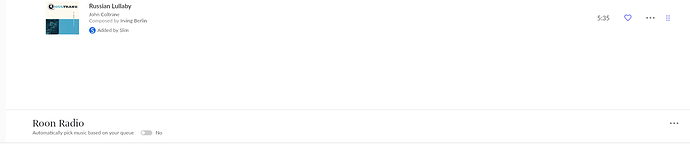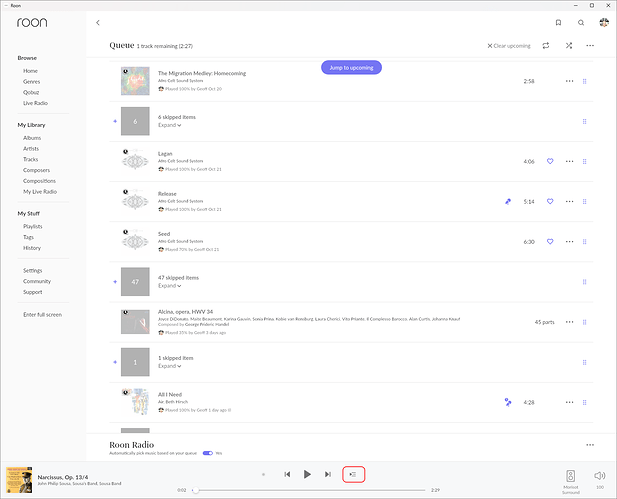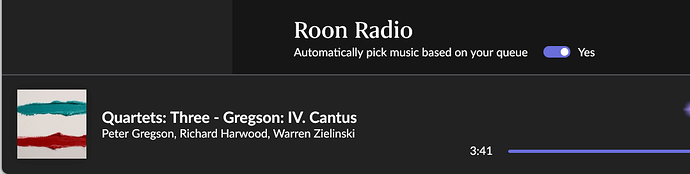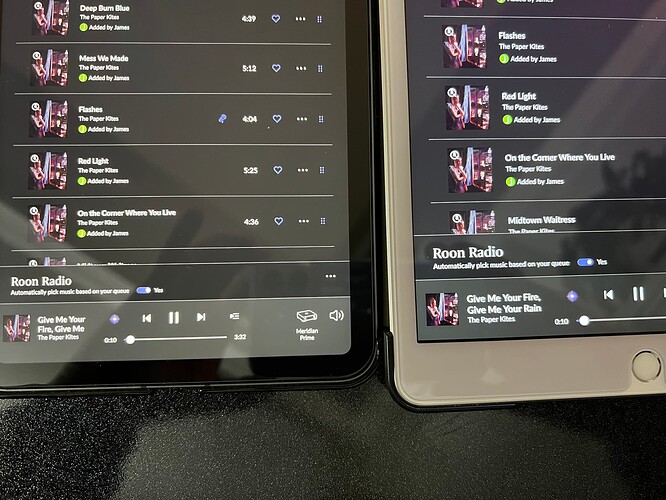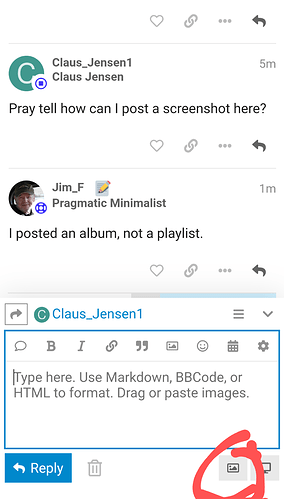After I select and play my selection, Roon automatically selects another piece. It is very irritating since the selection is unrelated to what I was playing.
How do I stop that?
I have a Qobuz subscription.
Thank you for any help.
THX - but I can’t find that anywhere in my setup ![]()
THANKS ![]() Found it on my iPhone - but not on my desktop or iPad
Found it on my iPhone - but not on my desktop or iPad
THX @AMT ![]()
I have Roon installed on an android phone, an android tablet and an IPad.
My Roon has only one zone (to a micro rendu) and I am unable to find any radio on the above 3 devices.
It is very frustrating. When I play a classical selection, the radio ALWAYS plays this once my selection has finished:
Isang Yun
Symphony No.5
Filharmonia Pomorska
It is driving me nuts!
Help anyone
It’s on your iPad, in the lower left hand corner of the queue display, when something is in the queue. You only need to turn it off on one device.
It looks like the screen I posted up above.
Sorry, but there is nothing in the bottom left in this iPad, even though I am playing a long queue.
I would like to post a screenshot but I don’t see that option here.
Pray tell how can I post a screenshot here?
I posted an album, not a playlist.
Found the solution.
Thank you all for your patience and help!
This topic was automatically closed 36 hours after the last reply. New replies are no longer allowed.