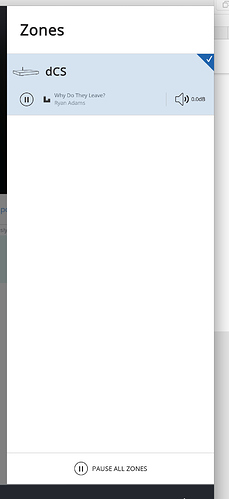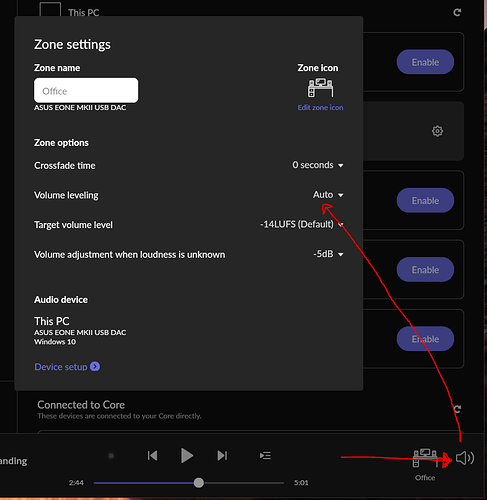I am using Roon 1.4 (build 300) and I want to turn off volume leveling so I can have bit perfect output. problem is I can’t find where to turn it off. I turned it on at some point but I can’t find the menu to turn it off. The Roon knowledge base says to go to the zone settings menu, but I don’t see the 3 dots. This is what I see:
No 3 dots. Has this feature been moved to a different menu? I’ve searched through everything and I can’t find it.
Erik