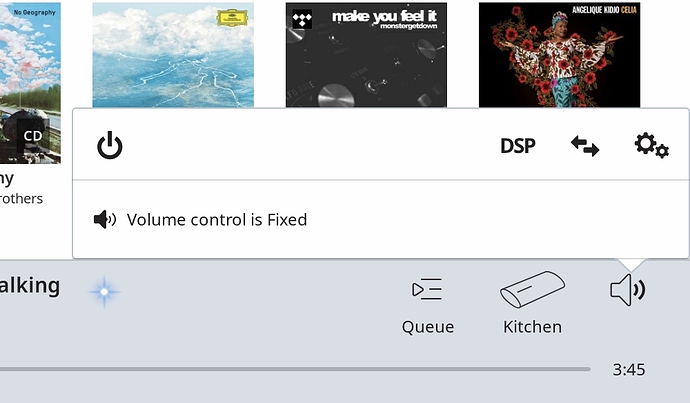Sorry guys I just got Roon going. I have a ton of questions. I’m trying to google this stuff than bother with a new question. This seems really simple. You are playing a song and want to switch it to another zone. What is happening is it wants to play a different song that is already playing in that zone. I just want to switch what I’m currently listening to, to another zone.
Use the transfer play queue feature…two arrows shown here.
Just select the zone you want to send the music to.
2 posts were split to a new topic: A number of files that aren’t playing back correctly
I’ve had Roon for a couple years and still haven’t figured that one out, exactly. Maybe it’s a forehead-slapping easy thing. AFAIK you need to reselect the song in the new zone and start it from the beginning.
However, you should be able to add a new endpoint to an existing group in mid-song. You’ll get a brief pause but then the song should pick up where you left off. Depending on your gear, you may be able to mute/unmute the endpoints separately to achieve what you want. Then hope you don’t get out-of-sync problems, as can happen with my Bluesound gear.
No look at the instructions above from Nick. It works.
There really are a lot of things about Roon that aren’t that easy to just figure out by noodling around. i’ve used a lot of programs and this is by far the one that has caused the most head scratching.
The implementation is counter-intuitive but after training myself I actually prefer the way Roon has implemented this functionality. Yes, I was in the same position you are so and was confused for a bit, just deep breath and clear your mind. Here we go:
Few things to note:
- The Zone selection is for selecting the zone you want to control and Group configuration.
- The “Speaker” is for controlling the audio including volume, DSP, and transferring the audio betwteen zones.
Moving the audio between zones is an audio control function. Repeat that to yourself… you want to make a change to the audio you’re listening to and for that you tap the speaker:
- Tap the speaker
- Tap the opposing arrows (example from ncpl above) next to DSP
- Tap the zone you want to transfer to.
Your zone will change in the Remote as well.
There are other ways to do this documented here:
https://kb.roonlabs.com/Zone#Transfer_Zone