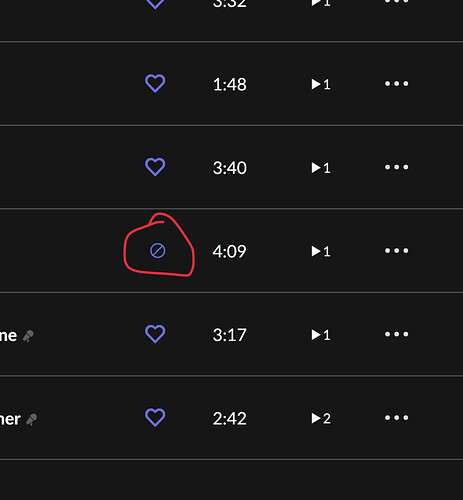Like many, there are sometimes some tracks on albums which I dislike.
Is there a way to tell Roon so that it never ever plays those tracks?
There is also the option to Hide tracks and albums, which doesn’t touch the files on your hard drive, but instead just hides the files from Roon.
Three dots beside track → Edit → Hide
In the iOS version of remote on a phone, that hide option isn’t given. At least not with albums in the Tidal library.
It needs to be in your Roon library for that option.
So how do you do it in Tidal albums? Most of my Roon library is sourced from there.
If the selection is in your Roon library and not just on Tidal, then it should show up when you are looking at the album.
I don’t have Tidal, but I do have Qobuz and the heart shows up for me.
How about a screen print of your album that’s missing the heart?