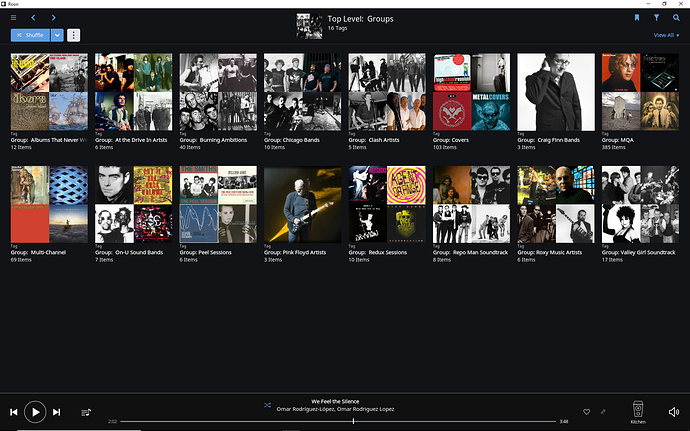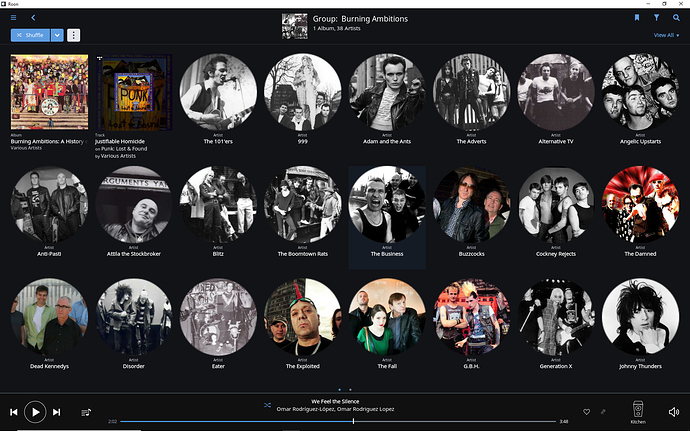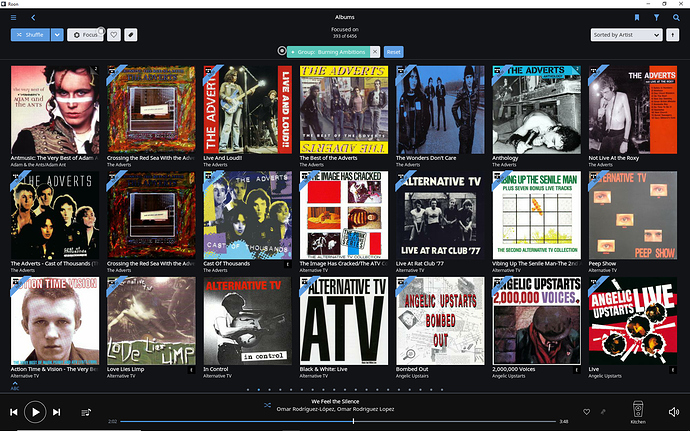Exactly!!!
I’m joining this thread eleven or days late. I’ve read @anon74822662’s original a post a couple of times, and the clever use of tags looks very cool and worth the time to do…especially if those tags can be exported or added to file metadata somehow for permanence.
One thing that I don’t understand is the thinking behind running multiple instances of Roon core and proceeding to do backups and restores to keep them all in sync. If the main desktop, laptop, and hybrid computers are on the same local network, this is a lot of extra work vs. just designating a single core and configuring the other devices as zones.
You’re probably also leaving sonic performance on the table vs. leveraging Roon’s architecture as intended. Short version: Avoid directly connecting a DAC to systems that are running Roon Core or Roon Remote.
Here’s a link to the knowledgebase article that explains this better: http://kb.roonlabs.com/Sound_Quality
Hi David,
Thanks for post. I appreciate the advice and concerns, but everyone’s use-case for Roon is different. Here are my reasons as to why I cannot run Roon optimally:
-
I don’t have a laptop with ethernet connection. This means that I would have to rely on Wifi, which allows not 100% music streaming from the core at best even for Red Book rips.
-
I don’t have the money to invest to Optimally setup Roon.
-
I am quite happy with my arrangement and sound quality using cores-as-end-points.
At some stage, when I’m in need of another laptop, I will definitely consider it with Roon in mind with ethernet connection and rig up a wired connection, (& probably upgrade my router to one with ethernet connections at that time too). But for now, am happy enough working with a slight limp 
Is there any reason why a USB-Ethernet adaptor would not solve the first problem?
I didn’t know such things existed!
Will check further. Thanks for that. Any recommended brands or links?
EDIT… Just checking now. I feel a bit of a buffoon. Lol. I honestly didn’t think to check. There’re loads of options 
Hi,
I have used a few items by Anker and found them all good quality. I use this one myself:
It has all the LEDs you need for info, but it is not the cheapest you can buy.
Ok! Thanks to some keen advice on how to hardwire a laptop without Ethernet connection to a modem router, I took the plunge and bought a TP Link MR400 4g LTE modem with 4x Ethernet ports, a TP Link USB 3.0 Ethernet adapter dongle, some lengths of ethernet cable and now am running a rig comprising:
HP Desktop as core and outputting to Mojo+Adam a5’s in the office/kitchen area (hard wired via 20m of ethernet cable to the living room located modem router)
+
Sony 13" laptop in living Room as remote outputting to KEF X300A’s on stands (hard wired via 2m of ethernet cable to modem through the TP link USB ethernet adapter)
And Samsung Tabpro S as portable remote control for either living room or kitchen/office setups 
Solid as a rock! Tested out this morning. Running everything from Red Book to DSD and Tidal MQA. No dropouts or glitches. I even managed to group the 2 zones and got them running together in sync.
I’ve arrived!!
I was wondering how you made a group of tags so I went clicking around… to find that you can add tags to tags!! This is huge. Thanks for sharing ![]()
It’s a bit counter-intuitive but I think you can, using the “inverse” tagging. Go to your albums and focus on the “Mood: Cool Blue Planet” tag. Then add the “Shuffle: Hits” tag and press the “+” to change it to a “-”. Now you’ve got a list of artists / albums / tracks that are Cool Blue Planet Deep Cuts.
You’d have to exclude each “level of depth” for it to work, but if you have Hits / Deep / Deeper then that’s only two tags. Of course you could create a bookmark for Deeper Cuts (not Hits, not Deep) as a starting point, or even a tag of tags (call it “Not Deeper Cuts”, add “Hits” and “Deep Cuts” tags to it, then in your focus you do a negative “Not Deeper Cuts” search).
I hope that makes sense…
Yes, thanks, and I had discovered this. Basically I create a tag called “not hits” and then use that as a minus, and voila, AND logic for Mood AND Hits.
The issue is with database performance using such query logic. There is something about either the added logic or the fact that some tags are actually applied to an associated object rather than directly to that object (i.e. Moods are applied at the Artist level and Hits/Deep Cuts are applied at the album level) in a combined query that slows down the search performance dramatically – i.e. almost unusable. See this post:
Roon will have to get this worked out before we can really leverage it. I mean, I guess it could be my system, but I doubt it. Others have had the same issue and my Roon core is really on a pretty fast machine and the DB on an SSD.
Here’s some fun I had last night. Not a totally new paradigm but a great way to create a kind of grand playlist out of a long-time favorite. This could be done with any beloved movie soundtrack or compilation album.
Anyone around my age who got into punk in the 70s or 80s knows the compilation album Burning Ambitions. This was the full treatment: buy this double album, read inside the gatefold while you listen to the album 100 times, and you’re a punker. One of the best and most meaningful compilation albums of all time (what’s your fave?).
So I took the idea and Tagged it as a “Group” (my designation for a collection of artists or albums that meets a certain criteria, as follows):
Then I went through and added each artist that was represented on this fantastic compilation to the Group Tag:
Then I went through Tidal and added every (desirable) title from each artist as a favorite and into my library:
Voila. Nearly 400 albums. It’s as though Burning Ambitions wasn’t just a little punk hors d’oeuvre anymore, but you get the entire discography of each band in it! In the right mood, I’ll listen to this for years. Like reliving the first time I ever heard that compilation but now it goes through many tracks, etc.
I’ve done this also with the Repo Man soundtrack (also really excellent, although my collection is a little Iggy Pop heavy and dominated by this artist) and the Valley Girl soundtrack (classic!).
I had this in Foobar too. But adding the capability of Tidal, I can access content I don’t think I’d pay full CD price for (would I really have the UK Subs discography otherwise? Maybe not entirely) and there is also the instant gratification of creating a whole new dive into a beloved record in about 30 minutes.
Bravo Roon, thanks for the memories!
(I should add, resolving from Artists to Albums within the Tag shows the same database slowdown problem I’ve had with complex tag queries. I am becoming convinced this problem relates to “indirect” tags - i.e. tags applied to related object, like viewing albums under an artist tag).
Nice list, “those were the days”, where are - Gabba Gabba Hey - the Ramones? (saw them once live, but left half way the concert, so loud!)