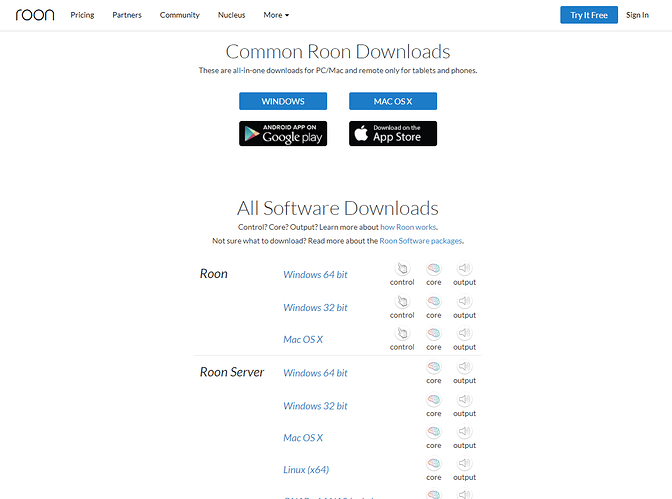check or change entries. Being not that tech I was hoping that someone at “@support” could check what I have done and correct it if necessary, completing the installation. My stream player is a Salk Generation lll with built in support for Roon. Roon was to be installed as a “Remote.” The library “splayer.” The music stored in “Add Folder,” then “Add Local Folder.” Under path " /music." TEXT GOES HERE
Welcome to the forum, Dean!
If I’ve understood correctly, the Salk StreamPlayer Gen lll is you Core and you want to install a remote on Windows. Simply go to https://roonlabs.com/downloads.html and download Roon Windows 64 bit (the first link.)
When you first run this you will be asked to choose your core. This is explained in the following KB article.
When I go to downloads on my laptop I am asked about buying a membership or get a free trial. I already have a paid membership. Now what?
I think you have to scroll further down the above mentioned downloadpage
Hi @dean_petersen,
As suggested, if you scroll down the page a bit you’ll see download links as seen here:
This topic was automatically closed 365 days after the last reply. New replies are no longer allowed.