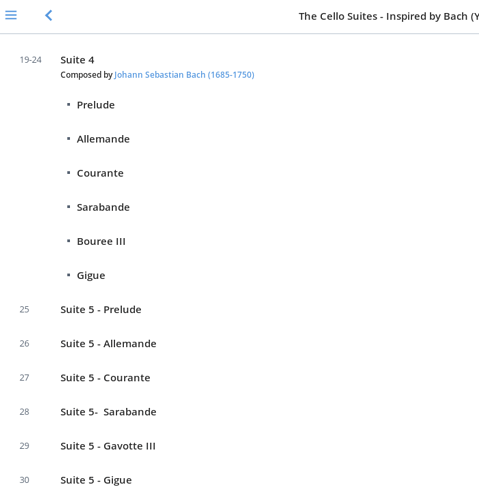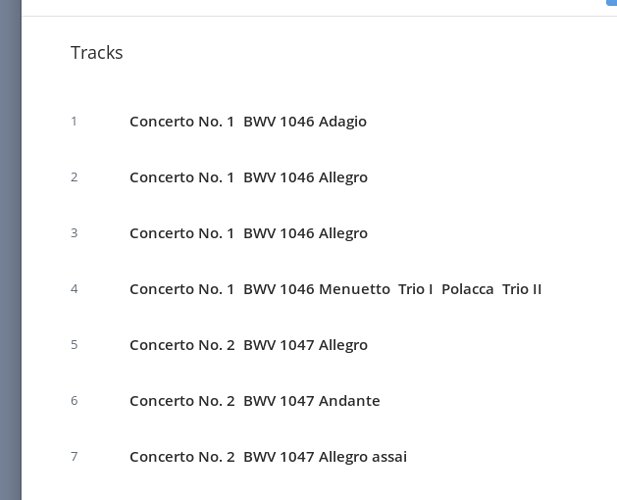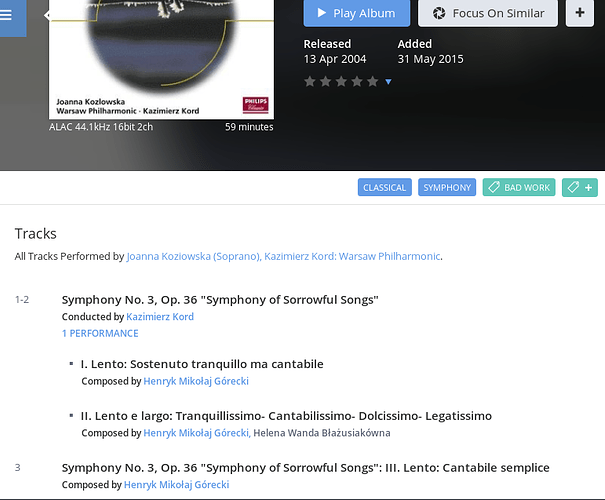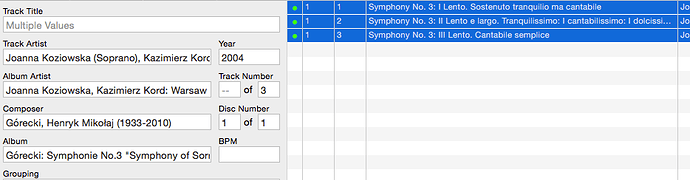Hi there
Lots of issues in your question.
Your first album - a big seller - is in Rovi here:
so you really need to use the “Identify Album” tool in Roon to find that. Then you will get wonderful perfect metadata including the cover, review, pages about each work, pages about the artist, etc! Have you seen this level of metadata in identified albums up to now?
What is the second album? If it had Rovi metadata too you need to do that there. Then problem solved!
Bearing that in mind, what you are seeing for the first album is kind of irrelevant, but I will explain it anyway:
What is displayed currently is the file tags. I can see that a basic rule of dealing with unidentified albums has been invoked, and that is that tracks are only clumped into works when they have a composer file tag. You can see that the first work has Bach listed as composer, and so clumps, but there is no composer showing for the second work. So if you changed the track metadata (using an external editor) to include the composer for those tracks also, they would suddenly clump in Roon.
As for the second album, I can’t see what it is (let me know, it might help) but the same applies. There is apparently no composer file tag. So adding one (using an external editor) should get you at least basic clumping.
In the case of both I brought up editing in an external editor. Roon 1.1 can edit album details to some degree (thanks guys!) but track metadata is still not editable yet. So you need to do that outside Roon in an external metadata editor. (I use Metadatics on the Mac, which has loads of cool automation features.)
What you need to get clumping is:
- A composer tag entry for the tracks in question.
- Consistent titles. Most commonly:
Workname: 1.
Workname: 2.
Workname: 3.
This will display as (roughly)
Workname:
1.
2.
3.
That gets you only so far. In order to connect manually edited tracks to the rich metadata within Roon, you need to use precisely the ROVI work titles, composer names and artist names. Then your manually edited album will be presented alongside the albums with rich metadata: i.e. in the artist pages, composer pages, work pages etc. But this is quite involved and hopefully your second album is anyway also one with ROVI metadata, which is much simpler!
Questions?