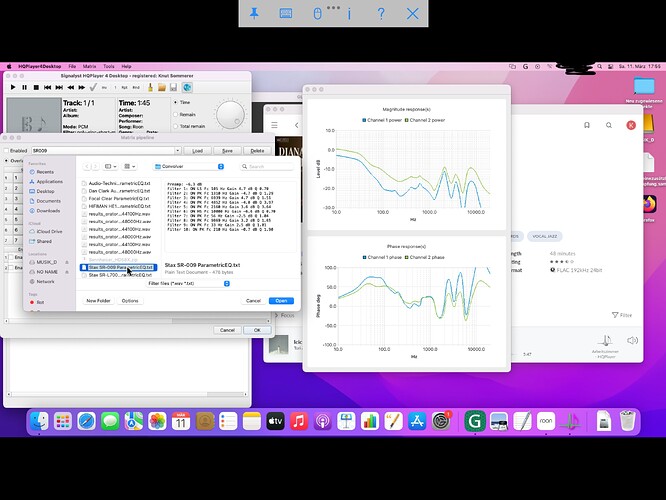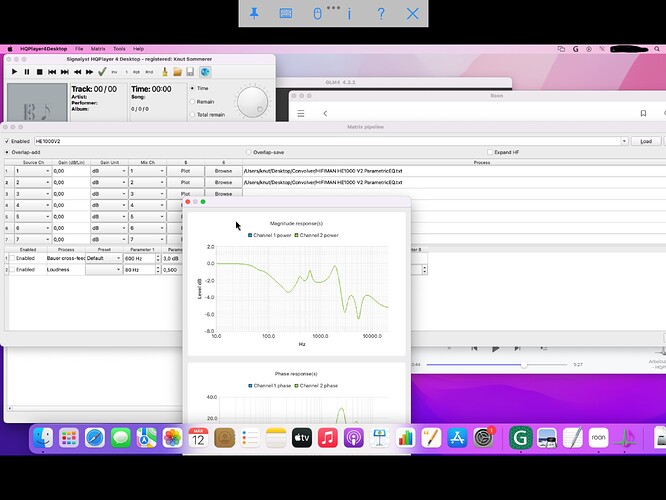That can be, I always turn off my Mac Mini, sometimes by using the external power button (running the MacMini headless). So I have to be a bit more careful how to turn off the Mini after I created new profiles.
Ah yes, I think this contributed
At least properly close HQP first (as well as the proper saving as Jussi mentioned of course)
Report back in a week or two if this has solved your issue (good for all of us to keep learning)
Issue has been resolved, no more losses of matrix profiles.
But I encountered the next issue.
These plots do not look right and the profile sounds bad.
Does anybody know why the text file is interpreted that strangely?
At the moment I am back at using convolution files in Roon.
How are you uploading the txt file?
Make sure when you add the txt file, you first properly clear what you had on the line for that channel and maybe not for the other channel. Hence why both channels look different when they should be identical (unless intentionally you want different?)
Otherwise you are doubling convolution for that channel
Can you also copy and pate the txt file here. Saves us having to manually type from your screenshot
Thx, I guess that is the information I am missing.
I always press „browse“ and load a new filter and then save this with a new name. I always thought by loading a new file the old file is deleted and the new txt file is replacing it and not added to the existing.
How do I clear a channel?
Delete everything you see in the ‘Process’ box? On each channel line.
Each line is a separate DAC channel
Thanks, now I cleaned all up. ![]()
Let‘s see how long this lasts. ![]()
Latest plots look good now ?
Close HQP and reopen and load plots - look good still ?
Enjoy the tunes!
What headphones you using there?
I have in constant rotation
Stax SR-009
HE1000V2 (that is the profile you see in the above picture)
ZMF Auteur OG
Focal Clear
and
Dan Clark Aeon 2 Noire
Stax L700MKII
all corrected to Oratory.