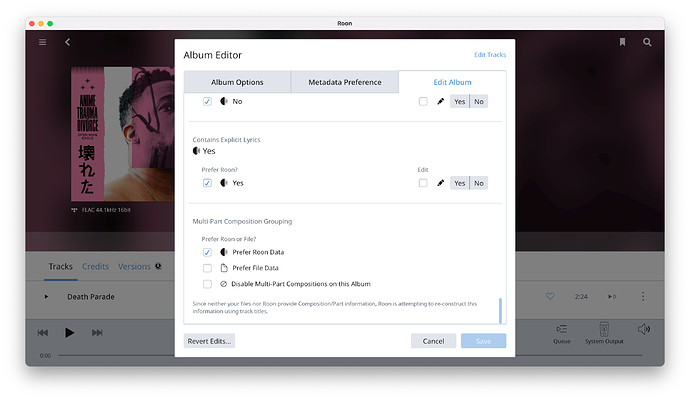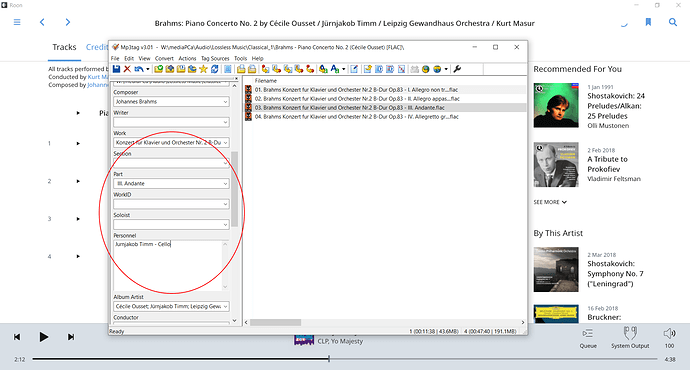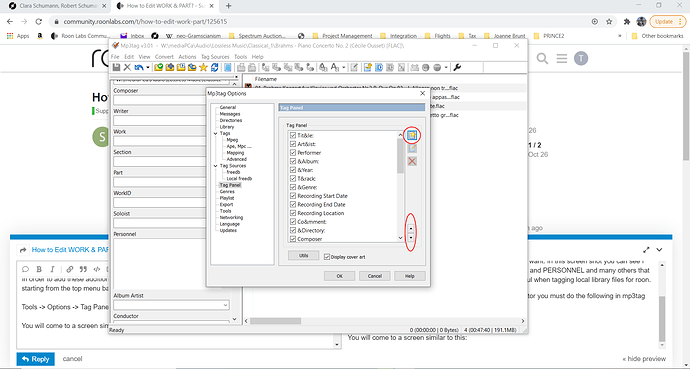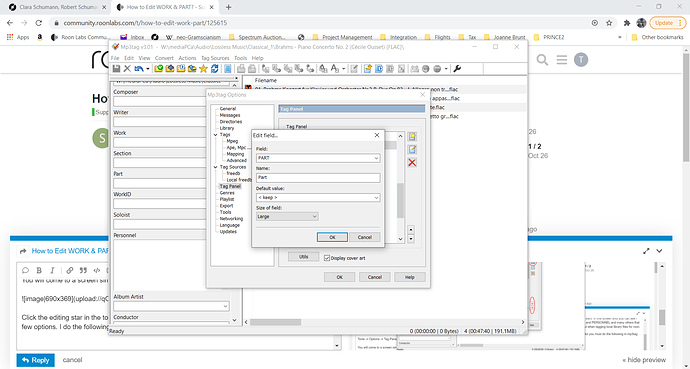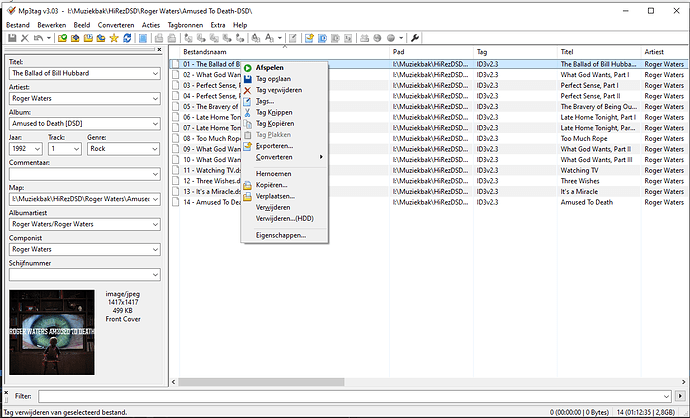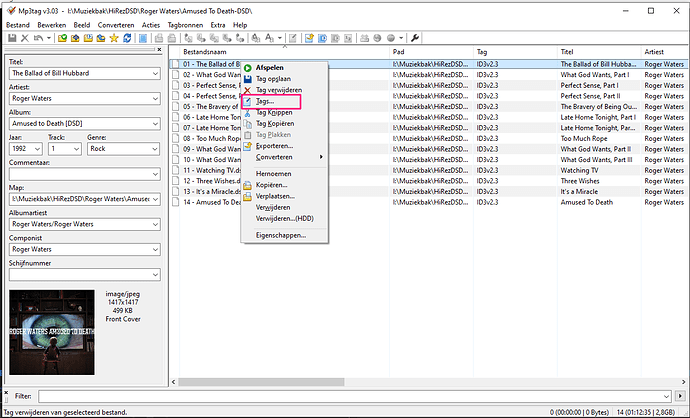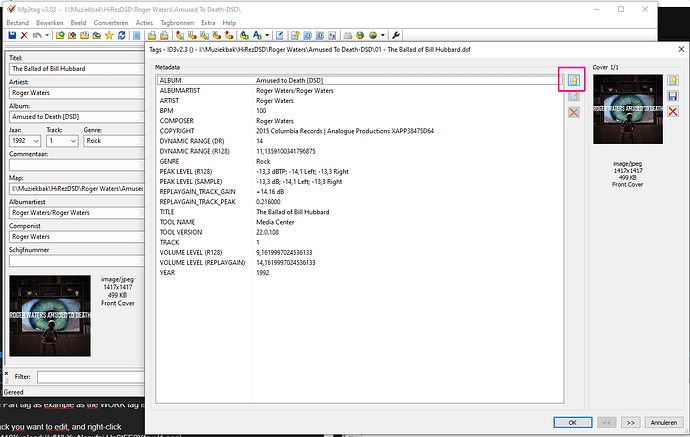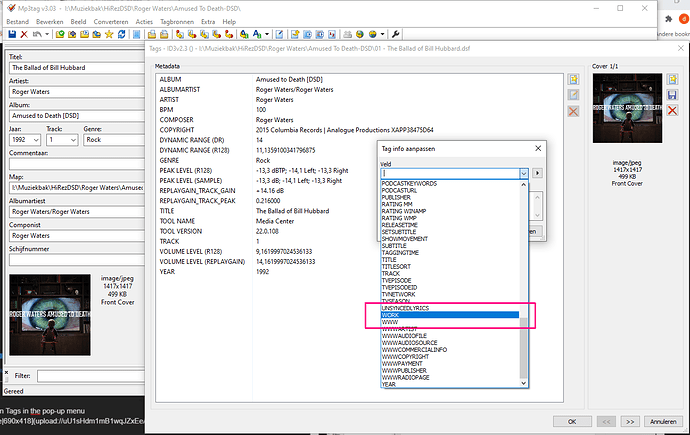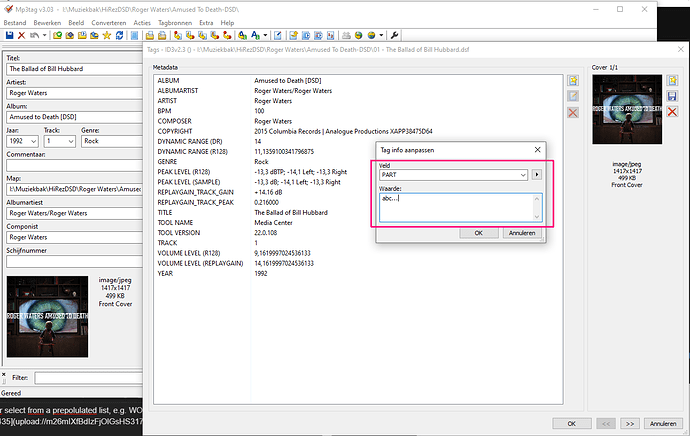I finally added Carla Bley’s latest trio album, Life Goes On (released earlier this year). It has 10 tracks, but as the description roon includes notes these are parts of three multi-part works. Because roon appears to have used the allmusic data the information about the work was not included in the metadata (musicbrainz includes the work title in each track title). The roon knowledge base talks about using WORK and PART tags in such situations, but neglects to tell us how to do that. I have mp3tag and picard but don’t see how to add these tags using either of them. I understand from other posts here that people are able to edit these tags, so can someone tell me exactly how to do that?
Hi @Stan_Jones,
WORK and PART tags can’t be edited directly in Roon. You’ll want to add WORK and PART tags to your files and then go to Edit Album and choose Prefer File for Composition Grouping.
As @dylan says you need to configure roon to read your file tags. But in order to get the tags into your files in the first place you need to do the following.
Out of the box mp3tag has a few of the most common tags in the editing panel on the left hand side. However, it is configurable and you can add as many as you want. In this screen shot you can see I have added WORK and PART but also others like SECTION (useful for breaking up Operas into Acts) and PERSONNEL (useful for specifying track level soloists and sidemen) and many others that are out of shot (for example ROONRADIOBAN) that are useful when tagging local library files for roon.
In order to add these additional tags to the mp3tag side-panel editor you must do the following. Starting from the mp3tag top menu bar:
Tools → Options → Tag Panel
You will come to a screen similar to this:
Click the editing star in the top right hand corner to create a new tag field. You will be presented with a few options to label and size the new field in the editor. I do the following and click on ok to accept:
Next click the up and down arrows on the bottom right to position your new tag editing field where you want it to appear in the mp3tag side panel.
Now when you save your mp3tag edits, roon will pick up your PART, WORK and other roon specific tags. With other configurable taggers you are going to have to follow a similar procedure so that you can write roon specific tags. If you are using IOS then with the tagger “Yate” many of these roon specific tags have already been added to the editor GUI so that you don’t have to.
Hi
In mp3tag you can add tags as follows:
(I will use the Part tag as example as the WORK tag is already established in mp3tag)
Select the track you want to edit, and right-click
Click on Tags in the pop-up menu
Click the Add Field button
You can either select from a prepolulated list, e.g. WORK
or you can type the name of a new field, e.g. PART and enter the value for that field
Hope this helps
Dirk
Thank you Tony and Dirk. That’s the information I needed.
Closed due to inactivity. If you are still seeing this issue, please open a new support thread.