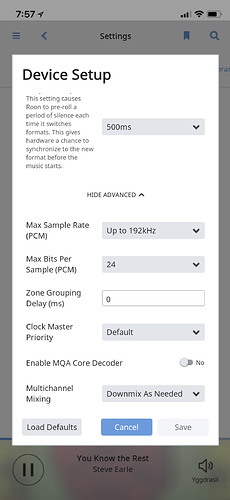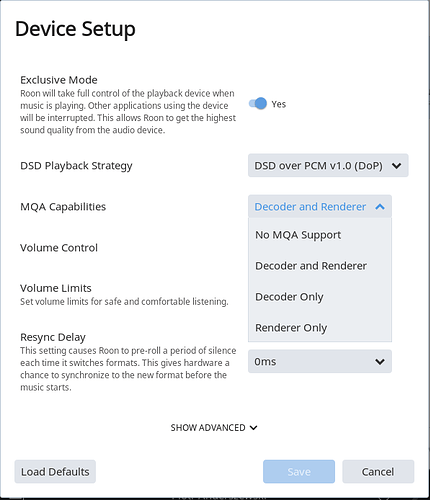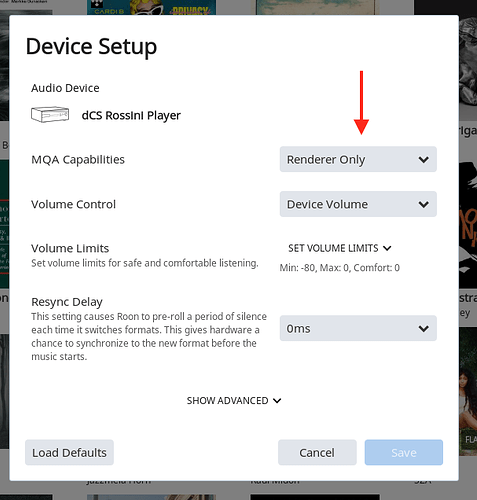If one own a MQA DAC, software decoding must be off so that MQA hardware decoding can take over. Don’t seems to find any settings for that.
Device advanced settings. At the very bottom.
I think the setting to disable should be a little more prominent.
Alternatively, in the MQA device setup Roon should identify the device as either a decoder/renderer or a renderer. If it is properly identified then Roon will preserve rendering information and turn off software decoding as appropriate. If it is not properly identified then let Support know and manually change it.
Hello @MusicFidelity,
As long as you properly report your MQA Device capabilities in the Device Setup screen (if they weren’t automatically populated corectly with our new device identification engine), Roon will follow the correct MQA logic for a given playback scenario. If playing to a full decoder, as long as you do not enable Roon’s DSP engine, we will pass the MQA device the bit-perfect stream to allow the unfolding to happen as far down the signal path as possible. Only if you enable DSP will Roon’s built-in Core Decoder become activated for a full decoder (listed as “Decoder and Renderer” in settings for clarity).
-John
Click “Show Advanced” at the bottom and scroll down.
Thank you, Jeff.
If you set the device’s capabilities to “Decoder + Renderer” or “Decoder”, Roon will not engage the software decoder unless you give it a reason to (for example, by enabling DSP features in Roon).
Disagree. It’s a really obscure setting that is really only present to relieve paranoia–Roon should be doing the right things based on the hardware capabilities, DSP settings, and content details.
Turning it off almost always makes the experience worse.
The solution for @MusicFidelity is to set his DAC capabilities properly, and then check in Signal Path to confirm that Roon isn’t decoding.
Hi @brian , I’m a bit confused here regarding on MQA settings. There are two settings, namely ‘MQA capabilities’ and ‘Enable MQA Core Decoder’.
In the ‘MQA capabilities’ there are four of them:
‘No MQA Support’ - Roon will decode and can use DSP+Room correction to a non MQA DAC?
‘Decoder and Renderer’ - Roon will not decode but pass through to a MQA DAC for full hardware decoding. Do not use DSP+Room correction as this will disrupt the stream?
Decoder Only - Roon will not decode and pass through a MQA hardware decoder, for example like network bridges with built-in MQA capabilities? Do not use DSP+Room correction as this will disrupt the stream?
Renderer Only - MQA will decode and pass through a renderer device, example dragonfly? Do not use DSP+Room correction as this will disrupt the stream?
If ‘Enable MQA Core Decoder’ is not enabled no software decoding will take place.
Try this–think about it in terms of goals, instead of use cases.
In general, Roon’s goal is to make sure that MQA files are decoded whenever possible.
If Roon thinks your DAC can decode, then it’s going to skip software decoder whenever practical, but engage it if you have configured DSP in Roon (this is because DSP must happen post-decode–this is just how MQA+DSP work together).
If Roon thinks your DAC has rendering capabilities, then it will:
- Ensure that the software decoder produces rendering instructions (assuming we are core decoding in software at all)
- Preserve the rendering instructions prior to any DSP performed in Roon
- Restore the rendering instructions after any DSP performed in Roon
- Disengage Roon’s upsampling when playing MQA content, since this would make it impossible to restore rendering instructions.
It sounds like your goal is to make sure that software decoding is turned off whenever possible. Roon is already designed to do that, because that is the correct behavior for playing MQA. You don’t need to use advanced settings to get that outcome.
The mental model wherein you worry about DSP+Room correction disrupting the stream is outdated. There are MQA-sanctioned ways for applying DSP to MQA streams, and Roon has implemented them. If you want to use DSP, use DSP. If you want to be bit-perfect, turn off the DSP.
The second setting–Enable MQA Core Decoder–is a way to make sure that the core decoder never runs no matter what. The problem with turning that switch off in your situation is that if you turn on DSP, you’ll end up with worse sound quality than if you had just left the settings alone.
So, if my DAC (let’s say my Cary DMS-500) is a MQA renderer & decoder, then this new Roon MQA feature on 1.5 is basically a moot point? Nothing new happening that did not happen before with 1.4? Thanks
Since the 1st unfold is the most processor intensive, letting Roon do it and having your DAC be a renderer may have benefits on SQ as your DAC MAY be doing less ‘work’.
Maybe not but it’s now free for you to try. Let us know if you do try.
I have no idea how to do that. I don’t think there is a way to disable the MQA rendering on my Cary DMS-500
It is dependent on your dac being able to accept a decoded MQA file and then apply rendering, this is what Meridian MQA enabled dacs are currently unable to do, they have to handle the decode and rendering.
Roon is now more MQA aware, it shows status in the signal path and also allows you to do dsp upsampling on pcm/dsd but pass through MQA which is cool.
Hi,
The first unfold is MQA decoding, rendering is the secondary process.
If Roon decodes (unfolds) then the DAC does not have to.
So in the case of Cary DMS-500 Roon would be doing the unfolding, and the DMS-500 would be rendering?
Whereas prior to the 1.5 release the DMS-500 did both?
Hello @thyname,
If you have your device set to “Decoder and Renderer”, and are not using any DSP in Roon, your Cary DMS-500 will behave as it did before the update and do both the Decoding and Rendering. It’s only when you enable options in the DSP engine that the decoding will be done on your Roon core with the Cary only handling the rendering.
-John
Thanks for chiming in!
I get it now. Basically:
1 - If not using DSP on Roon (I don’t), and if already owning an MQA capable DAC that does both decoding / unfolding and rendering, the new Roon 1.5 does not impact anything
2 - The benefit is when the DAC is not MQA capable, such as Ayre QX-5, in which case Roon will take care of both
Do I have this right?
Thank you.
-
Yes.
-
Roon doesn’t render*, but it will perform the first decode to 2x rate “MQA Core”, and then perform any up-sampling or other DSP that the user chooses, including conversion to DSD if so desired.
-
For owners of MQA hardware, Roon’s MQA implementation also allows the application of DSP (such as room correction or headphones presets) whilst still allowing the full MQA rendering processing in the DAC.
* It’s semantics as to whether an up-sampler is rendering if the output is fed to a NOS DAC…