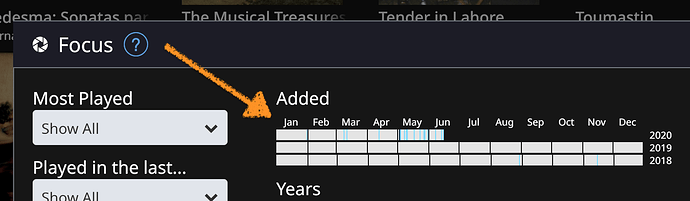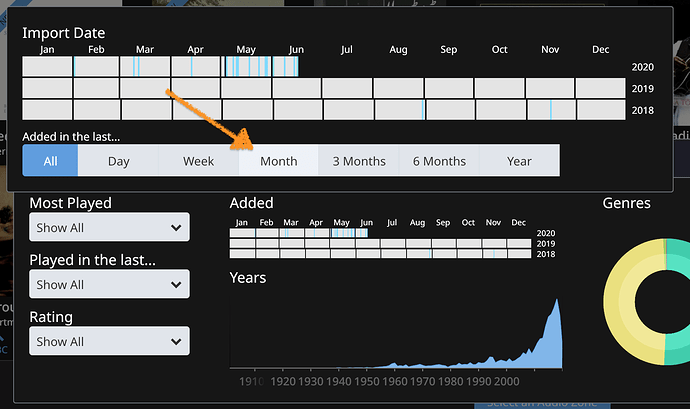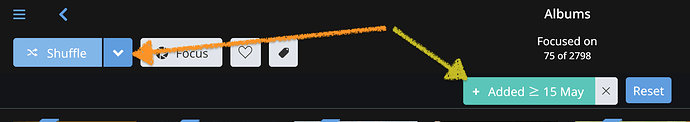HI and sorry if this has been covered I tried to search and figure it out. Other than to individually select and add albums to the queue is there a way to focus only on say albums added in the last month and then be able to shuffle that? I’d like to be able to just quickly select a bunch of albums and have those shuffle but the only way I see to do it is to have to select each one and say add to queue and then shuffle
You could try to use the “Added” Focus - in Album View, you’d select it like this:
- Focus
- then click on “Added”:
- and in the popup, select the time span you’d like to focus on (I used 1 month in the example):
- and you get something like this:
which should shuffle right away. 
thank you this is just what I was looking for.
Hello,
Nice explanation by @anon47919701. You can now create a Bookmark using this Focus for quick access in the future.
Phil
Hmm, I haven’t tried this, but: will the bookmarked focus stay on the actual date (selecting “Month” in my example actually takes a date one month back) or will it be a time span of 30 days? I suspect it’s the first so the bookmark would not really work like intended. Instead, you would have to Focus anew if you want the albums added in the last 30 days - but it’s quite easy to do. As shown. 
Sorting albums by „date added“ is much easier.
But if you want to shuffle play only recent additions, that’s not really helping. You’d shuffle all …
Missed that op wants to shuffle. I never shuffle.