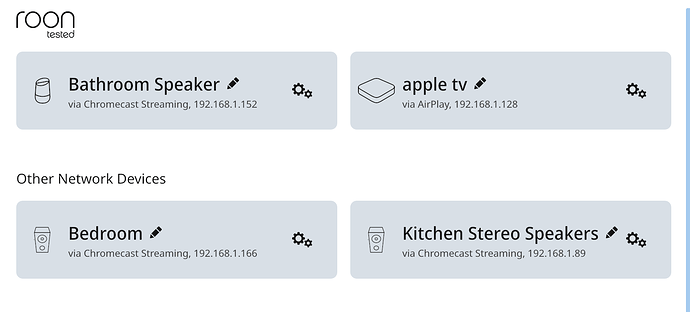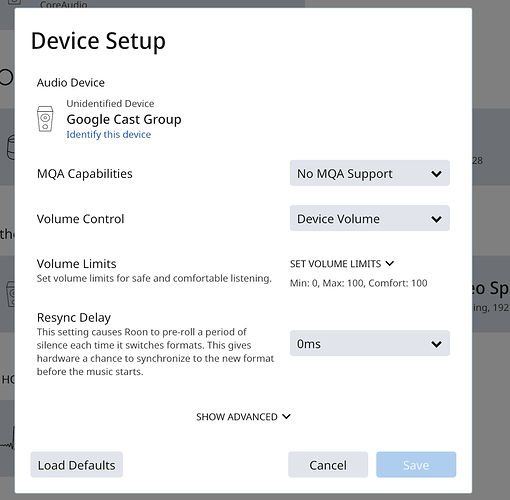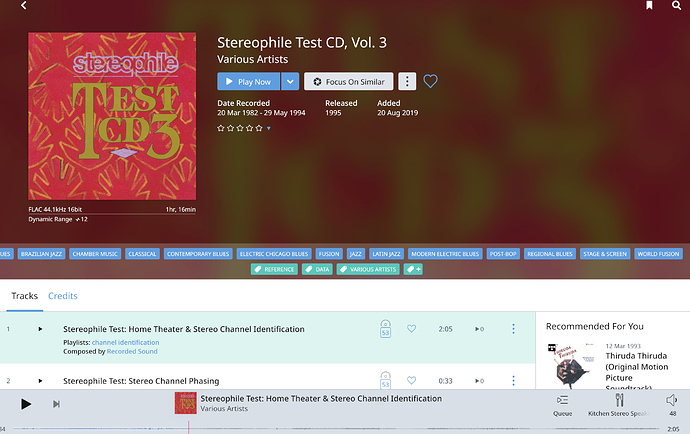How to get roon on the google home?
Two ways … You can cast to a Google Home which is fine as a simple lo-fi endpoint or if you have the display model, you can turn on the cast display function. I use that in my kitchen … so when I play Roon through the Sonos in our family room or kitchen the Home Hub kicks on with what’s playing as a nice indicator. I generally do not output Roon audio to the Google Home products and have them all all over the house.
Thank You!
As soon as you put one on the same network as your Roon Core machine, it should just show up. I’m always amazed at how good the tiny speaker in the Mini sounds. By the way, you can use voice commands like “pause” or “next” to control the audio stream when you’re playing to one of these.
Be aware that the Google Hub screen will show Roon ‘now playing’ for a time but will infuriatingly revert to its ‘ambient mode’ (photos or clock face depending on your settings) after about 15 minutes. Roon are aware of this but I think it is more of a Google issue from what I can remember from other posts on the subject.
I’ve found it will revert if you interrupt the GHH with a command like a kitchen timer … so it’s there but think it’s more of an active state challenge for now playing / casts
Can anyone confirm for a certainty that this works with the Nest Hub or Nest Hub Max?
Works for ~15 minutes on the Nest Hub, and then the Hub goes back to showing the time.
Roon support for Google Home has me a bit frustrated…unless I’m doing something wrong.
Problem 1: Google Home screens time out and stop displaying Roon information after some seemingly unspecific time, but usually long before I want it to. I don’t have this problem with any other music apps.
Problem 2: I can’t control Roon’s volume for that Zone with the volume rocker on my phone or smart watch as I can do with other apps. Now this isn’t a deal breaker…and I know probably sounds entitled (wait but this is the Roon forum! haha) but it would really be convenient to just reach in my pocket or touch my watch and change volume without having to unlock, wait for Roon app to find core again, and then touch the tiny fiddly up/down buttons.
Problem 3: I don’t have this problem on my iPad, but many times on my Android phones, when waking up the screen and looking at Roon app, it has this reconnecting to Core screen (mentioned above) that takes a moment. Pretty annoying and doesn’t happen on iPad. Doesn’t happen if the screen doesn’t go to sleep. Wonder what’s up with that?
I just picked up 3 Google Home at $29 each.
Set up 2 in kitchen as stereo pair…it took a while.
Then went to Roon audio settings/device set up and it was called “Google Cast Group”…stereo!!!
I played a test track with separate left and right sounds and it worked.
Shame you cant use DSP on grouped non RAAT zones as you could make one left only and one right only using procedural EQ and get a stereo pair out of them.