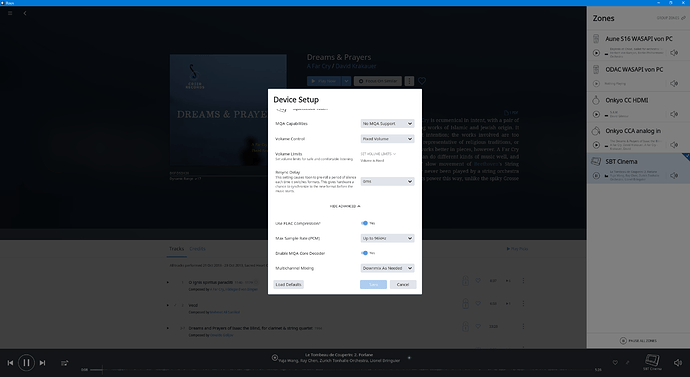I am looking for the Squeezebox Touch Settings Screen, so that I can set the maximum PCM bitrate to 192kHz (EDO plugin). Where can I find this screen?

in Roon, click the speaker icon for your touch, then the gear icon to reach settings. Scroll down until you see device setup, then scroll again until you see advanced. The screen you’re looking for is there.
Ok, got it, thanks. The screen looks slightly different in the latest version than the one I was looking for:
Initially I was unable to select 192kHz as the maximum PCM Sample Rate. After I updated the SB software (The roon LMS actually proposed a downgrade to 7.7), the SC was detected by roon as capable of 192kHz (as it should be with the EDO plugin installed). So now everything is fine in this respect.
Apparently roon had not liked the 7.8 SB firmware that LMS 7.9.2 on the NAS had installed.