I am using NUC8i7 as ROCK which is installed in a cellar-room
I do not plan to attach any audio-component directly to the NUC
Is there a ways to remove this audio components to show less audio-options
I am using NUC8i7 as ROCK which is installed in a cellar-room
I do not plan to attach any audio-component directly to the NUC
Is there a ways to remove this audio components to show less audio-options
I don’t believe the items under “connected to core” are removable.
Maybe it’s possible to deactivate it in the BIOS? I haven’t tried it yet.
Had the same problem. Fixed it indeed by disabling the hdmi audio output in the BIOS.
Yep…
As Yannik mentioned…Its done in Bios…Deactivate HDMI sound function…Reboot and the zones are gone.
Btw…I altso Deactivate other stuff like BT and Wifi…I run my ROCK on cabeled Ethernet, and it is just ROCKS!
Haha - just rocks
Thank you for the feedback
Again in the bios I guess. You can disable all the onboard devices you are not going to use. Maybe you should check the other tabs as well and see what happens. At least you can disable the onboard audio since you are probably not going to use that. That should remove at least one of the zones you have displayed.
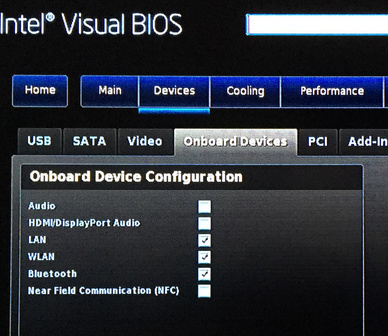
This is btw not a picture of my settings just an example I found on the internet.
Ok - i did not know that there is an option to go to the bios of a mac mini (mac mini 2012)
I will have to search how to access the bios of a mac mini
Sorry thought the question was still about the nuc. But I see you mentioned the mini. My fault. Don’t have any experience with the mini in regards to the bios.
No worries 
Maybe someone with an Apple MAC can give me any advice therefore
I don’t think it’s possible on a Mac. But also why would you need it? The outputs don’t do anything unless you enable them so just let them sit there and don’t care about it! 
Yes - you are absolutely right - it‘s just because i want to remove all unneeded things
Thank you!
By the way - ROON is a great tool - i like it!