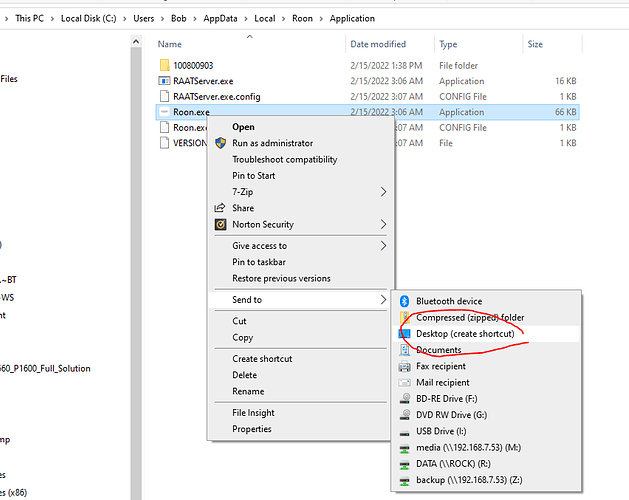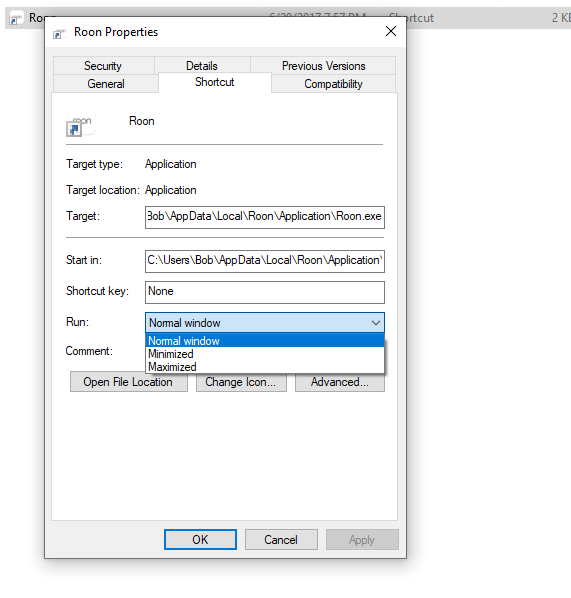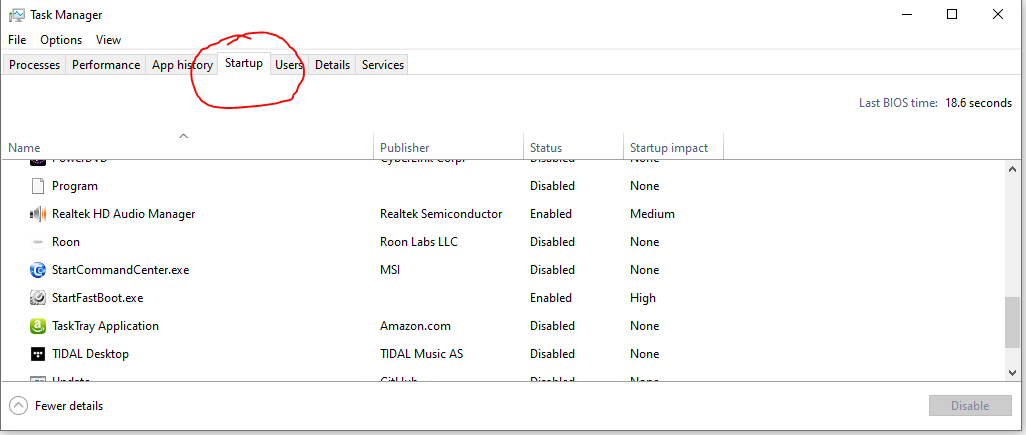Is there any way to run roon as window startup?
My case:
The Rooncore software(not roon sever ) was installed in a PC(OS: window10).
I hope that I can play music by Roon remote after I turn on the PC.
It can work if I install the Roon sever, but I cannot control Roon at that PC(just can run or quit).
I prefer to install the full Roon Core software to make control at the PC.
Yes
Google adding an Application to Windows startup.
I can’t just remember how but it was a few mouse clicks. It’s how I’ve run Roon for years.
Make sure your internet is connected before starting up the PC or it won’t connect properly
thank a lot.
It seem that the only way is by windows setting.
Hope this helps
https://www.softwareok.com/?page=Windows/10/Quick-Tip/1
I am using this tip for starting Roon when Pc goes on and it works flawless
You can run Roon Server and the Roon app simultaneously…one is core (server) and the other is remote only.
Is it mean that install the Roon sever firstly,
then install full Roon again in same PC?
If you are hesitant to run the “shell” command you can just create a shortcut to Roon on your desktop.
Roon is located typically in:
C:\Users\“your user name here”\AppData\Local\Roon\Application
In windows explorer navigate to:
C:\Users\“your user name here”\AppData\Roaming\Microsoft\Windows\Start Menu\Programs\Startup
Then drag and drop the shortcut into this folder.
You can also set it so that Roon comes up minimized, if you want, by right clicking on the shortcut, selecting “properties” and changing the “Run” setting under “shortcut” to “minimized”:
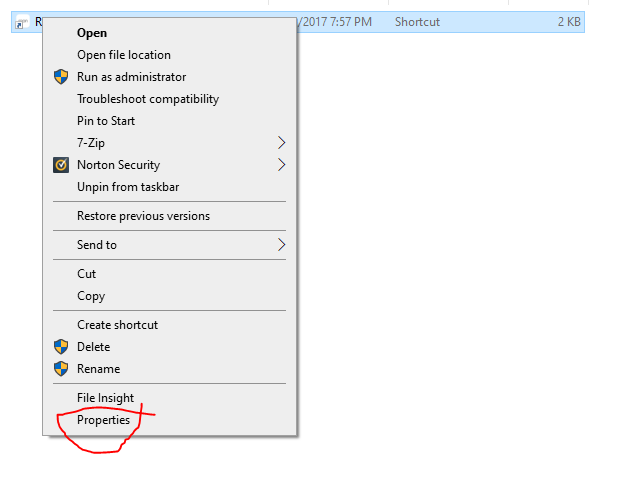
You can control what apps startup in the task manager under the “startup” tab:
In a word, yes
thanks.
It work.