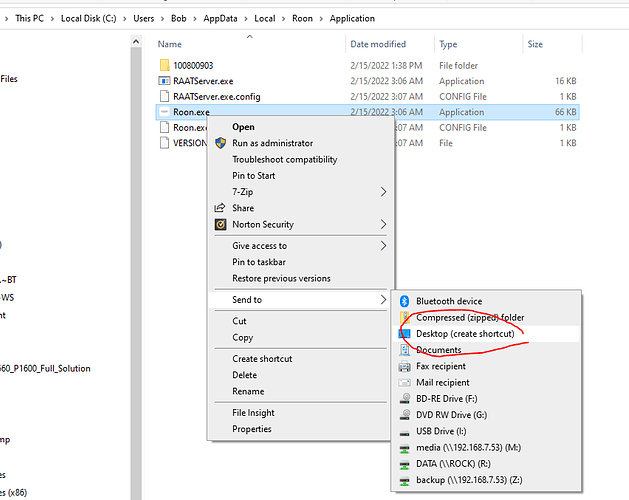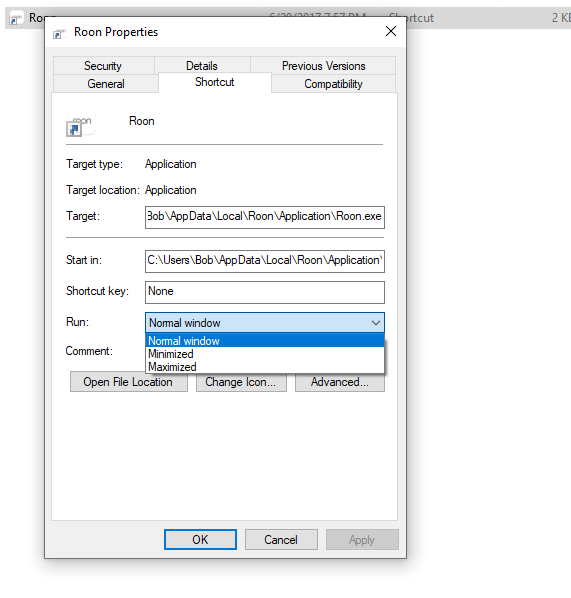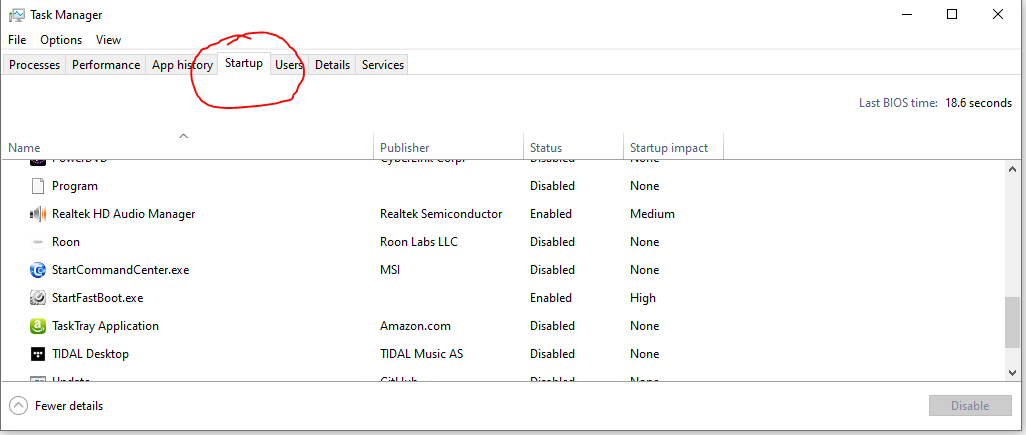If you are hesitant to run the “shell” command you can just create a shortcut to Roon on your desktop.
Roon is located typically in:
C:\Users\“your user name here”\AppData\Local\Roon\Application
In windows explorer navigate to:
C:\Users\“your user name here”\AppData\Roaming\Microsoft\Windows\Start Menu\Programs\Startup
Then drag and drop the shortcut into this folder.
You can also set it so that Roon comes up minimized, if you want, by right clicking on the shortcut, selecting “properties” and changing the “Run” setting under “shortcut” to “minimized”:
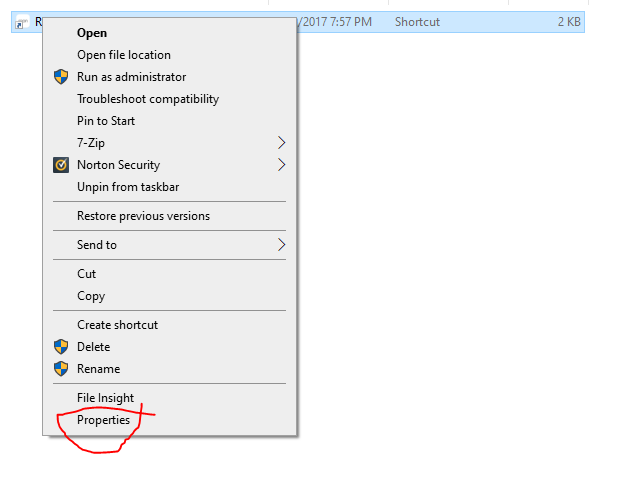
You can control what apps startup in the task manager under the “startup” tab: