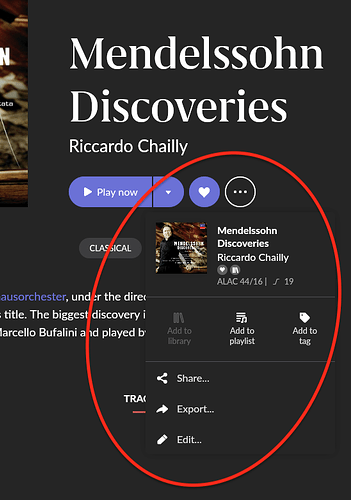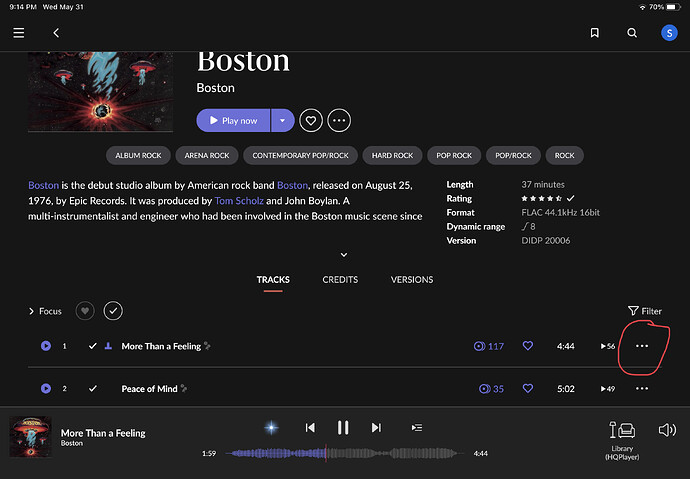For my local files when I am viewing an Album in the (Mac) Roon Controller, how can I find out where this Album is located on disk? I didn’t find any way to see this in the UI of the Album view, but maybe I have “tomatoes on my eyes”.
You don’t need to select a track first in the Album Browser – the 3-dots menu should already be present on the right side for every track.
If you want to concentrate work on paths, use the Track Browser instead.
Thanks for chiming!
However when I’m on the Album page and I go to the tree dots I see this:
So I can’t see View file info.
Good idea tough with the track list: There I can see the View file info. entry - but how do I switch from the album view to the track view keeping the album selected/focused?
I click the versions tab and it shows where each version is located.
That works only if there is more than one version…I have plenty of albums with only one version so that would not work for them.
Cool. Will try the three dots on the track under the album!
The three dots on the track work to locate file info, but surprised there’s not a “VERSION” label/link even if only one version exists or is found. (Simply for consistency’s sake. And fewer clicks, too.)
Just checked out the “track dots” - and it works as advertised. Thanks for telling a newbie the obvious!
This topic was automatically closed 36 hours after the last reply. New replies are no longer allowed.