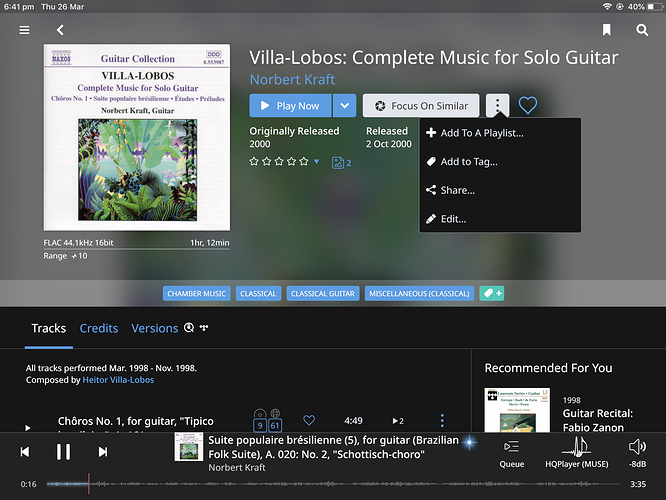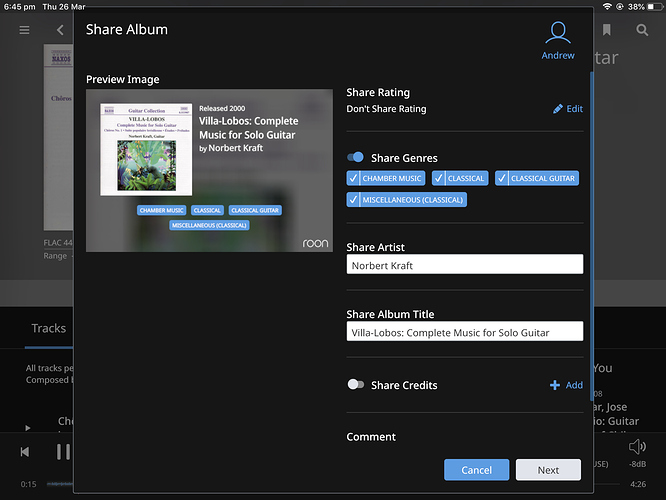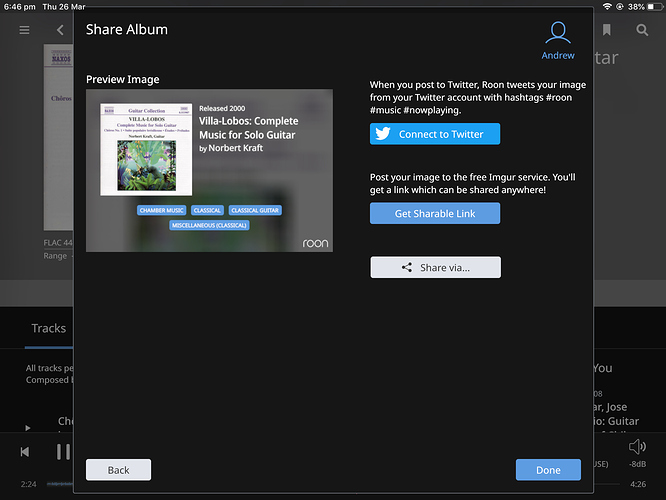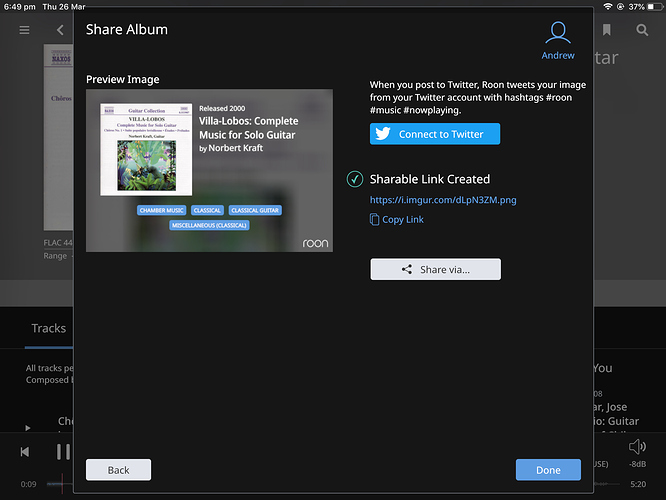I love this thread and inspired choices but for the life of me I cannot get the screen shots in my posts. Is there any kind soul who can help me to do this. Not a tech type person.
Hi Gary,
I thought I’d make your query a separate thread so that others can search if they have the same issue.
Here’s a step by step guide:
Browse to the Album/Track you wish to share. Under the three dot menu you will see a “Share” item. Click on that:
On the Share page, click the options you want and then click “Next” in the lower right:
On the next page click “Get Shareable Link”:
You will see a link is generated. Click “Copy Link” under “Shareable Link Created:
You will see a message “Copied to Clipboard”. Click Done.
Go to your browser, open a thread in the Forum topic and paste in the link. On an iPad you do this by tapping the screen at the entry cursor and selecting “Paste”.
Hit “Reply” to finish the post. Job done !
Thanks Andy Bob. Love Roon and it’s community 
if it’s a track and has lyrics in roon then you can select which lyrics to quote in the screen.