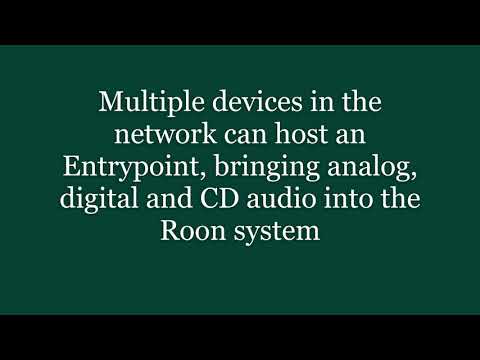Have a look at this video, I think you need to select the category and then the list of extensions should appear underneath I think. I’m not using it currently so this is largely from memory. If you’re still stuck maybe post a message to the Entrypoints Thread.