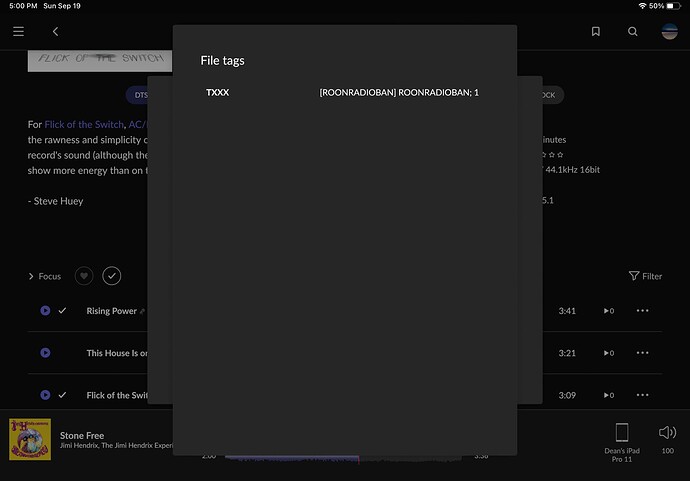I have a large selection of DTS audio files in my music library. This is great when I am playing through my AV receiver, as it is designed to decode the DTS files. However, when I am using any other device, these files are heard as only white noise. Basically, I want to prevent Roon Radio and any Roon generated playlists from selecting these songs. All the songs are organized into a separate playlist within my Roon library, and all are in WAV format. Is there a way to suppress these songs from selection?
Will this work with all-track shuffle as well? I have some audio test tracks that have popped up before, and the volume I had it at could have done damage to the speakers on a full sweep!
This tag is only for Roon Radio.
With shuffle you are explicitly selecting the tracks that you wish to play (with or without shuffle) and Roon will do that. Even banned tracks are played when explicitly selected.
What you could do is tag all your test tracks with say “TEST TRACK”, then use focus to exclude these when you are selecting “all” tracks to shuffle. Bookmarking this focus may aid the workflow.
I like this solution. Thank you! I can exclude Test Tracks and Holiday this way.
Hey Carl, thanks for the info. Is this what the tag should look like?
If that picture isn’t visible it shows up like this on the file:
TXXX [ROONRADIOBAN] ROONRADIOBAN;1
I’m not sure if it’s working correctly… it seems one of the files was just selected by Roon Radio, even though this tag was present
Test tracks and Holiday music are best kept out of Roon’s usual watched folders IMHO. It is easy enough to reenable specific watched folders when you need them and disable straight after use.