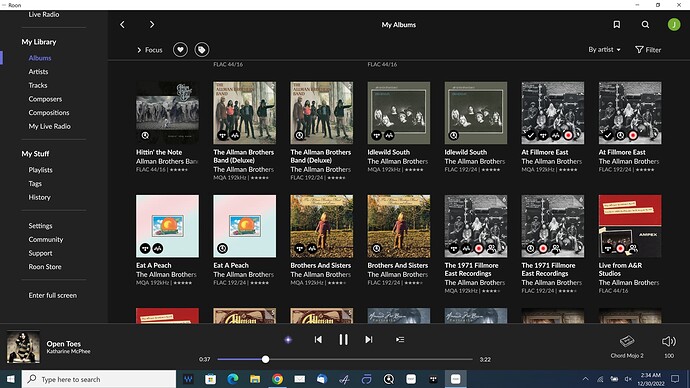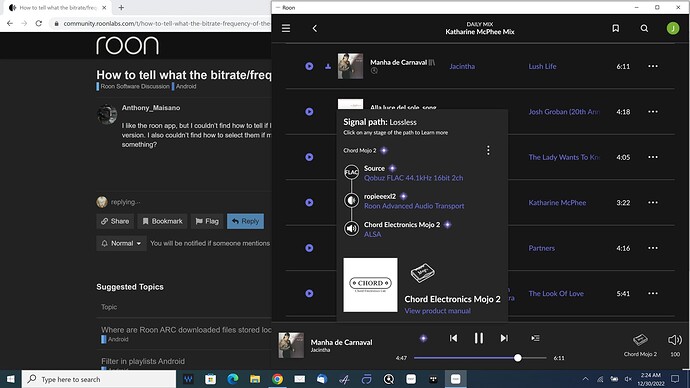I like the roon app, but I couldn’t find how to tell if I’m playing a 16/44 version of a track or a 24/192 version. I also couldn’t find how to select them if multiple versions are available. Am I missing something?
Click on Versions and choose the ones you want to put in your Roon library. Once in your library, click on the version you want to play. In Roon - Settings - General, choose “Show hidden tracks and albums” if you want to see all versions in your library.
In short, yes!
Check your signal path
Check versions
All in all, you may want to browse Roon’s knowledge base more, to better understand the functionalities without having to rely on back and forth q&a with forum members.
If there are things still unanswered there, feel free to come back and ask - that’s what we’re here for, but basics are better covered in Roon’s documentation…
Have a great new year with Roon ![]()
3 Likes