What’s happening?
· Other
Describe the issue
How to Transfer albums to headless Linux server from Windows laptop?
Describe your network setup
Linksys router, HP laptop, linux server, NUC endpoint
· Other
How to Transfer albums to headless Linux server from Windows laptop?
Linksys router, HP laptop, linux server, NUC endpoint
This seems to be more of a „how do I use Linux?“ question than a Roon question.
Is there a specific problem? Which Linux distribution?
Very difficult to give advice for such a low-effort post
I use WinSCP for that
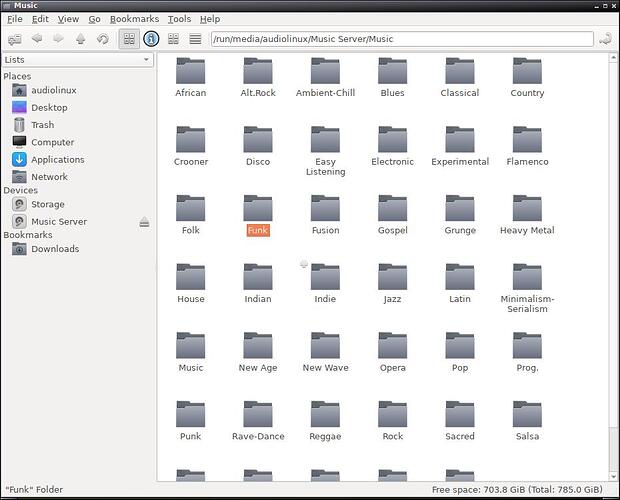
I wondered if there is a way using the ROON controller interface/GUI to transfer new albums across to the audiolinux (roon) server PC?
I;ve sent a screenshot of the folder and path I am aiming for.
I don’t want to have to plug in the K/M+M and use an external USB drive every single time I need to transfer an album/folder because that would be inconvenient to say the least.
Oh! Nothing to do with Roon? Doesn’t roon have something like this built in?
many thanks!
Note:
“Anydesk” doesn’t work with audiolinux v3, just keeps crashing out and will not transfer anything.
No, Roon does not have this capability builtin.
My roon server is running on Audiolinux like yours
You can just drop your music folders to the desired media folder in Audiolinux
that sounds great!
as you have answered/helped and provided a possible solution that is not roon based, I still feel that I am in the right forum (ROON) in which to ask this question because it indirectly involves ROON in the file monitoring process! In a way it’s not directly related to Linux either, because as I thought this transfer thing could involve some kind of third party app,
I presume it must be added to the linux/roon server as well as the windows laptop controller!
Thanx!
WinSCP only needs to be installed on your Windows PC, where you have access to your music folders that you want to transfer.
Nothing needs to be installed on your (Audio)linux server
You can download WinSCP here: WinSCP
“5. Enter the Linux computer’s username and password?”
I never set either, I just installed it to a USB pen drive and booted, i.e. no username or password supplied by me?
“5. Enter the Linux computer’s username and password?”
I never set either, I just installed it to a USB pen drive and booted, i.e. no username or password supplied by me?
The only thing in Roon that is needed for this is to go to Roon Settings > Storage > Add Folder:
That’s the easy part.
NOTE: I have discovered the user/password for linux! And gained access to the folder… “BUT!”
neither ROON nor WINSCP will locate the target music folder until I actually go on the server with K/M+M and browse/nav. to that folder manually! It seems to “wake up” by performing this ritual, but once I remove the K/M+M I won’t be able to perform this wake up action; is there a solution to this conundrum?
ROON just says the file is inaccessible, the path won’t show and suggests the target destination is OFFLINE, but it isn’t because it shows up in my router ‘map’!
thanx!
Here I cannot help.
You better contact Piero - support@audiolinux.com
yes,OK.
is there no audiolinux forum that can help, similar to this one?
many thanks!
Deploy a Task Sequence silently?
many thanks!
This topic was automatically closed 36 hours after the last reply. New replies are no longer allowed.