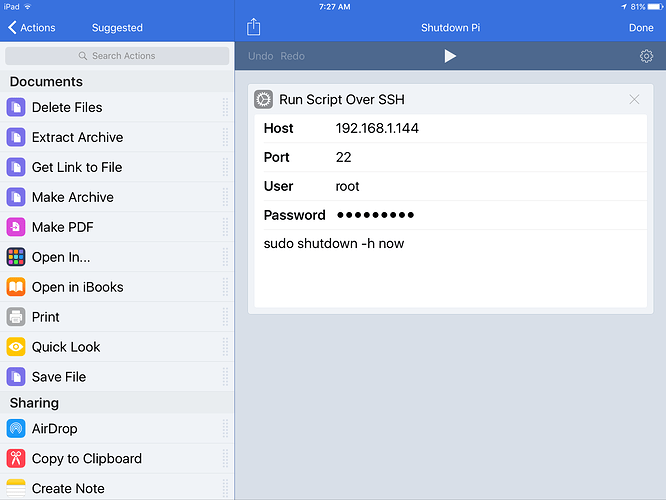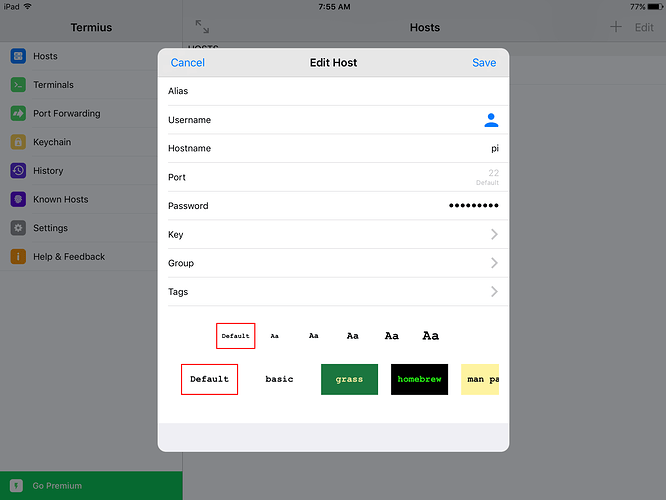I’ll try it later today with the iqaudio image. But I need to prepare a microsd card first.
Thanks Tony. Tryed too, did not work either.
@Jose_de_los_Santos shutdown -h now ut work, It does on almost every linux distro, You have to do it as root. Are you logging in as root?
That would be great! Thanks!
All along I been thinking that IQaudio (Gordon?) has the answer to this problem.
![]()
![]()
So true. I have no clue where I got DietPi from.
My apologies! ![]()
Thanks, tried did not work.
can u do uname -a?
And post it here please
Just noticed that the current download from IQ Audio expands to
IQ_Roon_pcm5xxx_RC7_closed.img
Not surprisingly, one cannot SSH in using pi/raspberry (anymore?).
That leaves you with the following options:
- Leave it on
- Just yank the cord (and run the – admittedly tiny – risk of card corruption and the need to refresh the card if and when it occurs)
- Use a different distribution (preferably DietPi) and config the IQ Audio board / install RoonBridge from the menu system – after which all of the above commands, including the workflow, will work.

Alternatively, there are apps in the App Store offering a one-button shutdown option for your Pi – no need to log in via SSH manually or creating a workflow. Please note though that while your Pi will be shut down cleanly, you still need to unplug the power (leds keep burning).
Before you jump in to workflows. First ssh to your Pi and see if you can shut it down.
Download:
Than open it and ssh to your pi.
First try:
username: pi
password: raspberry
And see if you get a shell.
Or you can do this. ![]() There is so little consumption going on on your pi… At any rate good luck!
There is so little consumption going on on your pi… At any rate good luck!
Downloaded the app, now I am stuck on how to use it! 
For example, I created a Host but, where do one enter its IP address?
Who said that computer audio is easier than vinyl playback? 
Thanks,
Host is where u put the IP address.
Thanks Rene for your feedback.
Any app in particular?
This one, for example:
Command Pi by Studio Zoetekauw
Please note that it won’t help you with the IQ Audio image: it basically performs the same ‘log in and shut down’ action as the workflow above.
Since IQ Audio appear to have locked down their image for remote login, I’m afraid the options I mentioned earlier are all that can be done here.
In the words of the great puppet: It’s not easy being green.
What a classic! ![]()
Thanks again Rene. It looks like there is no way around if I want to keep the IQAudio image.
In the meantime let’s “shotdown” this thread instead.
Thanks everyone!
Cheers!  or
or  (depending on your time zone).
(depending on your time zone).
Like others, I’ve been unplugging Pis when I’ve needed to turn them off for years. Never once have I had a problem. I own 9, four of which are dedicated to Roon. I keep image backups just in case, but the only time I’ve ever needed them is when I make changes that don’t work out and I want to revert back to previous configs. I stopped worrying about unplugging years ago. And now that SD cards cost peanuts, i worry even less.
HI everybody!
The ready to use IQAudio Roon Image does not allow to login any more. Reading the documentation you will find a note.
If you want to shut it down just pull the plug. I am using IQAudio dacs all over the house and haven’t had any problems.
Just install the Roon ready image on a SD card, connect the PI to your network, boot it and have fun.
Best regards
Stephan