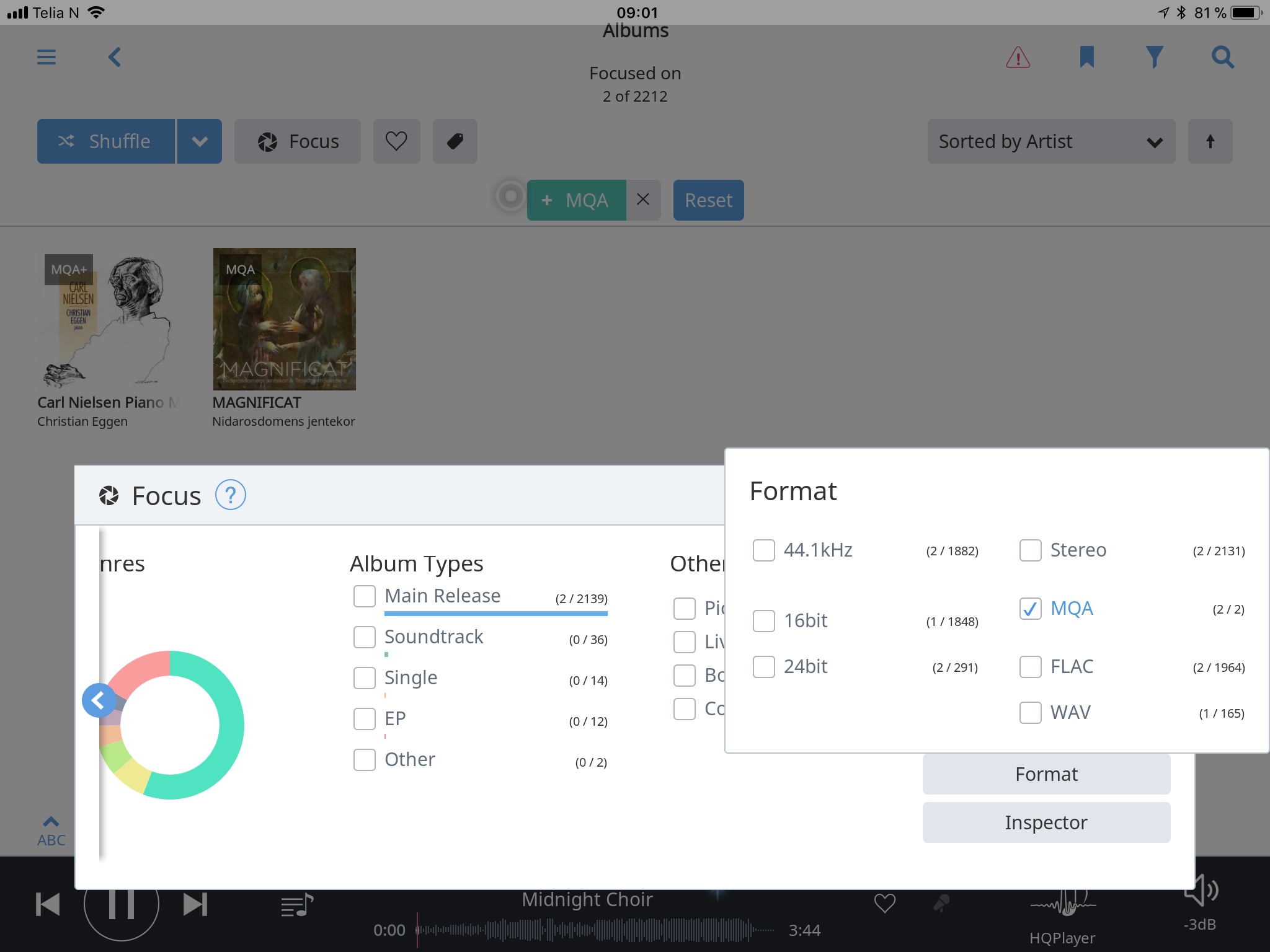I have added many Tidal MQA/Master albums to my Roon library.
I want to use Focus to identify those albums. How do I do that?
I’m rather curious myself either…
Not ideal I know, however, at present you have to manually tag them as “MQA” … and then use focus on tags to filter on albums that have that “MQA” tag.
I also use a MQA tag.
You can use Focus to find local MQA content (under Format), but we’re not currently able to Focus on TIDAL MQA content in your library.
At Computer Audiophile, posters say when they select Focus>format, one of the formats that appears is MQA (from albums in their Tidal library). They can make a focus group of MQA albums.
I have MQA albums in my library, but I don’t see MQA as a format listed in focus. Why the discrepancy?
See example from others at CA:
That picture shows local (ie. non-Tidal) content: see the missing Tidal logo.
Nothing has changed (yet) from what @mike said in the post right above yours.