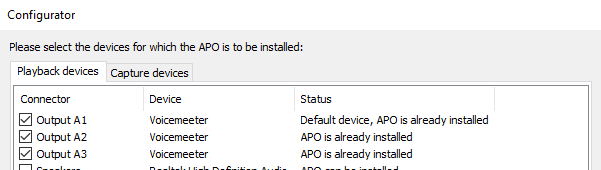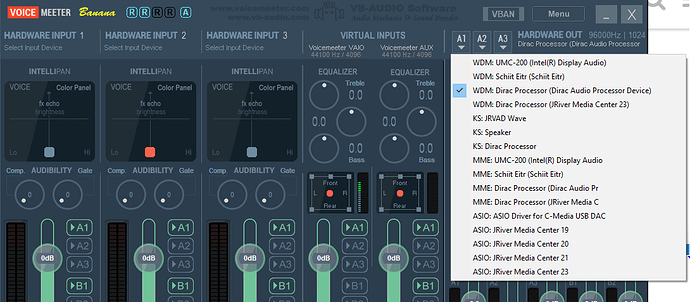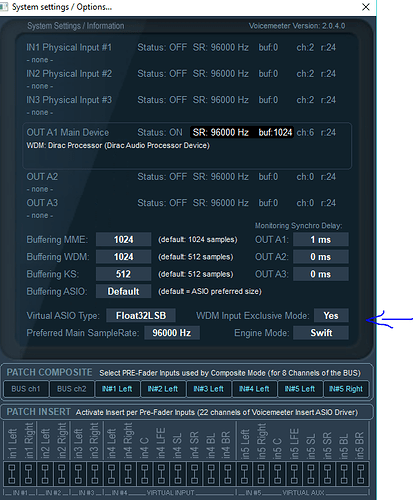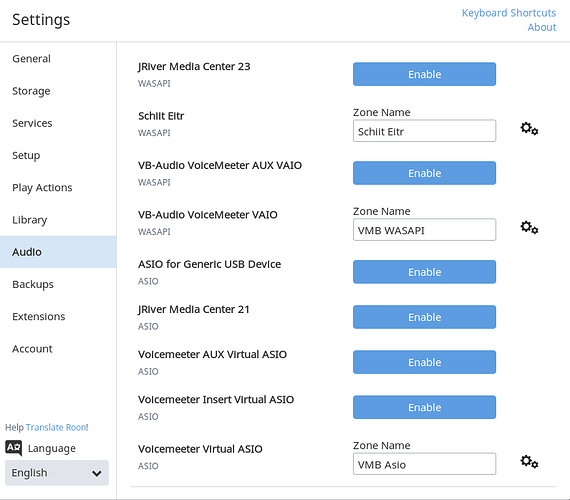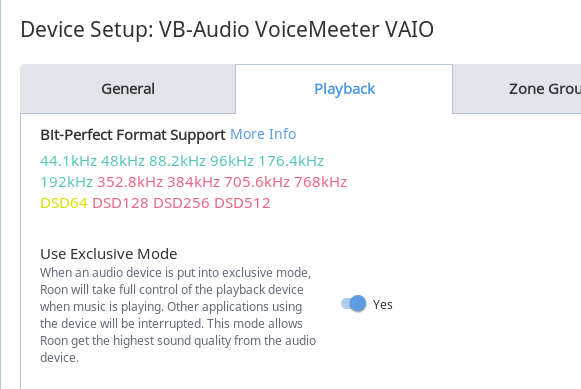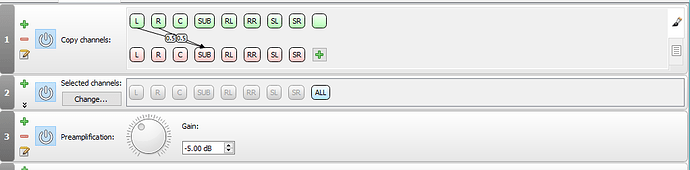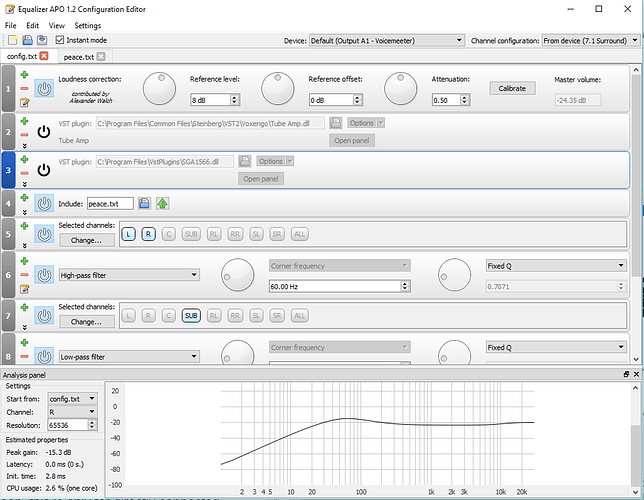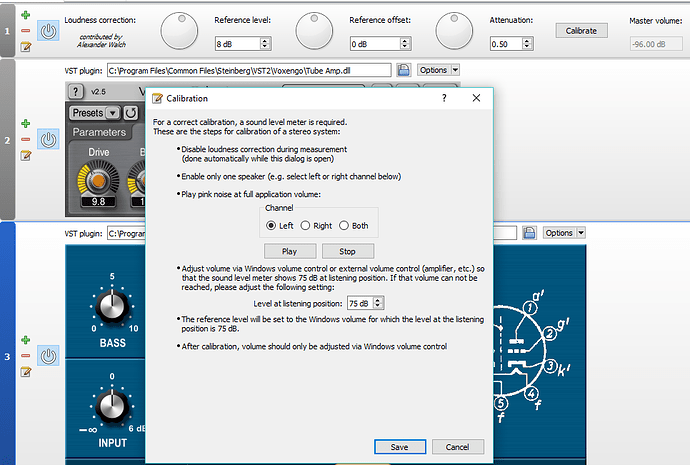Had to share this find!
This is a workaround for several Feature Requests mentioned in the title.
It uses Roon, Equalizer APO (free) and VoiceMeeter (donationware).
Background:
EqualizerAPO is an amazing piece of code (opensource) that implements one of the most flexible consumer software DSP engine I’ve seen.
It supports Upmixing, Downmixing, PEQ, Procedural EQ, Bass Management, Channel Copy, Crossfeed, Delay, Echo, Pre-mix stages, Post-mix stages, Loudness (Fletcher-Munson), Filters (Low/High Pass, Band, Shelf, Notch, Peaking, Effects, VST, Commands with conditions, Graphic EQ, Convolution.
Everything can be set per channel/channel group, add as many times needed, set/change processing order, save as presets or split to groups of settings which can be included/enabled/disabled together at will and - all changes happen in real-time!
The caveat - It uses Windows APO, which means that on its own it can’t be used in exclusive mode, i.e. the OS Mixer (with it’s dithering) has to be in the signal path for Equalizer APO to work.
To the rescue - VoiceMeeter!
VoiceMeeter is a powerful virtual audio device that provides a hi-fi replacement of the OS Mixer among other features. It also implements its own Audio Client API which EqualizerAPO happens to support instead of the Windows APO!
VoiceMeeter also provides us with - Multiple routing and mixing options between connected devices, virtual inputs and outputs, simultaneous use of several players and sound sources (even in exclusive mode!), play several output devices simultaneously (headphones + speakers, monitoring, etc) recording, and EQ, All Stereo (play on all speakers in a multi-channel system), Control from mobile app, network stream (VBAN) and more.
VoiceMeeter supports Exclusive Mode on both input and output.
Bang - EqualizerAPO without going through the OS Mixer!
Howto:
-
Download and install VoiceMeeter / VoiceMeeter Banana (Dirac DAP users need Banana)
-
Download and install EqualizerAPO
-
Configure EqualizerAPO on the VoiceMeeter virtual device using the “Configurator”:
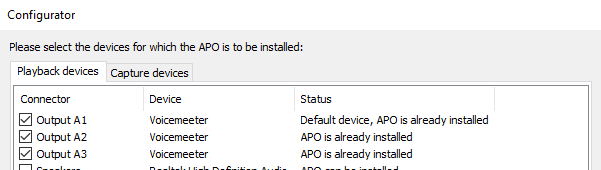
-
Configure VoiceMeeter to use the preferred device:
-
Set VoiceMeeter to use Exclusive Mode (under system settings):
-
Enable the VoiceMeeter WASAPI VAIO under Roon Audio devices:
-
(The VoiceMeeter AUX VAIO can function as a Roon “Virtual Zone” with different Zone/Device/DSP settings which could then be quickly switched using Roon’s Zone Transfer).
-
Configure the VoiceMeeter audio device in Roon to use Exclusive Mode:
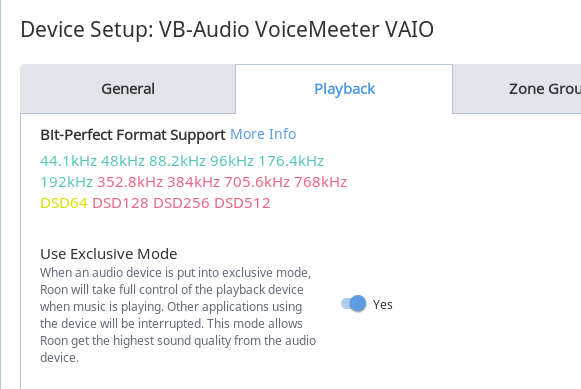
-
Test play, verify lossless signal path indicator (note that it can indicate only between Roon and VoiceMeeter, so mind the VoiceMeeter settings against the upstream device) -
Voila!
You can now use the amazing EqualizerAPO to add as many filters, Bass Management, VSTs, PEQs, etc settings as you would like!
Fancy some software simulated tube sound (free VST) ?
I’ve heard software can do an accurate job simulating tubes… and yes a linear SS amp will do just fine to replicate that, or any other distortion 
Choose from any other VST Free or paid (i.e izotope, etc… Including Dirac if you would like, but DAP works just as well with this setup). Example collections -
http://www.hifizine.com/2013/06/plugins-for-audiophile-music-players/
Calibrate your loudness:
…Enjoy!
Sorry endpoint users… You’ll have to still wait for Roon to implement these nativley, this is only for directly connected devices with Windows.