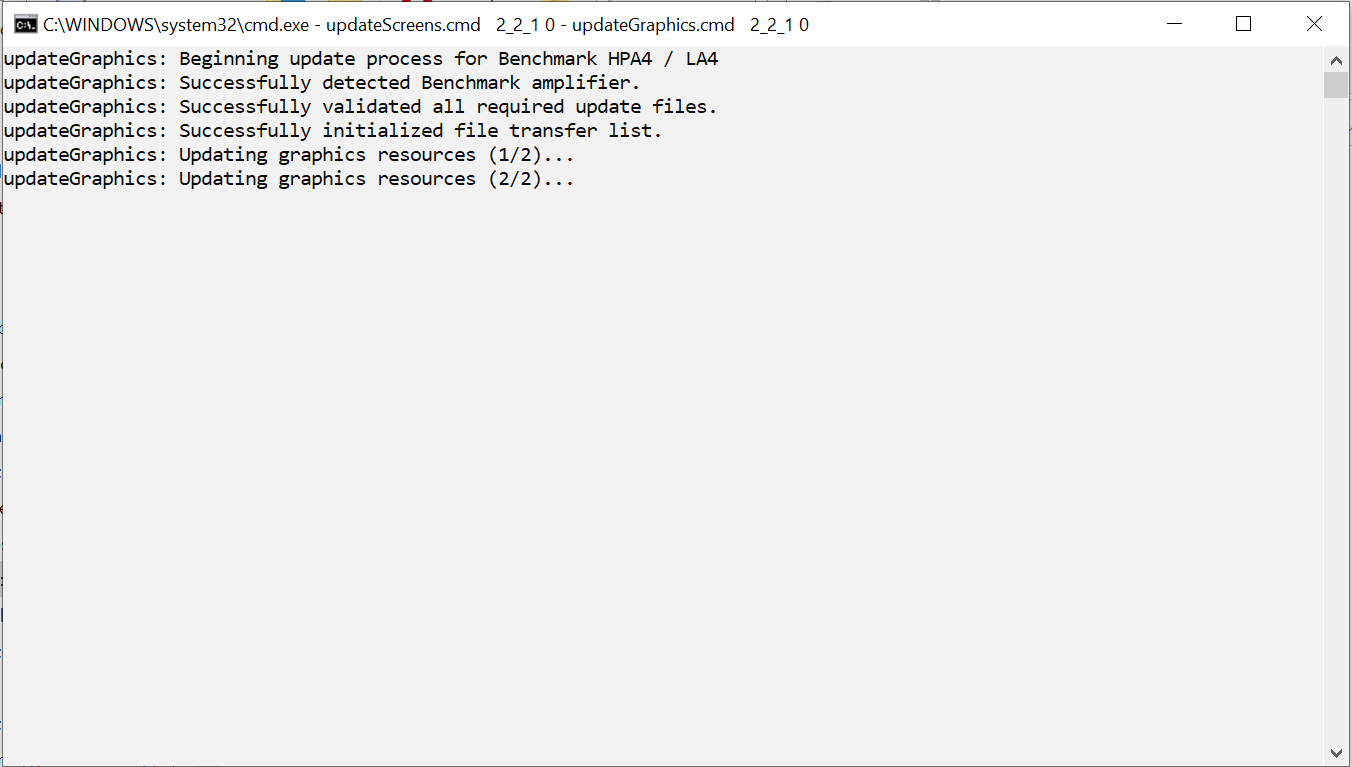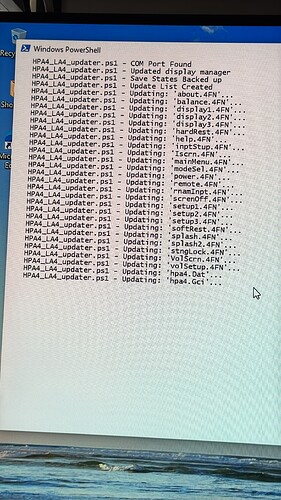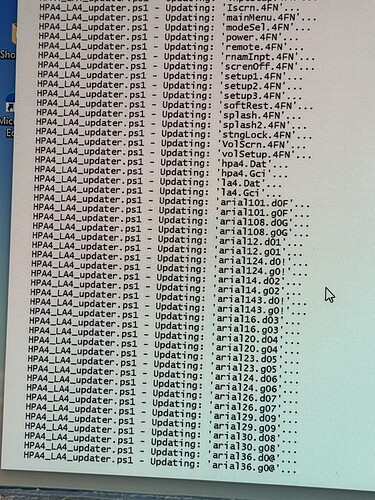Well, I got around to updating the HPA4 software today to version 2.2.1. The whole process was very straight forward, and the instructions from within the update utility are literally step by step, and by that I mean, press any key on the computer to progress to the next step. Benchmark thought of everything here - how to handhold even the least techie through a software update, and as I discovered after noting down my customised settings prior to the update, the first thing it does is save your settings before the update, so it can re-apply them at the end!
The first thing is to power down, unplug and take the lid off. 6 TX15 anti-tamper screws and the substantial aluminium top plate comes off to give access to the micro-USB port:
You can see all of the volume control relays and resistor arrays for the left and right channels at the top right.
Download the update utility, extract it, run it to install the drivers and then the step by step guide leads you through the rest. Plug in your USB cable, connect to your PC, power up the HPA4/LA4 and continue with the process.
The update utility gives a stepwise indication of progress:
You can also see various elements being updated on the LCD display:
Once you see “Benchmark” appear in big letters on the update utility, you’re done and can unplug the USB cable and put the lid back on.
All in all, from lid off to lid back on was about 30 minutes.
The big changes in 2.2.0 were large numbers appearing on the display when changing the volume. Now you can actually read the volume display from your listening chair:
And the source being displayed in large letters when changing inputs:
My wife really appreciates this one, as having no interest in audio tech, she can easily see whether
music playback or the TV is selected.
![]()