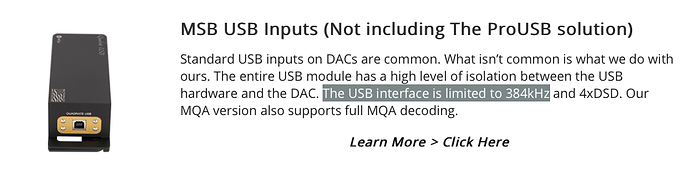Yes, it means that either 1x or Nx filter in question is such that it cannot convert between the rate families. Possible conversion ratios are documented in the manual.
Try poly-sinc-ext2 and report back if your issues go away
No dice @dabassgoesboomboom, although poly-sinc-ext2 is the filter that was working fine a couple weeks ago. I’m probably jut going to mess around with the embedded image as per @jussi_laako as it seems like it may be more stable for my use case.
Alright, hang in there.
If you can feed something like a Bluesound Node 2i to your DAC, then your girlfriend can happily Airplay 2 her music.
And you can have a proper dedicated HQP NAA , running Jussi’s OS.
Getting WiFi working on it isn’t easy though… Might need some help from @jussi_laako on that.
I have Bluesound Node 2i connected to HQPlayer input, so anything that can be played with it can go through HQPlayer… ![]()
Yes I do too ![]() but this would involve his girlfriend interacting with HQPlayer to get Airplay working.
but this would involve his girlfriend interacting with HQPlayer to get Airplay working.
You and I and Tyler might be comfortable using HQP but not everyone is.
Although in the case of miniDSP USBStreamer, changing to this input is just as easy as changing input on DAC/Pre in my opinion.
UAC2 input is a different story.
Oh, but that is two clicks in HQPlayer Client, and probably roughly the same in HQPDcontrol. ![]()
Yes, that’s the intention. You pick up input selection from the list and hit play.
Once it is set up, it is best left running (“playing”) as much as possible. Because the USB device is visible as long as the playback keeps going.
Didn’t know best thread to post this from a session today. First of all, it is highly interesting to experience that also DAC’s in the price level most people shake their heads and leave, too gain from HQP resampling.
Now, it was troublesome to get it rolling, my computer somehow did not present itself on the network, probably due to some strange security setting, but downloading some obscure open source IP scanning software, we finally located the HQP computer.
We did some minor testing in DSD mode, but since the DAC were of a sort recognized for best sound in PCM mode, we went their almost right away. The elledged performance of the DAC was ability to recieve PCM up to 32 bit and some 700 kHz sample rates. We tried some filters briefly and found Sinc-L offering av very relaxed, natural pace of the music, not slow or dull, not at all, when needed it really boasted transients. The dither we chose NS9. I did stay with auto rate family, and auto sample rate, but max 768 (something, perhaps 786) max rate, but never got higher than 384. Since I do not understand the conditions in the software for optimal sample rate, I was not able to grasp why it did not go higher. I tried to force it by chosing a specific sample rate above the 384, but it only rendered me silence from HQP, while I noticed Roon tried to play.
We were limited to USB transfer from HQP computer. Even when choosing network it did not respond. Is this the reason for Ravenna-image, to be able to forward stream from HQP over LAN to DAC with ethernet input? It showed as MSB on the config page network backend menu, but did not start when chosen.
So, why did the sample rate stop already at 384, when DAC performed higher. It did not respond when setting 32 bit depth either, even though MSB DAC accept it, it instead played and displayed 24 bits on the MSB, even though I set 32 bit output in HQP?
And, how to arrange network forward from HQP computer to a DAC capable of receiving bitsream over LAN from Roon?
Many questions, but the HQP software really opened eyes at work today … 
Go to computer audiophile lots of threads for HQPlayer
Ravenna image is only for Ravenna interfaces.
You shouldn’t use it for anything else.
Shouldn’t use it for MSB.
Use the non-Ravenna image.
MSB is Roon Ready so Roon can play direct to it.
It is not NAA supported on ethernet input so you will have to stick with the DACs USB input.
Which model MSB?
Maybe it’s USB input is limited to 384k.
@dabassgoesboomboom There you go. One again helpful with valueble insights. The native input support is according to the owner and the display able to put in 32/768(786, dont remember wright place of the 8 and 6) 
Don’t know model, but think it the top modell with two separate psu. Retails in Sweden SEK 1.200 000:- equals to about Euro 120 000:-
Thanks, friend. I will check again the max input. Maybe the USB2 interface chokes?
This is why I mentioned you might need to check the details more about the model.
Ethernet input might be able to handle higher rate than USB input.
Hi again, been doing some homework. Here’s the hardware used, when we could not make the DAC support higher that 24/384 on USB or not at all accepting network stream.
Any insights? I cannot read any specific issues, that would limit us the way we experienced yesterday. It should accept network stream from LAN, shouldn’t it? The config page recognized and displayed the MSB on the network backend drop menu.
I do not think they had this USB module, unless it is what is built in. It did not see any stuff looking like this on the outside anyhow.
If it is the module above then it’s clear it is limited to PCM 384kHz. If it is Pro USB module, then that supports 768k. So you’ll have to check which it is. My feeling is you were seeing the 384k limit.
A clear photo of the back of your DAC would clarify I think.
From Roon yes. From HQPlayer no.
You couldn’t get it working with Roon?
I worked perfect with Roon, but not with HQP. I will have to further dive into the USB input section of the DAC. Wonder what junk you get for this kind of money 
 Thanks a million! @dabassgoesboomboom
Thanks a million! @dabassgoesboomboom
If someone wants to spend that kind of money on just the DAC that’s fine.
It wouldn’t make sense to me to spend only big on the DAC alone so I would hope they also have professionally designed and constructed listening room !
And speakers is always subjective/ personal preference of course.
@dabassgoesboomboom
We played in a studio recording room, very well tuned frequency and timing response with very expensive equipment overall. And, off course 384 kHz sample rate response is not bad 
We were also evaluating the prototype of my future product. It was a pretty impressive impact from HQP in that already very expensive and lavish rig. HQP has in many ways become a game changer in computer playback. I got besides Tidal and Qobuz subscriptions, an extensive multi TB NAS library and most of my after decades of playback well-known library is enriched in a way no other gear have ever been able to achieve. It is nothing but very impressive, in my humble opinion. And the game is on again, now starts the build of even better computers. Experience from SOtM products?
Hi,
I‘m new to HQPe, choosed a trial on my AudioLinux server running Roon Server/Bridge → RopieeeXL. I was pleased with the results and bought a license of HQPe.
With the licensed version, Roon doesn‘t start playback of a title, stops at 0:00. Is this as well a filter issue and I should check the log file or what else to do to nail down the problem? I did check that a playback is possible, when I launch the HQPe webpage on the AL server at :8086 and start playback w/o Roon.
Thanks,
Andreas
Does Roon zone have correct address for HQPlayer? Do you have Roon Core on the same machine or somewhere else?