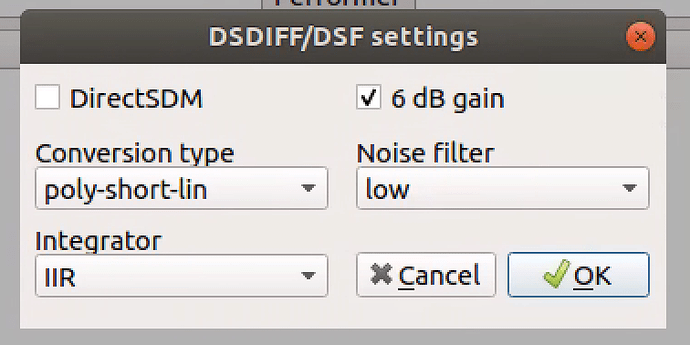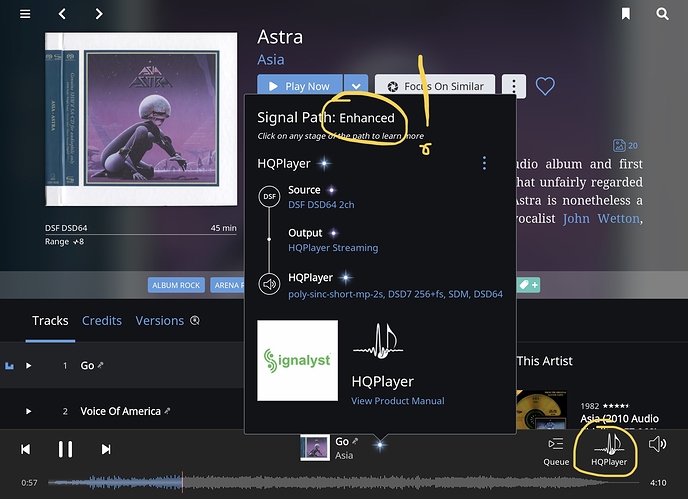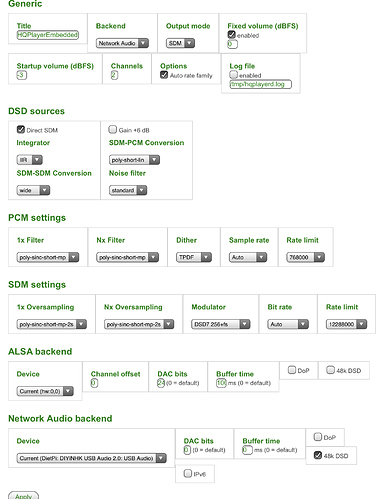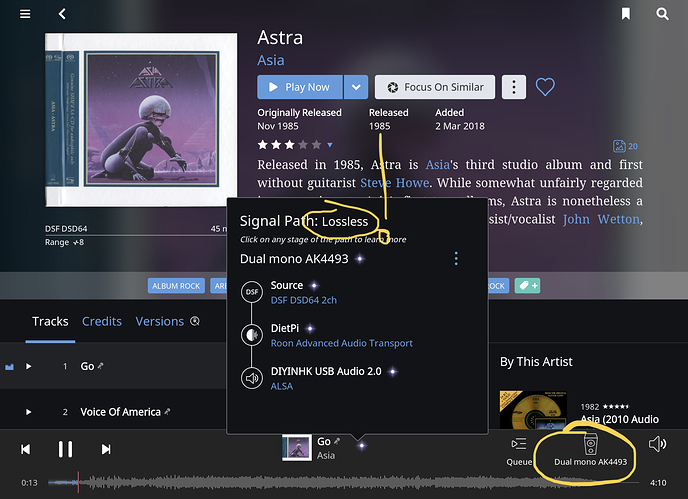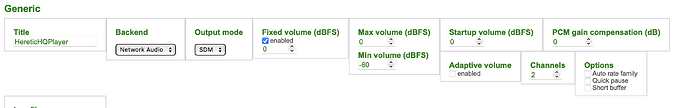I added my HQ Player to roon and I can switch the audio to HQ Player without issue. However, since my DAC does not have physical dial to control the output volume, so I expect the volume control can be done in roon. I choose “Device Volume” for the “HQPlayer” device, when I click on the speacker icon, it always shows “Volume control is fixed”. And on HQ Player side, I have toggled the “allow control from network” icon on the toolbar, what should I do next?
Copied from the User Guide:
Volume Control Mode
There are a number of options here, and they vary by platform. For more information on platform-specific options, see the platform-specific audio pages, linked at the bottom of this page.
There are a few options that pertain to all platforms. Those, we’ll describe here:
Use Device Controls causes Roon to pass volume commands on to your device via the device’s driver. Exactly what happens next varies from device to device. If your device advertises a high-quality volume control over USB, it’s likely that this is the setting that you want.DSP Volume uses Roon’s built-in 64bit dithered volume processing. This is a high quality option, but should not be your first choice for hardware that provides volume control natively.
Fixed Volume disables volume control from within Roon, sending a fixed-level output signal to the audio device. Use this setting if you plan to control volume elsewhere–for instance, on your pre-amplifier or AV receiver.
As I don’t know HQPlayer, is DSP Volume not available? If so, I assume that you have to set the volume in HQPlayer.
Yes, you are right. This solved the issue. Thanks a lot, really appreciate it.
When Direct SDM is enabled do any DSD signal processing apply, such as changing the volume? Or is the DSD input signal transmitted without any interference to the output?
Why is signal path only Enhanced with HQPlayer
while Direct SDM is enabled in settings:
and signal path is Lossless w/o HQPlayer :
The data itself is not modified at all, you can optionally have channel delays for multichannel (speaker setup), but that’s all. So data goes through as-is. No volume control (that’s why the volume also gets disabled for PCM as well when you enable Direct SDM).
I’ve complained about this before. That whole “Enhanced” / “Lossless” in Roon is bogus/misleading. And it is not “only”, in practice “Enhanced” is better than “Lossless”.
Lossless → crappy DSP processing in a DAC
Enhanced → high quality DSP processing in a computer
Best example is when MQA is used where Roon claims “Lossless” when the data is being sent to a DAC (which may or may not do MQA unfolding and their crappy upsampling). While when MQA is unfolded and upsampled in a computer (higher quality) Roon says “Enhanced”. But of course, MQA is never “Lossless”.
?
In this case we are talking about playing DSD without DSP in Roon and Direct DSD (Volume Bypass mode) in DAC on AK4493. Therefore there is no any DSP neither in Roon nor in DAC. Therefore lossless.
If we are talking about DSD playback then I have the opposite opinion - lossless DSD playback without using any interpolation filters either in the computer (Roon, HQP, etc.) or in the DAC gives a more natural live sound without a touch of synthetics.
OK. Then I believe that in this case, Roon simply does not have information about whether the processing is applied to the signal in HQP and obviously believes that this is so and therefore writes Enhanced and not Lossless.
Yes, but Roon doesn’t make a difference in this respect PCM vs DSD, and Roon doesn’t know what DAC is doing…
Roon also doesn’t take into account what kind of DAC chip you have. It says the same also if you have let’s say ESS Sabre.
Yes and no, DSD64 is a bit too low sampling rate to produce very good results without additional DSP help. So upsampling DSD64 to higher rates can help the DAC quite a bit if the DAC itself supports higher rates. In most cases I myself play everything either at DSD256 or DSD512 depending on DAC:
Yes, it is quite simplistic. HQPlayer → “Enhanced”, data direct to DAC → “Lossless”. It doesn’t really take into account what really happens. That’s why I say it is bogus/misleading and that indication probably shouldn’t exist at all.
OK (although with regard to DSD64 I personally have the same listening experience that I described above). What about DSD128 and especially DSD256? (There are a lot of such records now, they are made using Pyramix, for example: Digital converter
DSD Super Audio /Hadi DSD256 Pyramix Editing / Merging Technologies). Should they be upsampled in DSD512 as for example done here? (Strange but two days ago there was information that this was done with the help of Signalyst and I still have a quote about this process:
« They are not up samplings, for there are no PCM or DXD conversions involved in their production. They are re-modulations of the original DSD encoding modulations.»).
Higher the rate gets, less benefit you get from upsampling. DSD64, definitely. DSD128, still makes some difference. DSD256, the difference becomes fairly small.
If you do other DSP processing like volume control or digital room correction, then definitely it is worth because you gain extra headroom.
I’m trying to decide between HQPlayer Embedded, running on a Linux box, and the Desktop version, which I can run on more headless systems via VNC. One small question is about how to set fixed volume in the Desktop version - it’s obvious in Embedded (as per image) but where is it in Desktop? (Is it the DirectSDM checkbox in DSD Source Settings?).
Thanks…
Setting fixed volume to 0 dBFS is a very bad idea. You should never turn volume higher than -3 dBFS. You can only use higher setting in case you have some very quiet recording that has peak level well below -3 dBFS you can turn volume up for that case.
Output sample values higher than -3 dBFS will produce inter-sample overs.
Desktop doesn’t have such explicit setting, but you can set minimum and maximum volume to same value for effectively same result. DirectSDM will also as a side effect set PCM volume to fixed -3 dBFS value.
I was setting to 0.0 dBFS as per elsewhere on this thread, where it’s stated that MQA tagging will be lost otherwise.
It’s become a bit moot, as HQPlayer now completely refuses to work - spinning blue wheel after launch, even after deleting app, preferences and Roon devices and reinstalling. (all I see in the bottom status bar is “failed to restore Tracks geometry”.
If you get the spinning blue bar going around, then it is the DSP engine being initialized. Depending on filter settings it can take a while.
Roon will decode MQA for HQPlayer, there’s no MQA data going through HQPlayer. So just leave the volume set to max -3 dBFS.
I left it spinning for >30 minutes - finally remembered to delete the hidden folder, reinstall, reset and it’s OK now.
As I’m using Roon/Tidal, I was trying to work out the interaction between Roon’s MQA decoding/rendering - I was finding that any MQA >44.1KHz wasn’t being played - HQPlayer’s upsampling and the DAC’s own capabilities. Having worked out that MQA tagging doesn’t survive HQPlayer (quite reasonably), I’ve set Roon to do everything MQAish before HQP upsamples to DSD256.
My T+A DAC8 goes straight through the line output (no volume control) to the amp (Accuphase P-6100) which gives me 4 gain options (-12, -6, -3 and 0 db). What is the ideal HQP variation I should be aiming for?
It is best to use the one where you need to turn down the volume control the least amount, but still provides enough gain for listening as loud as you’d like.
Usually the optimal is the one where your volume control is around -20 dB setting on regular listening.
Usually with Accuphase
at -12 to -6 db I get it. Thanks.