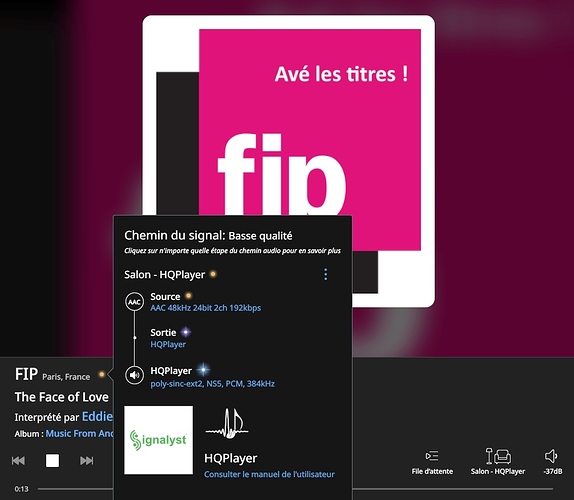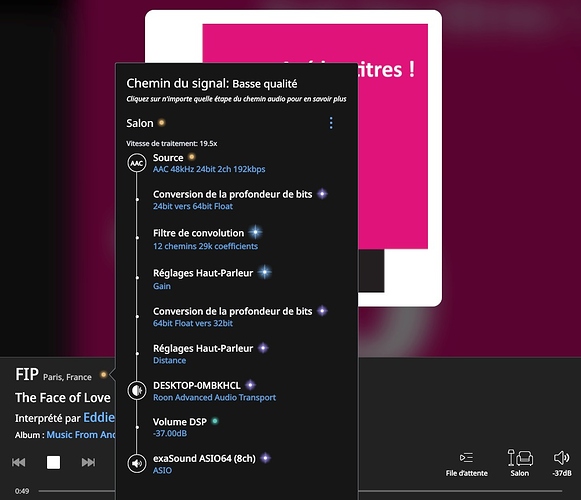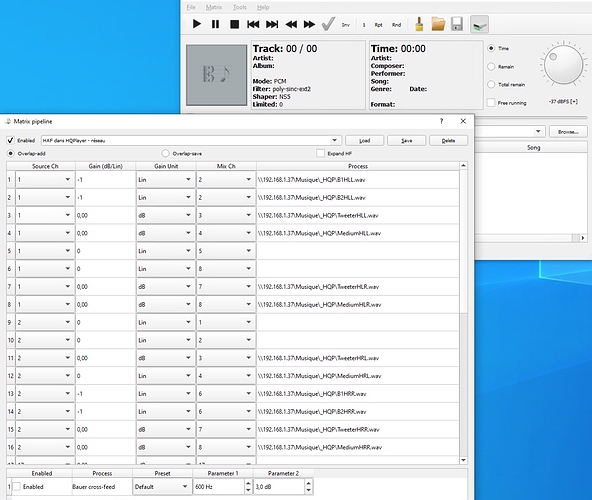Are you sure you have correct overlay loaded in the config.txt? Because that is one of the primary sources of clock selection.
Wow! Thanks a lot, that was the issue!
I chose hifiberry-digi-pro overlay, because it’s a HiFiBerry Digi+ Pro hat. Obviously the overlay is wrong. After choosing hifiberry-digi overlay all works fine.
Why do they include an overlay to the official Pi software which name confuses the user and makes him choose the wrong overlay? 
BTW: just bought a HQPlayer 4 Desktop license, because now it works fine for me. Thanks again.
Hi, I’m about to make a very tentative 1st step towards Ropieee XL and then HQPlayer. I have been running ROON in the most basic way with Core on an Intel Windows 10 i5pc with an Nvidia GTX 1060 graphics card. Connected via USB to a USB DAC.
I have now got an Intel NUC8i7BEH with ROCK loaded (but not yet wired in) and a Rpi4b soon to arrive. I intend to transfer the Core to the NUC and connect via wired ethernet with the pi as the endpoint running Ropieee XL connected to the USB DAC.
If I can get this running, I would like to get HQPlayer on the pc for upsampling and filtering.
- Which version of HQPlayer do I need to buy for the pc.
- Once installed will it find the HQP NAA on the pi automatically?
- Do I need to do anything in my Roon core setting to have this happen?
Sorry if these are dumb questions but this is pretty new and daunting to me. Any help appreciated.
What you desccribe is close to my setup.
PC1: Roon ROCK on Intel NUCi3 - always on
PC2 : Windows 10 i7-9700K “gamer machine” with GTX 1050 graphics card and HQPlayer Desktop
PC3 : Stripped down Windows 10 NUCi3 with Roon Bridge and HQPlayer NAA - always on
In your case PC1 is your new NUC with ROCK, PC2 is you Windows i5 with GTX 1060, PC3 is RPI4B under Roopeee XL (which is now HQPlayer ready!).
Use case 1 / Zone 1 : for casual listening and low energy consumption 
PC1 sees RoonBridge on PC3 - PC1 does DSP which in my case is multichannel convolution and upsampling, can output 8x192kHz at max with Roon standard upsampling/noise shaping.
PC2 is switched off or used by another family member to watch movies or play Minecraft…
Use case 2 / Zone 2: serious listening with advanced DSP in HQPlayer
PC1 is streaming to an HQPlayer zone - Settings/Configuration/Add HQPLayer and enter IP address
PC2 is switched on and automatically starts windows session and HQPLayer Desktop. All DSP are defined in HQPLayer : upsampling, convolution… You need to click on the “network” icon ath the right of the main bar to enable Roon and NAA. NAA output and sampling rates can be configured in Settings.
PC3 streams HQPlayer output via HQPlayer NAA (configuration via Roopeee XL interface)
Output is 8 x DSD128 polysinc-ext2 ASDM7EC or 8 x PCM 384kHz polysinc-ext2 NS5 depending on taste.
With this setup it’s even possible to compare SQ between Zone 1 “Roon only” and Zone 2 “HQPLayer enhanced”, simply transfer audio from one zone to the other.
NB: if you have “hardware” volume control of your DAC from Roon, you won’t get it with HQPlayer. I am not bothered as I only use software volume control.
NB2: if you want to keep Windows on your i5 for other purposes buy HQPlayer Desktop. If you want a dedicated machine for HQPLayer go for HQPlayer embedded, some extra functionalities like UPNP and easier to adminnistrate via a web interface. HQPLayer is free to test for consecutive periods of 30min so you don’t have to buy anything until you’re happy with the result…
Some screenshots.
Two zones:
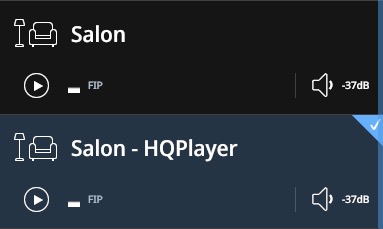
Signal path for Zone 1 Roon only
Zone 2 “HQPlayer”
HQPlayer settings
Oh wow, thanks so much @alec_eiffel! This is indeed exactly what I need and in the detail I need it too. My i5 pc is the main living room pc for evening movies etc so it seems I need to purchase the HQPlayer desktop. I will be able to practice on my current simple Sabre DAC until my upgrade NOS R2R DAC is ready and shipped to me. It’s going to be a very interesting learning journey over the next few months. I’m looking forward to HQP to get the best out of the new DAC when it is ready. Thanks again, and for the filter suggestions too.
For R2R DACs recommendation in HQPlayer is to stick to PCM, maximum rate possible, and from 384kHz noise shpaing with NS5 or LS15. Regarding upsampler polysinc-ext2 is a good one to start, it’s the Swiss knife… More advanced : try to reduce bit depth from 24 to 23, 22, 21, 20… Enjoy the experiment 
Hey thanks again @alec_eiffel! I will have to find out where the linearity of the NOS DAC lies so yes I will work my way through. The DAC is measured at really flat response with little to no deviation though so it will be really interesting!
HQPlayer Embedded supports hybrid hardware-software volume control when DAC is connected directly. You can get “rough” hardware volume that is extended, shifted and increased by software volume.
Just curious, why Ropieee and not NAA OS image?
Usually the linearity begins to deviate at latest around -120 dB meaning 20 bits. If you have a linearity sweep, look for a point when it begins to deviate more than about 0.1 dB. The exact deviation dB value is not so well define, so you can alter it, but usually you notice from the sweep result whereabouts begins to go off from a straight line.
Thanks @jussi_laako , the DAC is the Holo Audio May L2. It seems to measure well (I don’t really care honestly) but if I’m going to buy without trial I thought it less risky to buy something well engineered which can best use your filters. Hope it’s a risk with taking.
I don’t know what that is. I’m very new to this. I just understood that Ropieee XL is easy to install for beginners with Rpi and contains HQP NAA thats all. Should I use NAA OS image directly? No need for Ropieee XL?
If you are only using the endpoint for HQP I recommend using the naa image. Just download, burn, put in pi, power up. Done. I have used borh but prefer the naa image as I can update it immediately on release without waiting for Ropieee or Diet-pi to update their image.
So just using Etcher like I would do for Ropieee? Other than speed of updates, is there any functionality advantage with this approach e.g. lower processing/noise for the Pi? I’m trying to understand why people use Ropieee if the HQP NAA does the same job. Is Ropieee for people who don’t use HQP i.e. just so they can use the Pi as an endpoint and Ropieee XL for the additional functions like Spotify? I liked the idea that once Ropieee XL was installed, it could be left to update itself, i.e. user free maintenance or set and forget at the back of the rack.
Yes Etcher is what I use. I just like the simplicity of the naa image. One thing Ropieee will give you is the choice to use wifi. The naa image is ethernet only. I have found too many disconnects with hqp over wifi due to the increased load. Wifi without dsp to ropieee has been quite stable in my system. If you are using usb from the pi I would only use pi 4.
Ropeee XL has the advantage to handle Roon, HQPlayer and other formats.
Only disadvantage is delay in NAA update (HQPLayer NAA doesn’t handle autoupdate as Roon does with Roon Bridge).
An SD Card is cheap so burn one with Ropeee XL the other with HQPlayer NAA OS image and compare 
Yes I have a Rpi4b on order and will be connected via USB to the DAC.
Yep that was my thinking too. Will start with Ropieee XL since that seems simplest then later fool around with Dietpi etc. and the HQP NAA. I really like the idea of the set and forget nature of Ropieee XL and my Mrs will enjoy her Spoitfy.
And a bloated OS that is not specifically customized for this particular use case…