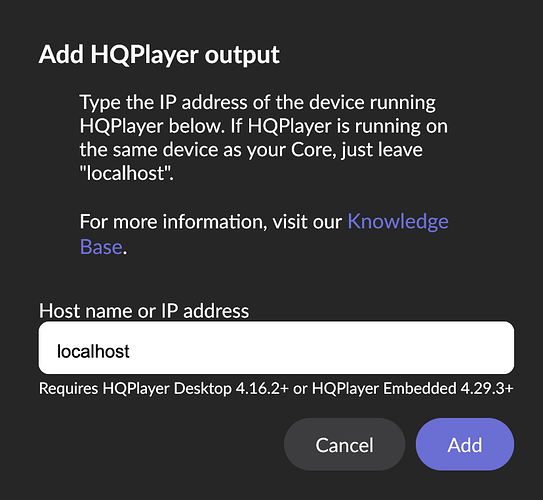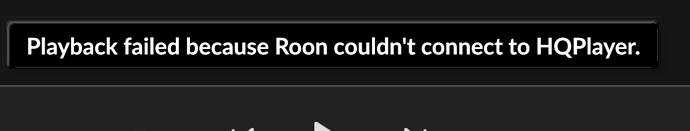I want to use my MacBook Air as a Roon core and HQPlayer server when I travel. However, “localhost” option doesn’t work and I have to figure out the IP address of my MacBook and setup HQPlayer every time I use it. It’s quite annoying. Is there any other way to make “localhost” work?
To resolve the IP-address for localhost, a working name resolution mechanism (often something simple like the hosts file) that can resolve localhost is needed.
Why? With a working name resolver in place, localhost will always resolve to 127.0.0.1, so you can just enter the address instead of the name without looking anything up first. Does this work? If not, is it possible that HQPlayer is not listening on localhost? In this case, trying to connect to localhost is of course futile. If HQPlayer is listening on localhost, a firewall might block access?
I don’t understand. How do I get a “working name resolver”?
Comes usually installed and preconfigured with suitable default values together with the operating system.
I just tested on a Windows PC. “localhost” would work. However, I can’t get it working in macOS.
Disable macOS firewall ?
macOS should ask when HQPlayer is being started for the first time if HQPlayer is allowed to accept incoming network connections.
But if “localhost” is not working for you on Mac, you can as well type 127.0.0.1 there, it has the same effect.
Also remember to check that the “Allow network control” button is pressed. (shouldn’t be needed for localhost connections though)
Another item to check is if HQPlayer complains on the status bar that it cannot access internet.
From another user with similar problem:
That got solved already. NAA connection (DAC connection) was missing and thus HQPlayer wasn’t operational.