Sorry for Off-Topic.
But I don’t understand, why You would set Your SDM rate limit to 256x44,1 while activating 48k DSD for Your ADI-2 DAC.
Just curious.
Sorry for Off-Topic.
But I don’t understand, why You would set Your SDM rate limit to 256x44,1 while activating 48k DSD for Your ADI-2 DAC.
Just curious.
Just so you know:
10900k user here. All cores to 5.1GHz. Cant do gauss xla dsd256;44.1khz on 192khz material. Works fine on all other combinations.
Works fine on dsd 256 48k, even with 192khz material.
Right now, using gauss xla for 1x and gauss long for Nx.
Modulator always ASDM7ECv2.
I am just setting up the matrix pipeline using filters from home audio fidelity, I am assuming I just need to enable and then apply, should I be doing anything else? Thanks.
Can you post equivalent screenshot of htop ?
Playing same 44.1kHz to DSD256x44.1 output
I’d be interested in seeing how your core loading is compared to mine
I assume you are also running amd version (build 105)
Here is my 11900K doing 44.1 to DSD256x44.1 (gauss-xla, 7ECv2) with build 105 (amd).
Relief!
After simplifying to the most basic HQP approved setup , luckily I had one last thought that the only difference between my setup and yours was headphones EQ
We were literally down to the very last thing it could be ![]()
Now your turn to weave your usual magic Jussi !
Reminds me of our microRendu DSD512 pops saga here few years ago.
And plot function? Could you reproduce that issue too? With txt file EQ.
For temporary solution with amd build 105, I create .wav correction files for my headphones EQ as .wav doesn’t have this issue
Why is the phase plot so crazy though? I used REW to create .wav 32-bit float from the parametric EQ values
Not off topic at all. Very on topic !
Jussi mentioned in a comment yesterday during my troubleshooting if I had fixed output rate since some DACs can be peculiar with switching sample rates. It helps to simplify things during troubleshooting. Eliminating variables.
You are correct, in this case 48k box doesn’t need to be ticked. I leave it ticked because sometimes I do go higher rate for testing. Leaving ticked does no harm in any cases
There is another reason I have fixed output rate - related to one of my inputs (NAA UpBoard UAC2 input) behaving really well with fixed output rate and behaving badly with adaptive output rate. That one is still a mystery but easily overcome with fixed output rate.
Plus it pushes CPU loading more , so nice to see what CPUs can do this 48k to DSD256x44.1
Or 44.1k to DSD256x48 for higher modulator speed - 48k box ticked
@jussi_laako or anyone:
How does one reset the web interface username and password? I can no longer log into my HQPe from the web interface even though I swear I changed the username and password from the command line as per the instructions on the download page. But these new credentials don’t get me back in and ‘hqplayer’ and ‘password’ don’t work either. I just went to my PC itself and logged in as root (which has no password), again trying to use the ‘hqplayerd -s username password’ to set new credentials. The output I get is ‘active locale: (null)’. But these new credentials don’t work for the web interface. Stuck.
Thanks.
if logged in as root:
passwd “username”
you can reset it, then it will update the password for that user at the OS level.
Hopefully that works.
Thanks.
Looked through the readme.txt as well and I can’t see how you setup ssh access to HQP OS. Can anyone share how that is done? Once I remove my monitor and move the server PC to the closet I don’t want to have to reconnect a monitor for access. Thanks!
How to install ssh on Ubuntu Linux using apt-get - nixCraft (cyberciti.biz)
Please setup a user account and do not ssh as root.
I have no idea how stripped the OS is in HQP OS though.
Thank you. Will try that.
But new problem: I changed my root password using your instructions and it worked fine. However, and maybe coincidentally, I can no longer access the web interface using the credentials that worked 5 minutes ago. It seemed to log me out of the web interface and now I can’t get back in. Any suggestions?
I’ve really never had this many issues with new software and I’m sure being a newbie to HQP some of that is my fault. But how can the web credentials just stop working after doing a root password change? Is there a way to reset or change the web credentials from the root account?
In the web interface which user are you trying to login as?
The web username is ‘hqplayer’ as that is the default. I see no way to change it. However, I did change the default password of ‘password’ to a new one and it said ‘SUCCESS’. I then used those credentials to log into the web interface multiple times. However, I noticed this morning that these credentials were not working from my iPad so I went to log in from my desktop. They worked there initially. But then after the root password change I was logged out of the web admin and my hqplayer user credentials no longer work in any browser I am trying.
Same issue if you open a private/incognito window?
I feel like my advice has set you backward and that is not my intent. Hopefully @jussi_laako can help you out.
No, your instructions to set a root password worked just fine. Thank you. I see no reason why that should have any impact on the web admin access. It just feels like the timing was too coincidental that I made that change and then the web admin became inaccessible. I am totally locked out now from the web admin where I want to make some settings changes.
@jussi_laako Can you please help me here? This feels like a bug as I have no explanation for the web credentials working one minute and not the next with the only change being setting a root password. And can you clarify how to use ssh with HQP OS? Not in your doc anywhere. Thank you.
Just tried to use the 'hqplayerd -s hqplayer ‘new password’ hoping that would work as that seems to be what I should be doing to update/change the web credentials as per Signalyst download page. All I get when doing this from the root account is ‘active locale: (null)’. Beyond frustrated at this point.
if you want to set your locale:
How to Change or Set System Locales in Linux (tecmint.com)
Humor at least.
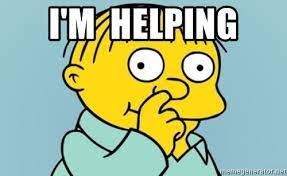
You seem to be having some unusual problems.
I assume you are using the HQPlayer embedded OS booted on a USB stick?
Have you rebooted, as a first step?
If not, log in at the terminal of the HQPlayerOS machine as root, then type:
reboot
After the reboot, log in at the terminal as root again.
To reset the HQPlayer web interface user, type:
hqplayerd -s my_web_user my_web_user_password.
That is normal output in my experience.
SSH usage:
ssh is enabled by default on HQPlayerOS, to use it, create a new user while logged in as root at the terminal of HQPlayerOS, Type:
adduser some_new_local_user
“adduser” will prompt you to create a password for the new local user (different than the web interface user).
SSH Login to your HQPlayerOS machine from another machine:
ssh some_new_local_user@ip_address_of_hqplayer
Thanks. But really I feel like there should be a few simple commands/readme.txt to cover these basic admin functions. I can’t explain how my web admin access just stopped working when it was working. But given that, how do I reset it? The command listed in the Signalyst page for HQPe doesn’t seem to work as I stated above. But at this point I’ve spent the money on the license but something simple as resetting web admin seems like I need to go down learning LInux rabbit hole. Perhaps I should have licensed HQPlayer Desktop but I was really thinking that I would experient with a few filter options from the web admin and then not touch it again once I had it dialed in.