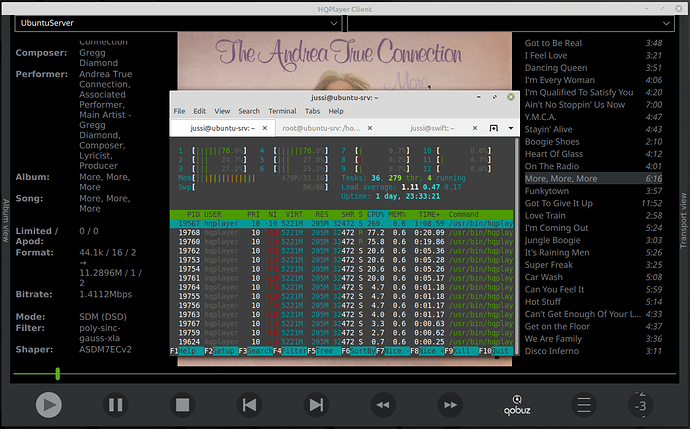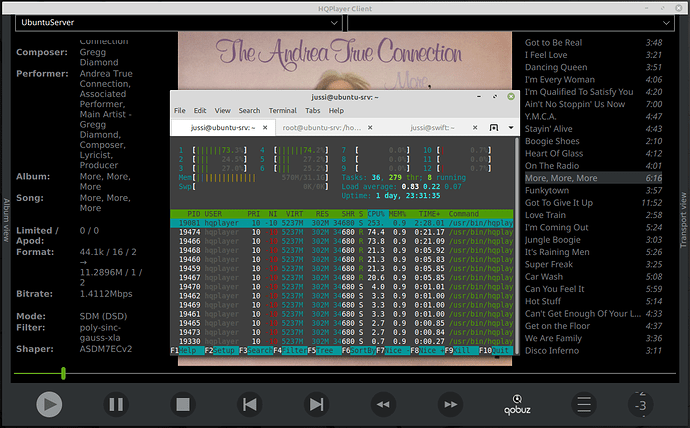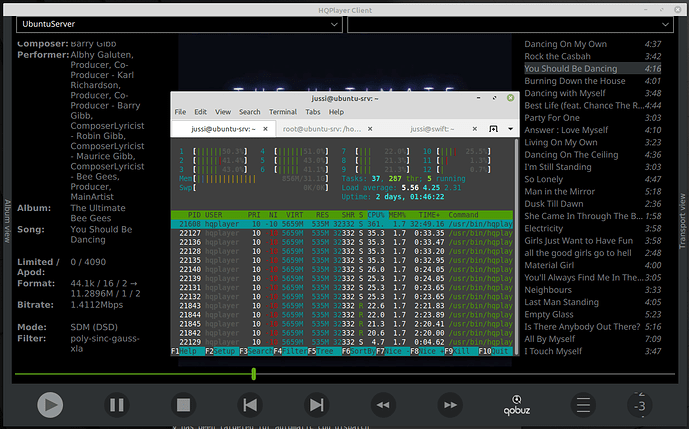Duh. I do have a license and I had uploaded it with no issues. However, and I feel kind of foolish now, in all the weekend frenzy of figuring out my new setup and ended up having to re-image. I’m so used to licensing software once and then forgetting about it. So of course I didn’t upload the license to the new image. Sorry gang! More newbie issues.
Now there’s a new build that should work with the file you have, with those S parameters. Just re-download and install over the old one. And remember to restart the service… ![]()
REW specification? Like below?
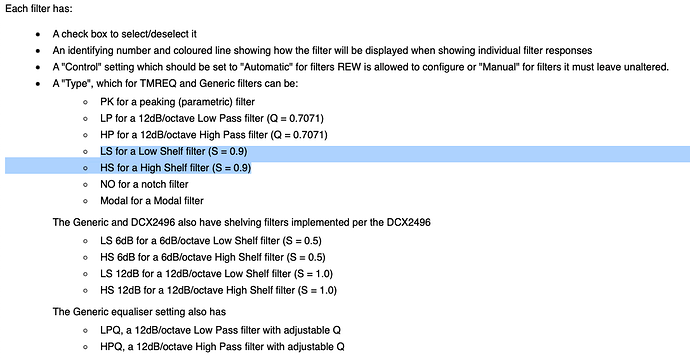
Yes, but with support for the custom S value.
Ok so slightly different to specification .
And no support for LSQ and HSQ right, as per REW spec?
Should be identical to LS + custom S anyway I assume
REW doesn’t support LS + custom S so I would need to use LSQ and remove the Q from txt file and replace with S
txt file Wouldn’t work automatically
No, where do you find such?
@jussi_laako Here I specify LSQ and HSQ
Import txt file into HQP and plot comes out completely wrong
As per screenshot above, if I choose just LS and HS I need to manually add/edit S parameter now in txt file.
But LSQ and HSQ is more “automatic” for importing txt file into HQP? No need to adjust anything in txt file?
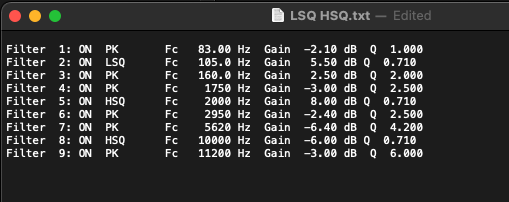
I have never seen that before and didn’t see it mentioned in REW documentation either. It is not supported at the moment. Looking at the changelog seems to appeared in October 2021 in 5.20. The HQPlayer implementation is older than that. But the current documentation is still not mentioning it.
Ok no worries.
For now I will stick with manually editing txt file
But with latest REW it is not just import straight into HQP.
Even using LS and HS, the default S is 0.9 per REW documentation.
All of oratory1990 EQ uses S = 0.71
It’s not hard to manually change the txt file anyway
But at least you know and can think about if you make changes in future
I can also use string PEQ too
Hi @jussi_laako just a thought: is it possible to make a hybrid version for Alder Lake? To combine x86’s AVX512 and AMD build’s CPU loading management might have a chance to run 7ECv2 to DSD1024.
I found the “total CPU load” of the AVX512 is lower. In my 12900k+DDR5 system, gauss-xl + 7ECv2 / 192->DSD512x48, the amd build was 302% vs x86 build’s 247%.
I don’t think this lower load is due to AVX 512 alone.
Even if you disable AVX 512 you will find non-amd overall CPU load lower than amd version.
I tried same with my 11900K which also support AVX512
Hi All,
I have the following setup, after much discussion on this forum, but having issues with stable playback
Roon / HQPlayer server (100% passively cooled)
- AMD Ryzen 5800x
- RTX 3600 TI graphics card
- 64 Gb of memory
- Roon Server / HQ Player
- Linux Ubuntu OS
- Pulls music from the Music NAS noted below.
NAA End Point (100% passively cooled) - HDPLEX H5
- Intel i5
- 16 Gb of ram
- JCAT USB Femto Card - externally powered
- JCAT Ethernet Card - externally powered
- HQ Player embedded (installed a few days ago)
- HDPlex Linear 400W PSU
Ethernet Regen
- Ethernet Regen from UpTone Audio which the NAA end point will connect, but is connected to the Router using Fibre. Connection to the DAC noted below is USB
Roon Settings for the Backend NAA - SDM (DSD)
- DSD256 @ 44.1
- AMSDM7EC
- Poly-sinc-mp
- Buffer Time 100ms
- 28 DAC Bits
DAC
- Denafrips Terminator
- Twin headed USB cable from the NAA (JCAT Femto USB) to single USB on the DAC
Music NAS
- Synology 2 Bay NAS for all music content
Questions:
-
Using DSD upsampled to DSD 256/44.1 what setting do you think I need to prevent it from stuttering every few seconds. At the moment, it’s stuttering quite a bit and only behaves when dropped to DSD128/44.1
-
Not sure what settings (if any) I need to change in the BIOS directly and or ASIO driver control panel.
-
Anything else I need to change considering the power of the CPU and Graphics Card? Looking for highest level I can achieve with this playback setup.
Thoughts?
Thanks.
Curious about your server status. Could you CLI in terminal
nvidia-smi
and take a screenshot when running hqplayerd? Have to check your GPU driver installed correctly first.
And if I were you, I would set Synology NAS as Roon server. Let HQPlayer Embedded own the whole computer resource.
Which exact build number of hqplayerd are you running?
As per discussion in this thread (just a few days ago) there was a release causing stuttering, that has now been fixed on latest build. Depends on your installed build number though.
That is supported…
I have not seen LSQ/HSQ in any AutoEq or similar yet. Does REW auto-generate those now instead of LS/HS with S?
Here’s load on i5-11600 when using same tunings for both builds.
“amd” build:
“intel” build:
Now with new different tunings for the “amd” build:
So everything else being the same, load is pretty much the same on both. With the way “intel” build now works, EC modulators to DSD512 is not going to work, but you have lower overall load. While with the “amd” build it is possible to do DSD512 with EC modulators (on faster CPUs), at the cost of higher overall load. Because load on cores 1 and 4 is now lower. Difference in overall load is all due to the cross-core communication overhead, which is somewhat lower on 12th Gen CPUs and on AMD Zen 3.
Thanks. Noticed I had been using v4.14.0
Just upgrading to v4.15.3 and will report back tomorrow. Thanks
I know but txt file needs to be manually tweaked, since REW default is S=0.9. So in this case you can’t go direct from REW txt export to HQP txt import.
A minor thing but hopefully if REW documentation gets updated, then LSQ and HSQ solves this.
AutoEQ only uses peaks. It is just an automated approximation of oratory1990’s EQ presets (which he develops using GRAS 45C measurement gear).
It is quite a crude approximation.
See AutoEQ on left based on the actual oratory1990 preset on the right:
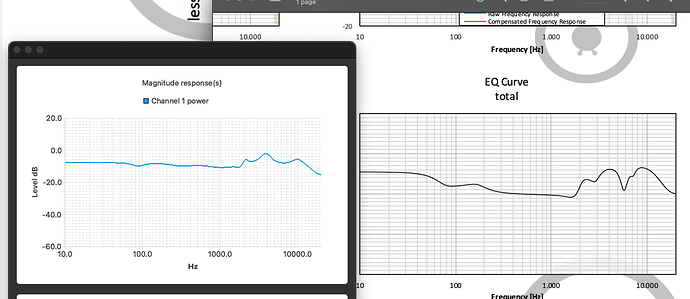
If one likes oratory1990’s work, better in my experience to use REW to create the txt file exactly per his EQ preset, and then import into HQPlayer.
He measures things like distortion and group delay, important for knowing what not to EQ.
The AutoEQ automation thingy doesn’t really take this into account.
His full 10-band EQ presets are here:
https://www.reddit.com/r/oratory1990/wiki/index/list_of_presets
But for now, it can’t be a direct import since all his S values are 0.71 and REW default is 0.9
Again this is not a big issue for me. More just a note for future.
If you choose LSQ and HSQ yes, per my screenshot below. You can specify any Q value.
And per my screenshot of txt file below also, the Q file is there auto generated too.
But it needs HQP to be able to recognise LSQ and HSQ in the first place, which is why I raised this for your attention. It’s not a big deal for me but something for the future maybe.
Or you can just choose LS and HS in REW like before and the default will be S=0.9
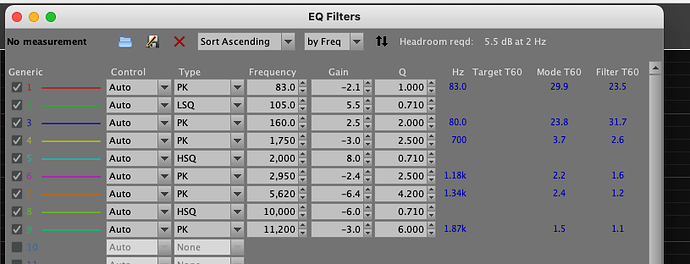
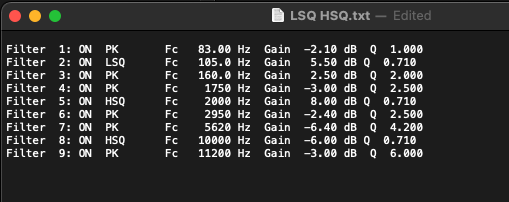
Hmm, why? If the S parameter is there? And if it is not there, HQPlayer uses the default S=0.9.
It is not direct import because the results are in PDF and seem to have Q values for shelfs.
But if there’s “S 0.71” or “S 0.9” entry, then that value is used instead of “0.9” default.