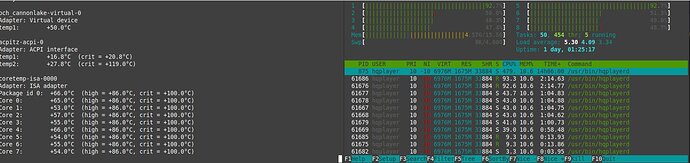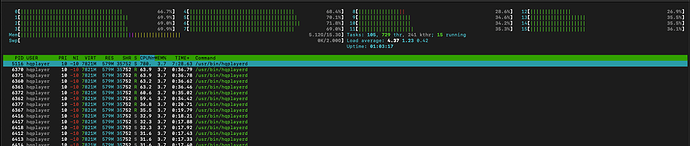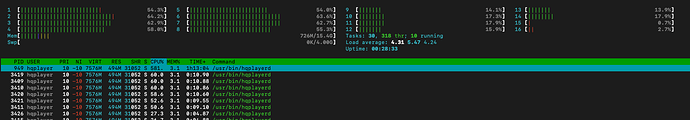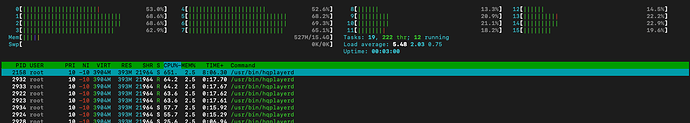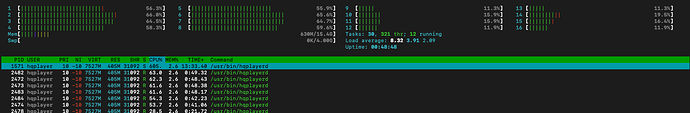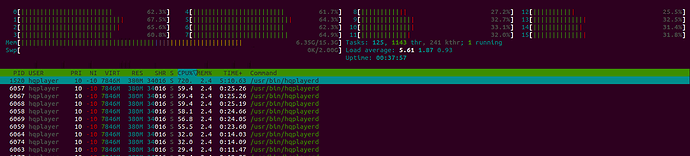Thanks for getting it to me and I appreciate the effort when you receive so many requests. Just out of curiosity, why doesn’t my desktop version require a new key when making hardware change? Maybe you need the extra layer of security to protect the IP involved with embedded development?
Different products have different kind of target use cases and they are visible to the user in a different way. Remember that Embedded is primarily designed for building streamer devices where the software is part of the hardware.
There are lot of Embedded licenses out there that are not licensed to any particular user, but instead bundled with the hardware.
I am running 4.28.3 and I been running the Roon Core and HQ Player Embedded on Ubuntu Server on i7 9700. I have been working on the firewall, mainly to try and learn how it works (I added my two NAAs IPs and ports hqplayerd was listening on) and I think I have it working now. I can switch between endpoints etc and make other adjustments. I might not leave the firewall on but good practice for me.
I am noticing I can’t check Auto Family Rate now when upscaling to DSM at anything above 44/16. I thought I could before, but I can’t be certain. If I uncheck it I can upscale everything upto 192/24 to dsd 256, poly-sinc-ext2 for Nx and ex3 1x at ASDM7ECv2 and the matrix enabled with my filters active.
Temps look ok. The two main cores in use seem to vary between 86% - 95%!
Will be even better running latest amd version
Here is 9900K, gauss-xla , 7ECv2, upsampling PCM 48k to DSD256x44.1k
A drop from max 95% to max 70%
Great work @jussi_laako !
vs 11900K with same settings
What is the latest version for a non-amd related stuff, getting a bit confused which one I should go for and the process to follow. Anyone any idea?
The amd version is the most optimised version for CPU core loading distribution
hqplayerd_4.28.3-107amd_amd64.deb
It’s compatible with Intel CPUs like my 11900K and 9900K mentioned last few days in this thread
This is from my notes:
Add following steps prior to installing hqplayerd package (https://rocmdocs.amd.com/en/latest/Installation_Guide/Installation-Guide.html)
wget -q -O - https://repo.radeon.com/rocm/rocm.gpg.key | sudo apt-key add -
echo 'deb [arch=amd64] https://repo.radeon.com/rocm/apt/debian/ ubuntu main' | sudo tee /etc/apt/sources.list.d/rocm.list
sudo apt update
sudo reboot
If its rocm v4.5 for example, add this to new file
sudo nano /etc/ld.so.conf.d/rocm.conf
/opt/rocm/lib
/opt/rocm-4.3.0/lib
/opt/rocm-4.5.0/lib
Then run:
sudo ldconfig
sudo reboot
sudo systemctl stop hqplayerd
sudo wget https://www.signalyst.eu/bins/hqplayerd/focal/hqplayerd_4.28.3-107amd_amd64.deb
sudo dpkg -i hqplayerd_4.28.3-107amd_amd64.deb
sudo apt install -f
systemctl restart hqplayerd
Thanks - I actually just installed based on steps from Audiophile style. It seems to be working. What do those steps from your notes do?
There’s a lot of steps there, I’m not sure which steps you are referring to specifically?
Are you sure you installed this
hqplayerd_4.28.3-107amd_amd64.deb
As written in my steps above
Ahh, sorry, I didnt see you could scroll down on your post, obviously Friday!! It was this bit that I was curious about.
And yes, I think so.
@dabassgoesboomboom @agillis Follow up question on the amd version. If I updated my sonicTransporter to the latest HQP firmware (4.28.3) how do I know if it includes hqplayerd_4.28.3-107amd_amd64.deb?
sonicTransporter is not based on Ubuntu, it has a build of it’s own.
Hi @jussi_laako , what is “New input ramp and tuned output ramp” ?
Is this something that could help with the white noise blast for UpBoard UAC2 input when changing sample rates?
I also just did a config backup via web interface and all my previously deleted matrix profile .wav files and .txt files also appear in the backup, which I don’t really want (since I deleted them). Is this a bug or intentional
Just copy-pasting response from another forum:
When you change volume, HQPlayer doesn’t just jump to the new value, but instead makes a quick but smooth transition to the requested value. When you start playback, seek, or switch tracks, HQPlayer does a quick fade-in as well.
HQPlayer doesn’t delete files from the setting folders, they just get abandoned and overwritten as necessary. If you want to clean up during HQPlayer OS update, you can remove unwanted files from the ZIP archive.
Web interface somewhat limits functionality. So if you want more flexibility, you can manually copy files to wanted location and refer to those in manual config file edit. But note that editing the matrix config then in web interface will overwrite your manually made things - unless placed in some untouched matrix profile.
Thanks! I’ll load it onto my main server and my UpBoard for UAC2 input and see if there’s any difference/improvement.
Hard to tell if this update is related to that long time issue but easy enough for me to test anyway.
Still have same white noise blast with auto family rate switching sample rates on output.
Will go back to fixed DSD256x44.1k rate with ADI-2, which has no issues when using UpBoard NAA UAC2 input.
This is quite an old bug but I’m always curious with new HQP OS updates if the bug will disappear.
Interesting with HQP OS (bootable image) 4.28.3 amd version is a bit different to Ubuntu Server amd version
The last 2 ‘virtual’ cores
Minor difference
Same PCM48k music upsampled to DSD256x44.1k , gauss-xla, 7ECv2
Unless something is different with latest Ubuntu Server version since I beta tested the first build 107amd a few days ago
No, it’s the same. Just remember to check hashes of your Ubuntu packages that you are using latest one!
Yes there is!
Re-installed latest build and now behaving same on 11900K as HQP OS (as expected)
Same PCM48k music upsampled to DSD256x44.1k , gauss-xla, 7ECv2
9900K now with same settings (amd version, multicore=“auto”) - this machine is running Roon also, uses more RAM :
Can you share the same for your 12900K @jussi_laako ?
And your 10900K?
On Ubuntu Server
Same PCM48k music upsampled to DSD256x44.1k , gauss-xla, 7ECv2
Would be nice to see 4 generations of ‘K’ flagships running your most optimised version of HQPlayer ever - this is a game changing update.
Everyone with Intel CPUs, don’t get turned off by the mentions of “amd version”. It can add more CPU core headroom, even if overall loading number is higher.