Yes I see/hear that now but it’s under the DSD sources section:
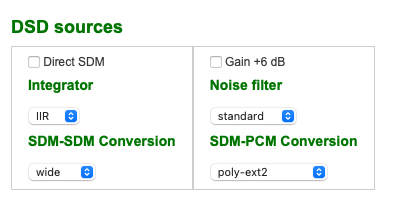
And there is another place to fix output volume:
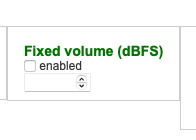
Yes I see/hear that now but it’s under the DSD sources section:
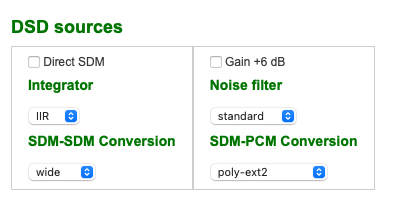
And there is another place to fix output volume:
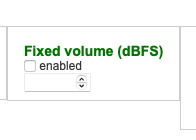
Here Jussy explained …
Thanks! I missed this update to volume policy of 3 years ago ![]()
Following up on this, I burned image 4.30.3 to the wkst M.2, restored settings etc…everything looks to be up and running, communication to all devices looks good (HQPE to OR NAA, roon adds HQPE fine) , but when I go to play a song from roon, the track is loaded, starts to play, the signal path lights up and shows all the correct parameters, but then says “roon lost control of audio device”?
Looks like some failure either due to settings that result in unavailable output sampling rate. Or some problem playing to the DAC.
HQPlayer log would likely tell what exactly goes wrong.
Thanks @jussi_laako
A couple updates FWIW
My OP on 4/9 about powering everything off/unplug, was (I believe) its own unique issue that may still exist and will require some addtl recon, which as severe weather begins soon, I will have to revisit this.
The issue I posted yesterday about roon loosing control, does appear to be an issue with the ORendu and or an issue with the ORendu and DAC in some way. This took a long time to figure out, but I took roon out of the picture altogether and was just using the HQP client (streaming to NAA) and it wasn’t working, thus I looked at the endpoint/DAC combo as the culprit (per you comment). Which, on the surface, all looked good as I could get to them both via browser as well as config them both => save settings, reboot, change from NAA, to roon ready etc… The DAC Diagnostics in the ORendu saw the DAC too.
However, I noticed something (by accident) on the DAC Diag page of the ORendu. In the status field it said “no setup”, which I don’t know what that indicates but don’t ever recall seeing that description before.
I eventually started to change more setting in the ORendu GUI, changing it from NAA, to roon ready, squeeze etc…and it began to lock up. Meaning it would timeout to an error page and the status of NAA would say unknown. So that is very weird and never seen that behavior before.
So I powered down ORendu, unplugged cables, re-seated SD card, powered back up. All seemed fine but still issues remained (no music). At this point it looked to be there was an issue with ORendu communicating with DAC in some fashion. I never had any of these issues before so its like what do you do at this point? Nothing has changed (only embedded version)
Next. I powered off ORendu, disconnected everything and pulled out an old laptop. I connected it directly to DAC and played some native DSD and PCM tracks to make sure the DAC was working and that the sample rate screen on DAC was changing, which it was.
Next removed laptop and reconnected ORendu, powered it up. Logged into its GUI, all looked good. DAC was recognized, NAA was started etc… I went into ORendu system settings, saved config, rebooted it and again checked all the settings and everything looked good.
In the DAC diagnostics I looked at the status field and now it said “Unknown” (at idle), which was different from “no setup” as mentioned before. That is what I recall used to seeing (I think) when no music was playing. Anyway, I fired up roon, selected embedded for the zone, and music was playing. Good news.
Dunno what to conclude here. Just a glitch (it happens), is there a problem with the SD card on ORendu etc.? One thing is pretty certain, there is a “boot” up order of all the digital components. Also the laptop hooked up to DAC (to test) almost seemed like it “woke” up something to help ORendu recognize it? Have no idea. Again, I’ve basically had zero issues with any of these items and everything has worked pretty flawlessly over the past couple yrs.
Which firmware version do you have on the Holo USB interface? The latest one with volume fixes?
It sounds like there is USB device error and disconnect that causes such odd behavior. Have you tried with another USB cable? Preferably generic inexpensive one that has USB HiSpeed certification badge.
My Spring 3 bugs a bit too. If it’s been on standby for a while, the display will stay off when I next time bring it out of standby. It works otherwise fine, except the screen is non-functional until I power cycle the device… My older Spring and Spring 2 don’t have such issue… I guess the display firmware crashes at some point.
Using 3144 FW which is the latest I believe and has the volume fix. Interesting on the USB cable, I didn’t think of trying a different cable, but I will if this happens again. I leave these components on 24/7 so I never/rarely have any issues.
Yech, I’m back to a broken install ![]() I had managed somehow to get an installation on Ubuntu Desktop, but I really wanted to have that server running Ubuntu Server because Desktop is too clever by 1/2 in managing network connections (earlier thread here). My server’s network interface is not recognized by Ubuntu Server LTS 20.04, so I had to install 21.10. I went through the various incantations here to get ROC and other supporting packages, but now I’m totally stuck with
I had managed somehow to get an installation on Ubuntu Desktop, but I really wanted to have that server running Ubuntu Server because Desktop is too clever by 1/2 in managing network connections (earlier thread here). My server’s network interface is not recognized by Ubuntu Server LTS 20.04, so I had to install 21.10. I went through the various incantations here to get ROC and other supporting packages, but now I’m totally stuck with
sudo dpkg -i hqplayerd_4.30.3-127amd_amd64.deb
Selecting previously unselected package hqplayerd.
(Reading database ... 76846 files and directories currently installed.)
Preparing to unpack hqplayerd_4.30.3-127amd_amd64.deb ...
Unpacking hqplayerd (4.30.3-127amd) ...
dpkg: dependency problems prevent configuration of hqplayerd:
hqplayerd depends on libomp5-10 (>= 3.9.0); however:
Package libomp5-10 is not installed.
hqplayerd depends on zip; however:
Package zip is not installed.
hqplayerd depends on unzip; however:
Package unzip is not installed.
hqplayerd depends on hip-rocclr; however:
Package hip-rocclr is not installed.
hqplayerd depends on rocfft; however:
Package rocfft is not installed.
hqplayerd depends on rocm-libs; however:
Package rocm-libs is not installed.
hqplayerd depends on rocm-device-libs; however:
Package rocm-device-libs is not installed.
hqplayerd depends on hsakmt-roct; however:
Package hsakmt-roct is not installed.
dpkg: error processing package hqplayerd (--install):
dependency problems - leaving unconfigured
Errors were encountered while processing:
hqplayerd
What next?
Debian? It doesn’t seem to insist on the ROCOM stuff. I’m away from the office/home ATM but can send better help tomorrow if you need more details.
Thanks, but I run already several Ubuntu servers and it would be a bit of a pain to go Debian for just this server.
If you install hwe series kernel to 20.04, you get the same kernel you’d get with 21.10. So you don’t miss any driver support. (5.13 at the moment)
Thanks, but I’m deadlocked because the 20.04 install .iso does not have the required ethernet drivers, so if I install it, I have no network to upgrade to HWE ![]()
The pleasant response to an unhelpful suggestion well meant, thanks ![]()
Do you have latest installation image?
For this purpose I have a gigabit ethernet USB dongle which I can use for the duration of install and then remove it later when it is not needed anymore. This way I installed Ubuntu also on my laptop which doesn’t built-in ethernet.
Yes, I have the .iso for 20.04.4 LTS. Good idea on the dongle, I have a dongle for my Macbook but I never tried it with anything else. Time to experiment…
Now you know why I bought a M1 Mac mini and HQPlayer Desktop even though I have an HQPlayer Embedded license…simple, inexpensive and powerful enough for the filters and modulators I like so much!
Thank you so much, this was exactly what I needed. The Apple USB ethernet dongle I had around worked with the server, installed standard 20.04.4 server, updated to HWE, HQPlayer installation when through perfectly, it’s all up&running again ![]()
Now that I have my Embedded setup working smoothly (thanks @jussi_laako & everyone else who helped), I’m ready to start exploring settings (filters, modulators, etc) for my Holo May beyond what I picked in forums without much reflection/understanding. Is there a manual that describes all the current options and how they work together? My current settings (SDM):
DAC bits should be set to 20 in case you decide to not convert everything to DSD.
I find that I tend to prefer Nx set to poly-sinc-gaus-hires-lp. The difference between it and poly-sinc-hires-ip is subtle to be sure. It may come down to the genres of music I listen to most (various rock genres from the 60’s, 70’s, and 80’s).
With Jazz I really liked the XTR filters…but I still like the gaus filters the best.