@jussi_laako Trying 4.26.2.
Now HQP OS can see the UpBoard ‘naa’
But nothing happens when I apply the Input.
Music is playing from USB source already and the soundcard doesn’t pop up - like it does reliably with HQP Desktop on macOS.
@jussi_laako Trying 4.26.2.
Now HQP OS can see the UpBoard ‘naa’
But nothing happens when I apply the Input.
Music is playing from USB source already and the soundcard doesn’t pop up - like it does reliably with HQP Desktop on macOS.
I changed to your original “USB Audio Class 2” for device and now I get soundcard showing up on USB source (iPad).
Have no sound and see this below.
I thought the HQPlayer engine should work same as HQP Desktop but Desktop on macOS is significantly smoother for using UAC2 NAA input.
@jussi_laako with HQP Desktop you have to start playing “default/44100/2” to get UAC2 NAA input to work.
How does this same process start with HQP OS ?
Its a bit puzzling why can’t get it to work with HQP OS but macOS is no issue.
Something to do with this?
“NAA set input sampling rate 0 (0)” ?
Ok I had a read of the readme.txt
Instead of setting input sample rate “0” I changed it to “44100”, so it kind of matches what I do on macOS.
I also changed input format from “auto” to “pcm” because on macOS this is what I am doing with playing “default/44100/2” anyway? That is basically setting input to PCM44.1 2-ch ?
This is for iPad Apple Music Hi-Res Lossless listening at my desk anyway, which is only PCM.
Its working ! Sample rate is changing automatically !
Will run RME ADI-2 bit perfect tests now from iPad to UpBoard NAA to HQP OS to RPi4 NAA
<input address="naa" channels="2" channel_offset="0" device="USB Audio Class 2" name="UPboard NAA UAC2 input" format="pcm" ipv6="1" pack_sdm="0" period_time="0" samplerate="44100" short_buffer="0" type="network"/>

Hi @jussi_laako
For HQP OS ALSA output - default is shown as 24 bits.
Should I change this to “0” for RME ADI-2 DAC?
Or manually change to 32 bits for ADI-2?
And “systemctl disable hqplayerd” and “systemctl disable networkaudiod” make hqplayerd and networkaudiod remained disabled with all reboots right? Supposed to?
Also, just doing bit perfect testing and I set startup volume to 0dB. But the slider volume on main web page still shows -3dB, even after a reboot of HQP OS
Its not starting up at 0dB
0 means “use detected word length”. So you can safely leave it at 0 in this case.
Yes, on HQPlayer OS. Not on NAA OS on x64 (running from RAM disk, so changes are gone on reboot), but it works on RPi4 (runs from regular filesystem).
Thanks! What’s the reason the default shows as 24 instead of 0? On HQP OS.
Even though there is a message right next to the 24 that 0 is default ?
Because it is safer that way. There are so many interfaces that use 32-bit transfer format, but actually utilize only top 24 bits and throw away 8 LSBs.
Hi @jussi_laako
I picked up an i9-11900K for really cheap and can use everything else I have existing (Gigabyte motherboard, Noctua fan, Fractal Design case, Seasonic PSU).
I will look to add 12900K in 12 months if HQP reports are positive improvement or wait for 13900K or Mac Mini M1 Pro/Max
I want to try AVX-512
So far in the wild I’ve only seen one HQP users data and its hard to interpret their results because I think they were deliberately trying to make it run cooler at lower speeds.
Whereas I am happy to make my Noctua NH-DH15 work 
I want to leave everything of Gigabyte latest BIOS as stock (auto) and just see difference AVX-512 on vs off makes. No manual tweaking of core speeds.
HQP OS, is this what you use to monitor CPU clock speeds?
watch -n0.5 "grep \"^[c]pu MHz\" /proc/cpuinfo"
Will be interesting to see what AVX-512 does with clock speeds. I’m happy to turn it off if modulator suffers.
x64gen is the HQP OS image version to use with AVX-512 support ?
Yes, that’s the one. It is kind of easy to compare performance with that vs the “x64amd” build that uses AVX2 exclusively.
12900K has high performing AVX-512 on the performance cores, but Intel is now trying very hard to turn it off. Likely because Microsoft has not implemented support for it in Windows to work together with efficiency cores.
Intel is asking motherboard manufactures to disable it and remove option from BIOS?
Edit: I see the discussion in the Anandtech review:
Yeah, 12900K has been consuming way over 200W in tests… Quite a beast… 
And another AVX-512 where clock speeds didn’t drop
Will test and report back !
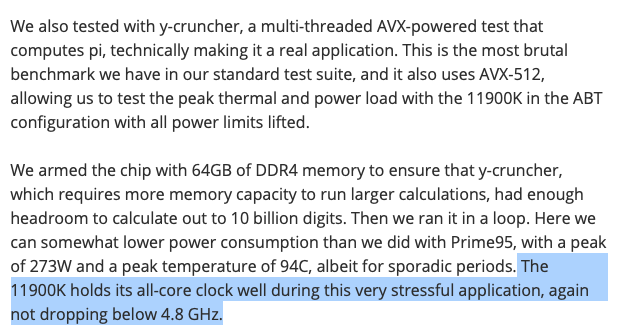
Hi @jussi_laako
Regarding your custom kernel for Ubuntu Focal LTS - if HQP Embedded is playing to an NAA are there any benefits to having your custom kernel on that Embedded machine?
Or biggest benefits of your custom kernel is with ALSA connected devices?
Not so much at the moment, it is functionally similar to the official Ubuntu lowlatency kernel. It has some minor tunings, but you are fine with the lowlatency kernel too.
Primarily yes.
Thanks.
HQP Embedded playing only too NAA (not ALSA), is there a benefit of Ubuntu lowlatency kernel vs generic?
Yes there is, for any realtime work. Or even regular desktop use, you should always use a lowlatency kernel. Results in much more responsive system. If you are running a file/web server or NAS kind of thing, then use generic kernel as it gives you better I/O bandwidth.
This is a bit like Windows desktop vs server editions. You can have either maximally responsive system, or maximum I/O bandwidth, but not both simultaneously.
Thanks @jussi_laako ?
I’m doing a new build running HQPe on Ubuntu, so I can easily monitor CPU speeds and temperatures and loading more easily. Once I’m satisfied new build is running well, then later I will switch to HQP OS.
I need to install the latest build without ROCm but version before 4.27 because of web config issue that will be fixed later (to use NAA UAC2 input).
Which build should I use, 4.26.2 or 4.26.1 ?
You are out of luck with that requirement combination at the moment…