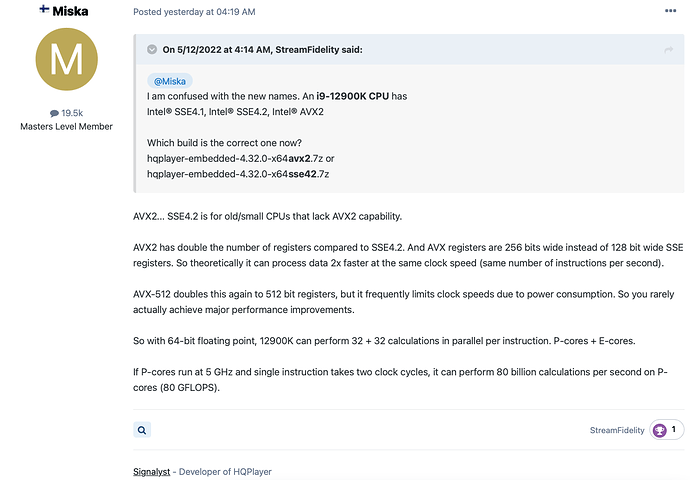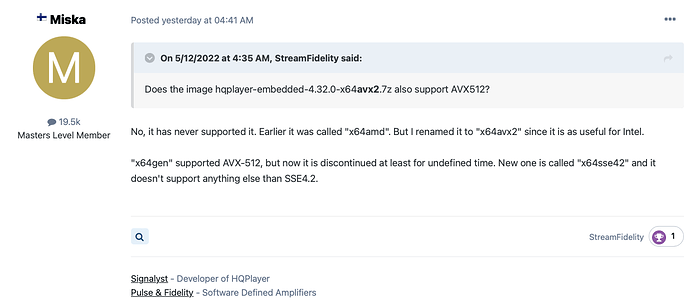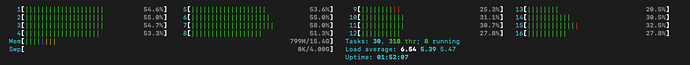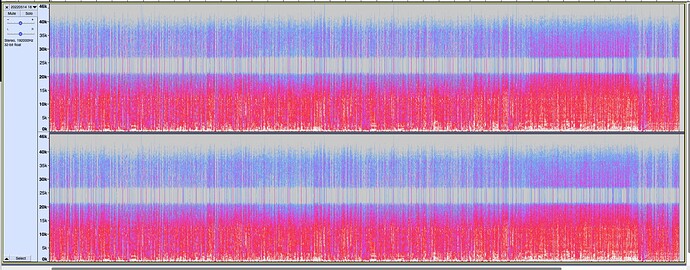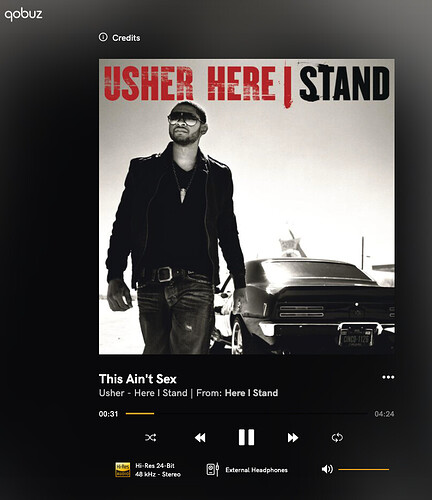You get somewhat similar effect as long as you keep volume control low enough to avoid limiting. For heavily clipped material you may get more natural effect with minimum phase filters.
AVX2 should be notably better for any CPU that supports AVX2. SSE4.2 is only for small Atom/Celeron/Pentium CPUs and old CPUs that lack support for AVX2.
Hi, today I got fault messages on screen when music stopped. I have just now copied the log file and sent to you by mail.
Pls. have a lock at it and se if you are able to track root cause?
All the best!
I imagine there will be questions about new build names for Embedded.
To save Jussi explaining the same thing everywhere, I found these 2 posts that explained everything:
and
So, if I have a socket 1200 motherboard and use Intel core I9-10900 (without K) I should use the avx2, as it according to this link offers avx2; Intel Core i910900 Processor 20M Cache up to 5.20 GHz Product Specifications
Hi @jussi_laako
I see rocm is not required with new Ubuntu jammy build
I have hqplayerd_4.32.0-134avx2_amd64.deb running nicely on 11900K !
Feature request - please don’t add rocm requirement again. Life is good without it ![]()
And on all HQPlayer threads on forums, I haven’t seen anyone using AMD GPU offloading?
Everyone doing GPU offloading seems to be using NVidia.
Yes but you need to update to Ubuntu Jammy 22.04 LTS.
These are the steps I used:
Go to root:
sudo -s
apt-get -y update
apt-get -y dist-upgrade
apt install -f ; apt autoremove --purge ; apt clean
Run:
do-release-upgrade
If that doesn’t work do the “Development” (might be needed for .0 release until .1 is released) using -d:
do-release-upgrade -d
Then check ubuntu version:
lsb_release -a
Then install hqplayerd for Jammy
sudo wget https://www.signalyst.eu/bins/hqplayerd/jammy/hqplayerd_4.32.0-134avx2_amd64.deb
sudo dpkg -i hqplayerd_4.32.0-134avx2_amd64.deb
sudo systemctl restart hqplayerd
You could just as well talk Marsian with me. Can’t make any sense at all from the suggestions how to code. Programming/coding is a bransch of the vast tree of electrical appliances I have never dived into and just barely keeping my head over sea surface with electrical problems in complex ac circuits with infinite numbers of sine waves and consequential resonances and ground ripple, I have filled my hat, I am afraid. I have to stick with standard issues and manage to treat them correctly as is. As long as I do them right, they sound exquisite, especially without the polluting noise wherever I connect my scope.
Can I hire you? In which country do I pick you up? ![]() Cheers, mate
Cheers, mate
Ha @Stefan_Andersson1 , if you just open “Terminal” you can just copy and paste those commands I shared.
In that sequence.
I am actually quite dumb but have been making notes about how to install and update Embedded, from many people on a few forums, over the years. Jussi has been really helpful many times when he sees people getting really stuck. But I agree with him that his job isn’t to help with basic Linux stuff, so I tried not to annoy him with that too much ![]()
In the case of updating to new Ubuntu, I had to google the commands, but now I have notes (above).
Trust me, I am not very comfortable with Linux commands.
Everything I know is only useful for getting HQPlayer to work (luckily only small amount of notes required). Outisde of getting HQP to work, I am completely lost with coding ![]()
Also consider the USB bootable stick version of HQPlayer Embedded (HQP OS).
Just boot from USB and it’s all good.
No coding required except for more advanced tweaks to HQP.
Newest update has beautiful CPU core loading/distribution with my i9-11900K.
PCM48k to DSD512x44.1k - gauss-xla - ASDM7ECv2
@dabassgoesboomboom
That’s the one I use, the USB-bootable image. I think there is a beauty and advantages to run a computer with as thin of a client as possible. The load drops, besides the heavy HQPe, but then all power is available för the right purpose and not ridiculous amount of processes and constant communication over the internet for God knows what reasons. I don’t know if it true, but I feel when compairing with others using desktop versions of any kind, my playback is more silent and have natural timbre in every note. There also the possibility that it is just bs and psycho-acoustics … ![]()
Thanks for reaching out, mate <3
Ok you don’t have to worry about the Ubuntu command line then.
Just bookmark: Index of /bins/hqplayerd/images/
And then hqplayer-embedded-4.32.0-x64avx2.7z is for you
Yeah, I guess not many are using it. But OTOH, I think it is good to support it, there cannot be anybody using it if it’s not supported either.
Adding it was a feature request as well…
HQPlayer 20kHz filter engaged for yet another major label fake hi-res release
The more I look, the more fakes I find. Maybe I need to stop looking ![]()
It’s the same fake on Qobuz, Apple Music Hi-Res and Amazon Music HD
I feel that the usb bootable embedded image provided by Jussi is very good. He has it optimized and in my own experience you will have to work very hard with major linux knowledge to out do it (if at all) if you try to build your own server from scratch. Other than gpu offloading I suppose. I don’t use that and the embedded boot image doesn’t include support for it.
Just burn the image to usb, boot, and go. And, it contains no extra baggage. Your computer will be about as good as it will get running HQPlayer this way.
I get feeling that most of “hires” from big labels is fake. Apart from few well known artists who want to have a lot of control over their material.
highresaudio.com has some quality control in place to check for fakes. So it should be less likely to find fakes there.
When doing a big hqplayerd update like from Focal to Jammy, it asks if I want to keep my hqplayerd.xml the same or install new version.
I always keep my same hqplayerd.xml file. Is that ok?
Are there any times where it’s best to have this .xml updated?
I guess if you add new features to the ‘Config’ screen?
It asks also if you stay on Focal. Reason is that I’ve changed the default configuration file and the packaging system detects that it has got updated and asks you what you want to do.
You can keep your already existing configuration. Sometimes packaging systems store the new default configuration with a different name then. For example on RPM based systems you can find hqplayerd.xml.rpmnew
Usually not necessary, because the config screen also has default values and the new value will propagate that way.
In this case, IIRC, I also moved some RME configuration items from the example RME config to he main config and just left those commented out.
Ya I’ve been meaning to ask the last few years, but kept forgetting ![]()
Today’s big update to Jammy, I thought today I should probably ask
Cool, I kept my existing config xml file today, like I usually have, sicne I have RME input and UpBoard inputs (NAA inputs) setup, so I’m happy to avoid changing if it’s not essential.
Speaking of RME - new special edition Pro model announced !
Don’t know what DAC and ADC chips though.