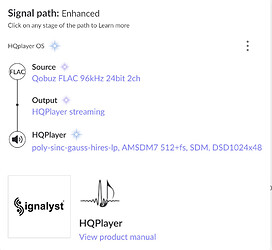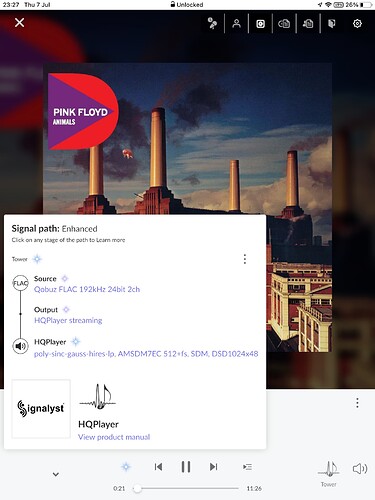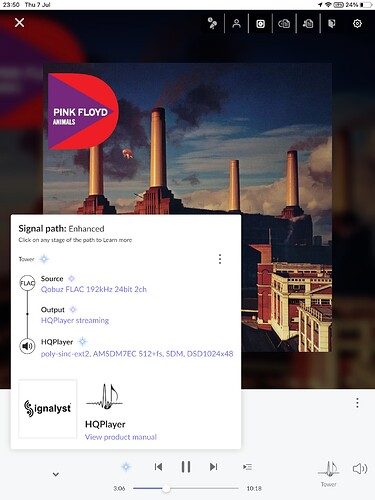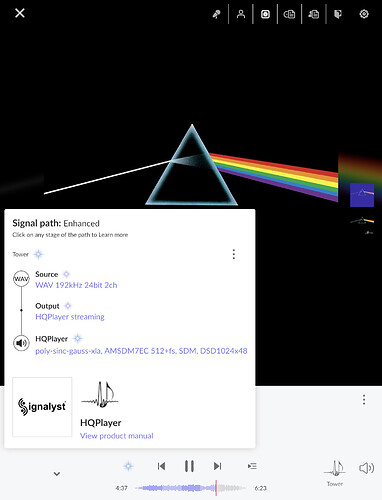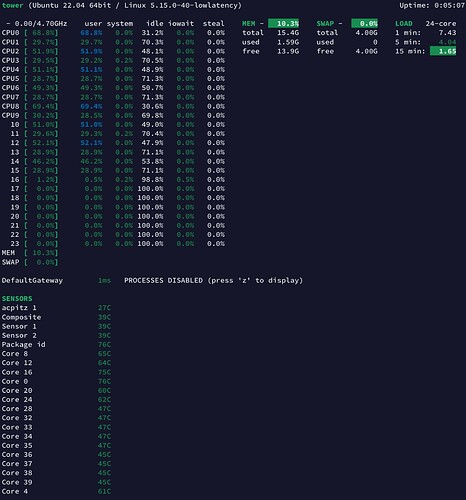Initialization time is also much longer for conversions between rate families than for conversion factors within same rate family. And longer for 44.1 → 48 family conversion than for 48 → 44.1 family conversion.
Finally I have put the HQplayer chain in right order
Roon → HQplayer OS → NAA → DAC
a) was not able to tame HQP OS to work as NAA, weird.
b) was not sure which NAA image to take ? Took simple -x64.7z. But is there a web interface for NAA ?
If you have HQPlayer OS running for HQPlayer. And another instance as a NAA, you will need to rename the second one. Each must have unique name. By default, HQPlayer OS has name “hqplayer”.
That’s a suitable one. Today I uploaded also version 4.2.2 if you like to try. It has just updated OS and some minor fixes.
No, NAA doesn’t have any interface. It is not supposed to… It is supposed to be plug-and-play.
Boot NAA OS until HQPlayer could recognize need couple of minutes (Maybe 3~5. Reason is local name resolve and broadcasting). After that on the /config page click ‘Apply’ button then you should see the device shown on the NAA pull down list.
Ok I prob misunderstood your question. If you find your HQPlayerOS could not be the NAA, that means the sole USB connection has been occupied by ALSA. You have to release it first then the networkaudiod daemon can locate it as the output.
Go /config page, change the ALSA output to another one then click apply. That will release the DAC.
@jussi_laako Jussi, apologies for my lame question on license: With my new i9-12k architecture can I reuse the HQPlayer Embedded license that I already have but will not be using? Basically - what’s the right/best process to migrate the license from my ‘old’ to ´new’ hardware if possible ?
You can transfer your HQPlayer Embedded license from hardware to another, by asking me for an updated key (over email). Or alternatively, if you like to change hardware frequently, by obtaining a USB hardware dongle.
Clear on the change. Thank you. You mention hardware change. If in a future i change CPU or install GPU, this is what you refer to, correct?
If you change CPU, motherboard, etc. then yes. Adding or changing GPU, RAM or HDD/SSD doesn’t (shouldn’t) change the fingerprint.
My current filter for 44.1 material is poly-sinc-gauss-xla, which according to your docs is apodizing. Some tracks have very high apod counts, some zero. What is the count detecting and how is it affected/improved by the apodizing filter? Happy to be sent to (somewhat) technical material, as I have some math/EE background. The apodization Wikipedia pages are not quite sufficient…
Areas in the source file where apodizing filter is needed.
As documented, count and analysis itself is not affected by any DSP settings, since the analysis runs directly on the source data before any processing is performed on it.
Apodizing filter corrects errors/distortions in the source data caused by the poor digital filters in ADC or elsewhere in the production chain.
THIS!
Finally playback is stable at least for these two above combinations (no CUDA).
This is with hqplayerd_4.32.2-137avx2_amd64.deb image on Ubuntu Server 22.04 with “standard” kernel.
Achievable with CPU OC settings inspired by master @Chunhao_Lee
In my case above these however are:
- CPU ratio 52
- Ring ratio 44
- Under volt 1.20V
CPU temps are 40s/50s and for few cores not breaking 71/72C at max.
Another observations for i9-12900k experience so far
- Ubuntu Server 22.04 the idle CPU frequencies are around 800MHz
- HQplayer OS keeps idle CPU at 3200MHz on all cores
At HQplayer OS I was not able to get stable SDM 1024x48 with optimised 7EC even with “-2” filters. Very very close to ‘stable’ but still hick ups aroun 1, 2 or 4 min, no obvious pattern that I can determine.
This is normal behavior with balanced cpu setting using normal and low latency kernel.
This is most likely due to hqplayer os using real-time kernel.
I love it ![]() congrats.
congrats.
I was going to update but I think Its more cost effective for me to wait for new rtx 4xxx and retire my gaming rig rtx 3080ti to my roon/hqplayer linux box.
The not a huge power saver but the evga rtx3080ti icx3 cooler in non overclock mode disables fans and become a passive cooler until the card reaches ~50c. It’s sudo green. Lol. ![]()
![]()
![]()
Do you need to change line load calibration? I’ve always found I needed it set to turbo or high to get a stable OC.
My MSI Pro Z690-A has no such issue… ![]()
Next thing you could try multicore=“1” and change the stock kernel to the low latency version.
As I have no clue what is that, i take is that i did not change it! hahahaha! ![]()
OOOH MYYYYY GOOOOOD!!! NOW THIS !!!
stable “xla” at 1024x48 with 7EC 512+fs and NO CUDA
Looking “inside” the box, stats are really decent, i love the ‘glances’ command in Linux for this
The picture with CPU%% and Temps is very stable through out playback. Max temps are above 70s C but not hitting 80s C. So now I just run an ‘endurance’ test to see if OC settings need tweaks.
Just for my own reference really CPU 51x, RING 43, UNDERVOLT 1.2V
Memory configuration is: 2x8G using XMP1 at 6000Mhz 40-40-40-80 1.35V
PS: in a meanwhile reaching out for my wallet @jussi_laako will sell one more hqp embedded license tonight! :))) I understood the USB key is ordered separatelly when I have the license already?
I don’t understand anything that is happening here.
Only the special 12900K club will understand this ![]()
I’m jealous !