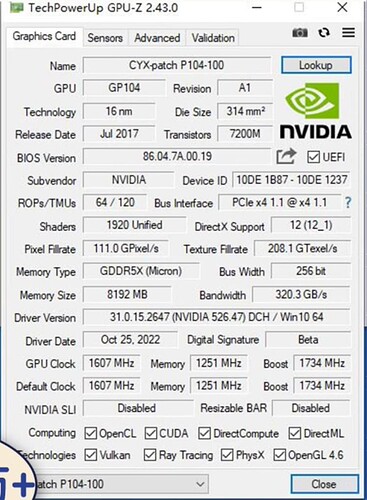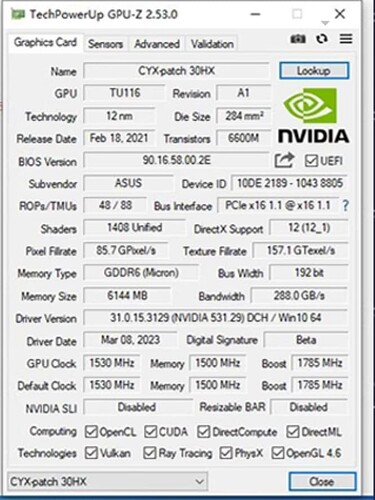Oh my goodness. I’m so silly. I didn’t think it would apply to PCM
Hooray hooray, I managed to figure out the commands sent from the web interface to activate the necessary inputs and other HQPE parameters. Now, using Tasker for Android, optical login is automatically enabled depending on the running application. And when you need the highest sound quality, BubbleUPnP comes into play using the UPnP protocol…
Ehh, it would also be possible to mix UPnP with sound coming through optics … But even so, progress in ease of management …
It would be pretty bad if you have mixed playlist of DSD and PCM content where volume would only apply to PCM…
Mmm yes possibly a loud surprise
@jussi_laako Please tell me, if you take for HQPE and use CUDA in DSP processing, theoretically, cards that were created for mining will work? They don’t even have video outputs.
Like this
or such
If the CUDA stack detects those correctly, then yes. But those are not very powerful models.
GP104 is pretty old Pascal generation GPU from 2016. It is some model between GeForce GTX 1060 and 1080.
TU116 is newer from 2019, but also pretty weak, between GeForce GTX 1650 Super and 1660 Ti.
So maybe worth trying if you can get such really cheap.
Well P104-100 (GTX1080) $26.33)), I think it’s a penny if it works. And for DSP, if you use no more than 8 channels, I can’t imagine how even such an old one can be loaded completely …
Depends on what you do. I have no trouble pushing my RTX2080Ti or A4500 over their limits, with stereo.
Please also note that if the GPU is slower than your CPU, then it will just slow down things, because CPU needs to stop and wait for the GPU to complete it’s job. So GPU must finish it’s task before CPU would have to wait. And generally you’d want to keep your CPU busy without waits.
I use Roon and HQPlayer Embedded 5 with Holo May DAC.
All files are converted to DSD512.
Because PCM to DSD conversion at HQPE seems quite a heavy task, this conversion is done at Roon and DSD upsampling is done at HQPE.
May I ask why PCM to DSD conversion is so heavy at HQPE compared to that at Roon? What is your suggestion to better implement both PCM to DSD conversion and DSD upsampling at HQPE?
Or are the conversion and upsampling to be done at the two separate applications?
I am sorry if the same questions were asked and answered before.
My setup is as follows:
Roonserver and HQPE5 on Arch Linux in one PC
Ryzen 7950X, RTX3060 on x16, DDR5-32GB
HQPlayer Setting
Output: SDM
Filter: closed-form-16M
Modulator: ASDM7ECv3
Quality?
Although it is very light considering all the calculations it is doing, since it is very heavily optimized to maximize the performance.
This combination can benefit from CUDA offloading to the GPU. Do you have the offloading active?
Hi, are you back yet))? I would like to try and connect the bluetooth. By the way, this can be done with hqpe which is on the hqp os image? Or just installing on a new linux?
Thank you for the quick response. Yes, the CUDA offloading is active.
I tried sinc-long but it is too heavy to play.
Generally, to achieve the better performance, what is the best way amongst upgrading CPU, GPU, PCIe lane, or RAM?
I use one of the fastest CPUs, PCIe x16, and DDR5. In my particular case, do I get better performance by upgrading GPU to something like 4070?
Now it becomes really tricky!?
How do you know when (/if) a GPU will actually be helpfull or not?
E.g. : I have an i9-13900 processor and 32GB memory DDR5-6400 .
If I want to buy a GPU for filtering support, how do I know/decide now which GPU’s are (possibly) relevant?
Nothing more stupid to spend quite some money to achieve opposite result of the desired one.
Hi, I can try next week
But I’m not sure what to do actually ![]()
I need some tips
It depends on what you want to do and what is the bottleneck. Given your other hardware, the GPU is among the weakest points there.
It is pretty heavy for any current hardware, but luckily it is not needed in many cases.
Depends on the task you want to run. But usually the latest biggest GPUs are certainly fast enough for current biggest CPUs. But this is not black and white.
For example on my new i9-13900T (35W TDP), my old RTX2080 Founder’s Edition does help. But anything weaker likely wouldn’t.
Very roughly, if you have latest generation CPU that costs let’s say 600 EUR. Then latest generation GPU that costs less than 600 EUR, for example 300 EUR, is likely not going to be very beneficial. But latest generation GPU that costs 1200 EUR is likely going to be beneficial for that CPU. Of course cost is not great performance measure, but sort of gives you a ballpark.
So don’t combine cheapest GPU with the most expensive CPU. If you have cheapest CPU, then even the cheapest GPU may still be useful. IOW, more powerful the CPU is, higher the bar is.
Always best to hear some experiences from some other HQPlayer user who has same CPU.
hello Jussi
I have a question related to hqpe on ubuntu server.
How to update to version 5.1.0.
Just update hqplayerd or do you have to do everything from scratch?
Thank you
Regards
Installing updates
Just download update and do sudo dpkg -i
hq512@hq512-desktop:~$ sudo dpkg -i /home/hq512/Downloads/hqplayerd_5.0.3-3avx2_amd64.deb (Reading database … 200282 files and directories currently installed.) Preparing to unpack …/hqplayerd_5.0.3-3avx2_amd64.deb … Unpacking hqplayerd (5.0.3-3avx2) over (5.0.2-2avx2) … Setting up hqplayerd (5.0.3-3avx2) … Warning: The home dir /var/lib/hqplayer/home you specified already exists. The system user `hqplayer’ already exists. Exiting. usermod: no changes Processing triggers for libc-bin (2.35-0ubuntu3.1) … hq512@hq512-desktop:~$
Restart HQplayer to run the updated version
sudo systemctl restart hqplayerd
HQ EMBEDDED 5.1.0 !!!
I mean HQP embedded 5.0.3 to 5.1.0
thank you
Same:
hq512@hq512-desktop:~$ sudo dpkg -i /home/hq512/Downloads/hqplayerd_5.1.0-4avx2_amd64.deb
[sudo] password for hq512:
(Reading database … 200301 files and directories currently installed.)
Preparing to unpack …/hqplayerd_5.1.0-4avx2_amd64.deb …
Unpacking hqplayerd (5.1.0-4avx2) over (5.0.3-3avx2) …
Setting up hqplayerd (5.1.0-4avx2) …
Warning: The home dir /var/lib/hqplayer/home you specified already exists.
The system user `hqplayer’ already exists. Exiting.
usermod: no changes
Processing triggers for libc-bin (2.35-0ubuntu3.1) …
hq512@hq512-desktop:~$ sudo systemctl restart hqplayerd
hq512@hq512-desktop:~$