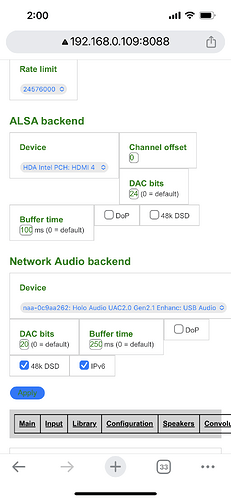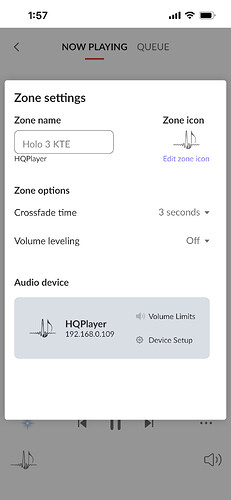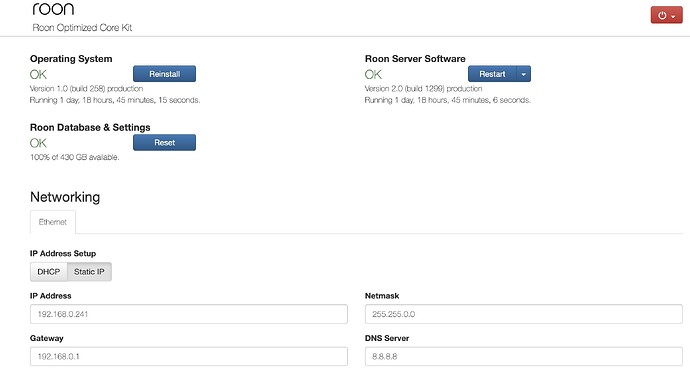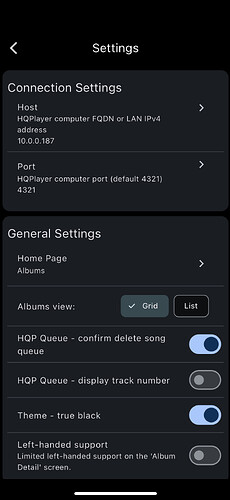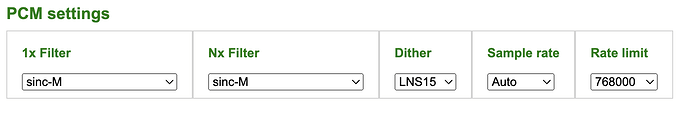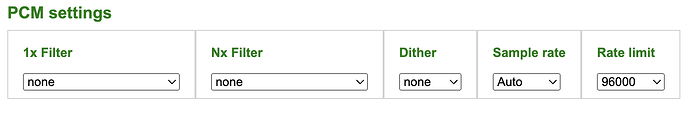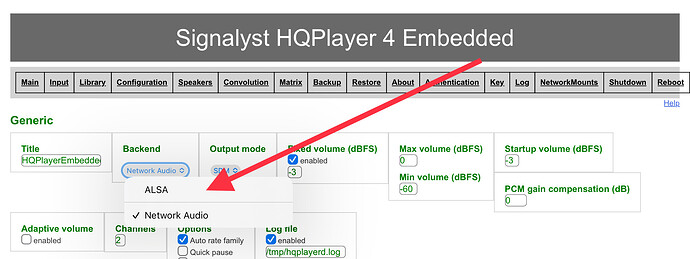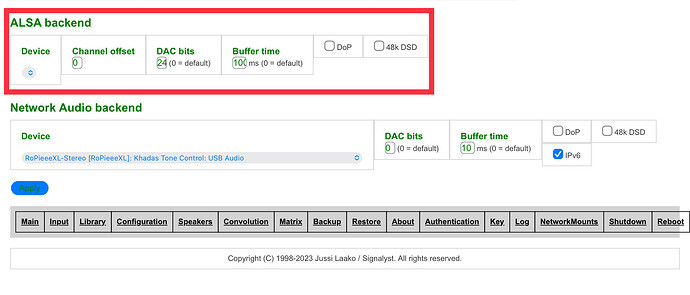@jussi_laako Dear, can I configure HQPE based on a ready-made image with HQP OS to receive via bluetooth? Earlier I added the ability to receive sound via Toslink in the sound map. As I understand it, for bluetooth reception it will be more difficult than just going to Alsa to find out the name of the input devices and making changes to the configuration file?
No, the needed software components are missing. It requires quite a bit of software stack. Best way to handle that is to use some Bluetooth → S/PDIF adapter. Of course on regular Ubuntu you can try to set the software thing up. Could work for example through PulseAudio → ALSA bridge.
I’ve done some testing with this one.
@dabassgoesboomboom Then don’t waste time ![]() , I’ll get by with the Toslink input, in the future I’ll just use a separate toslink input instead of a sound card, I’ve seen there are such, or you can make a minimalist one yourself from the pcm2902 chip.
, I’ll get by with the Toslink input, in the future I’ll just use a separate toslink input instead of a sound card, I’ve seen there are such, or you can make a minimalist one yourself from the pcm2902 chip.
Jussi, MinimServer also can not be put on HQP OS without the hassle?
No, since it requires JRE and maybe something else too. HQPlayer OS is strictly HQPlayer-only.
If more flexibility to install something along with HQPlayer on the same OS needed, then the solution is to use one of the supported Linux distributions.
Great tip for gap less music playing when having a buffer on HQplayer add 3 seconds on Crossfade time on Roon Zone Settings. Works great ![]() keep music
keep music ![]() playing without any gaps!
playing without any gaps!
Edit ![]() (Will cut around 3 seconds of the song to overlap starting on next one)
(Will cut around 3 seconds of the song to overlap starting on next one)
Keeps randomly disconnecting after 4-3 songs:
ROCK IP: 192.168.0.241 (testing my first one)
NUC10i5BEH
16GB RAM / 500GB SSD
Hqplayer Embedded 5.1.0
Unbuntu 22.x
32Gb i9-13900 Processor
Cisco Business CBS110-8T-D Unmanaged Switch | 8 Port GE | Desktop | Ext PS
NAA
Intona
Spring 3 KTE
Log:
- 2023/07/26 21:56:15 Control started from 192.168.0.241:46944
& 2023/07/26 21:56:15 Stop…
& 2023/07/26 21:56:17 Playlist clear
& 2023/07/26 21:56:17 Playlist add URI: http://192.168.0.241:30002/725c1aa0766243db909625ad44bae69b/stream.raw
& 2023/07/26 21:56:17 Play
2023/07/26 21:56:17 Offload: resampler=disabled convolution=disabled - 2023/07/26 21:56:17 Playback engine running
2023/07/26 21:56:17 IntegratorM: FIR2
2023/07/26 21:56:17 Rate or blocksize change triggered
2023/07/26 21:56:17 Rate: 96000, block size: 20480, frame size: 1280
2023/07/26 21:56:17 Block size: 20480 (sample: 8)
2023/07/26 21:56:17 Analysis initialized
2023/07/26 21:56:17 Oversampling: sinc (short low)
2023/07/26 21:56:17 Modulator: adaptive seventh order 1-bit ec v3
2023/07/26 21:56:17 Integrator: FIR2
2023/07/26 21:56:17 Playback engine ratio: 256
2023/07/26 21:56:17 Set volume: -3 +
2023/07/26 21:56:17 Offload: resampler=disabled convolution=disabled
2023/07/26 21:56:17 Initialization complete, starting audio engine
2023/07/26 21:56:17 Teams: 1
2023/07/26 21:56:17 Places: 1
2023/07/26 21:56:17 Parallel threads: 8
2023/07/26 21:56:17 Nested parallelism: 4
2023/07/26 21:56:17 Parallel pipelines: 4 - 2023/07/26 21:56:18 NAA output network engine starting…
2023/07/26 21:56:18 NAA output network format: 24576000/1/2 [sdm]
2023/07/26 21:56:18 NAA output network SDM streaming
2023/07/26 21:56:18 NAA output sampling rate: 24576000 (24576000)
2023/07/26 21:56:18 NAA output channels: 2 (2) - 2023/07/26 21:56:18 NAA output network engine started at: 24576000
! 2023/07/26 22:06:59 clHQPlayerEngine::Execute(): clStreamReaderHTTP::Read(): read timeout 2
2023/07/26 22:06:59 Stop request (reset)
& 2023/07/26 22:06:59 Stop…
- 2023/07/26 22:06:59 NAA output network engine stopping…
- 2023/07/26 22:07:00 NAA output network engine stopped
- 2023/07/26 22:07:00 Playback engine stopped
& 2023/07/26 22:07:00 …stopped
2023/07/26 22:07:00 Set volume: -3 + - 2023/07/26 22:07:00 Control ended from 192.168.0.241:46944
Is it a Network speed issue @jussi_laako ?
Testing now moving ethernet cables.
Again stopped after few min:
2023/07/26 23:09:24 NAA output set sampling rate: 24576000 (24576000)
2023/07/26 23:09:24 Automatic output rate: 24576000
2023/07/26 23:09:24 Rate or blocksize change triggered
2023/07/26 23:09:24 Rate: 96000, block size: 20480, frame size: 1280
2023/07/26 23:09:24 Block size: 20480 (sample: 8)
2023/07/26 23:09:24 Analysis initialized
2023/07/26 23:09:24 Oversampling: sinc (short low)
2023/07/26 23:09:24 Modulator: adaptive seventh order 1-bit ec v3
2023/07/26 23:09:24 Integrator: FIR2
2023/07/26 23:09:24 Playback engine ratio: 256
2023/07/26 23:09:24 Set volume: -3 +
2023/07/26 23:09:24 Offload: resampler=disabled convolution=disabled
2023/07/26 23:09:24 Initialization complete, starting audio engine
2023/07/26 23:09:24 Teams: 1
2023/07/26 23:09:24 Places: 1
2023/07/26 23:09:24 Parallel threads: 8
2023/07/26 23:09:24 Nested parallelism: 4
2023/07/26 23:09:24 Parallel pipelines: 4
- 2023/07/26 23:09:24 NAA output network engine starting…
2023/07/26 23:09:24 NAA output network format: 24576000/1/2 [sdm]
2023/07/26 23:09:24 NAA output network SDM streaming
2023/07/26 23:09:24 NAA output sampling rate: 24576000 (24576000)
2023/07/26 23:09:24 NAA output channels: 2 (2) - 2023/07/26 23:09:24 NAA output network engine started at: 24576000
! 2023/07/26 23:21:59 clHQPlayerEngine::Execute(): clStreamReaderHTTP::Read(): read timeout 2
2023/07/26 23:21:59 Stop request (reset)
& 2023/07/26 23:21:59 Stop…
- 2023/07/26 23:21:59 NAA output network engine stopping…
- 2023/07/26 23:22:00 NAA output network engine stopped
- 2023/07/26 23:22:00 Playback engine stopped
& 2023/07/26 23:22:00 …stopped
2023/07/26 23:22:00 Set volume: -3 + - 2023/07/26 23:22:00 Control ended from 192.168.0.241:46048
ROCK configuration is using Static IP by Default, will change to DHCP as it is on the router address and reboot ROCK and test
That seems to fix the problem! No more disconnection after 30 min, I saw this issue in another roon post, and was this marked as the solution answer:
“Therefore, under my network setting with local DHCP server, ROCK’s IP setting should always be DHCP. (Although I do not know why.) ![]() ”
”
Here it stops because Roon is not providing more data fast enough. So the streaming stalls for some unknown reason.
That is truly mysterious.
One difference I notice here is that the DNS server is set to Google’s public DNS (8.8.8.8), while if you use router’s DHCP, it may be set to 192.168.0.1 and in turn to your ISP’s DNS. IOW, your router and ISP are doing some caching. While the Google DNS may have more lag.
Not necessarily the case, but one possibility between using DHCP and static IP.
Also, is the static IP configured there outside of router’s DHCP range, so that it doesn’t overlap and cause issues due to that?
When I put on DHCP, it copied same DNS as router. On Static IP mode it has the router gateway instead “192.168.0.1” The IP is within the range of all devices.
Notice that before I noticed that my Tplink router didn’t had any DNS added, but it was working ok, so I added the primary and secondary DNS of Google and that seems to cascade the problems ![]() . Maybe I can update them to the ISP DNS server better.
. Maybe I can update them to the ISP DNS server better.
Edit: Correction!
So far this last change fixed it, is now in Static IP, left it running overnight and as I woke up this morning it hasn’t stopped since then. So it’s finally fixed as it is ![]() won’t fiddle with it
won’t fiddle with it
Lies ![]()
Actually I have an home account on Open DNS I haven’t used for my current settings, will it be better DNS than Google?
Google DNS should work fine, unless someone (ISP or such) on the way is trying to mess with it. I’m usually using Cloudflare anti-malware DNS.
Earlier I used Quad9, but had some issues with it. Cloudflare has been more reliable.
Random DNS timeout problems can create all kinds of strange problems. Usually resolvers have pretty short timeouts for DNS queries and when not completed quickly enough return errors which will create various strange problems when it happens at inconvenient moments (like talking to streaming service).
Many thanks!
I guess these are the DNS
1.1.1.2
1.0.0.2
I’m checking here and also seems like the fastest
I just picked up a Holo Red and installed Embedded on it but can’t access the web management portal. I’m able to play to it using NAA from my HQPlayer Desktop and I can connect to it using the iOS control app and I know the IP address (attached image). Any ideas?
I’m trying hqplayer.local:8888 and 10.0.0.187:8888 without success.
It is port 8088 iso 8888
I figured the answer was something silly. Thanks!
I’m hoping I’ve been an idiot and there’s something I’ve overlooked; I’d appreciate someone to look over my shoulder.
Can HQ Player Embedded output to a directly connected DAC without NAA? I can’t seem to get it to work, but using NAA on the same system does work.
When oversampling the logs say
No suitable output rate for 44100, stop
I know @jussi_laako says in a 2018 post that
It means that given filter selection and other settings, there were no output rates available to fulfill what was asked. Available output rates are also listed to the log file.
So, what’s different between NAA working and HQ Player Embedded not working on the same device connected to the same DAC? Is it not possible or am I missing something obvious in the set-up.
What info can I provide to solve this?
Background:
I had some stuttering when using HQ Player Embedded on a RPi4 with another RPi4 as NAA connected to Chord Qutest. The only differences between the two RPi4 is RAM and they are otherwise running the same version of dietpi.
When going hqplayerd → NAA it worked only so far and I wasn’t sure if I was pushing the hardware or if it was network related when I increased the sample rate to 768 kHz. I’m doing PCM to PCM only so thought it might be the network, so I disabled NAA on the RPi4 connected to the DAC and set-up hqplayerd on that RPi4.
Config is
It also fails without error when doing no filtering or dither. In the logs, it just says
Stop request (tail)
In this case the config is
Cheers @Stefano_Antonelli my idiot level is confirmed ![]() - such a simple mistake to make.
- such a simple mistake to make.
Everything is playing now and I’m just starting to see what an M Scaler equivalent can do.
Thanks
I have upgrade my Intel NUC from Debian 11 to Debian 12. This NUC runs Roon Server and HQPlayer Embedded 4.35.1.
After the upgrade, HQPlayer Embedded didn’t work and I tried to reinstall but I am having problems with dependencies (non-installable):
hqplayerd : Depende: libgupnp-av-1.0-2 (>= 0.6.0) pero no es instalable
Depende: librygel-core-2.6-2 (>= 0.40.0) pero no es instalable
Depende: librygel-renderer-2.6-2 (>= 0.40.0) pero no es instalable
Depende: libflac8 pero no es instalable
I have been searching for this kind of error and I have not found anything. @jussi_laako , or anybody else, have any idea?
Thanks!!