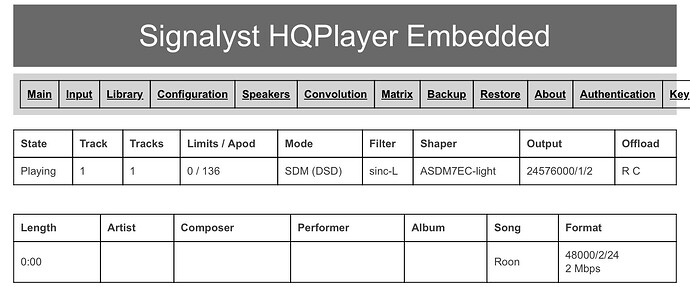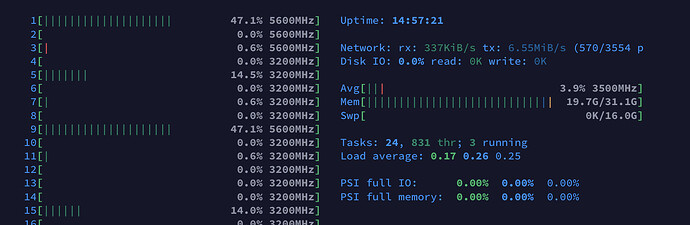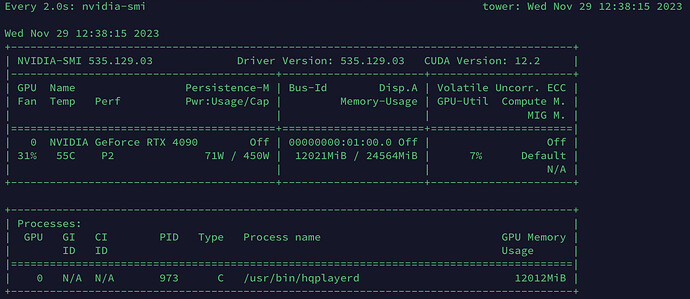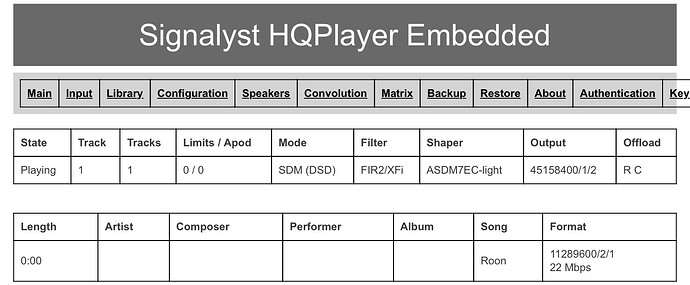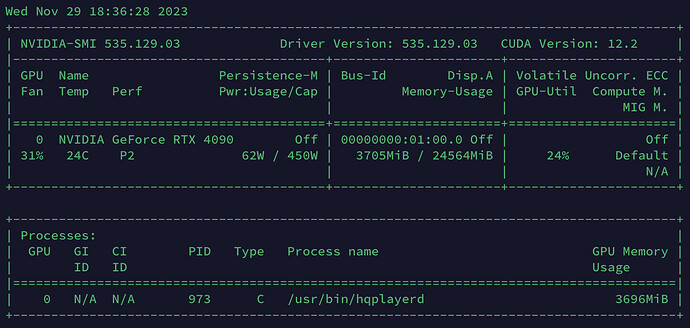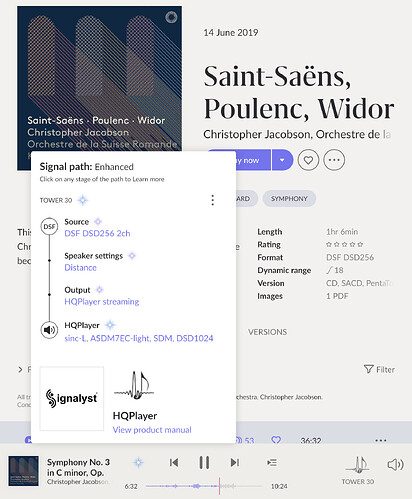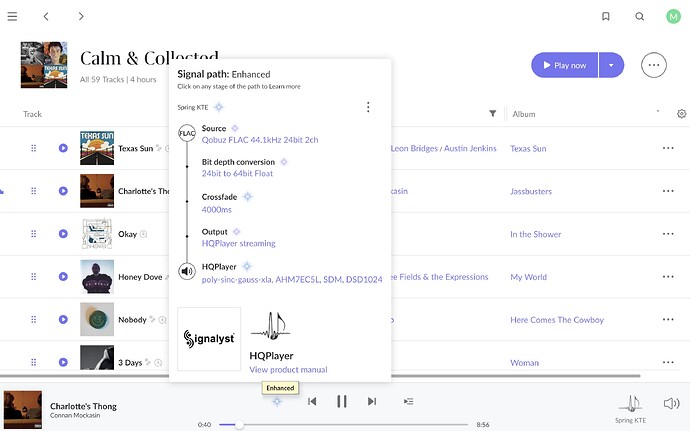How do I acheive this in my case? Would you help me type correct command lines applicable to my case (plz), that simply can be pasted in the terminal?
My NAS Server IP is 192.168.1.69
Path is in linux file manager //NAS/music
The remaining things like cifs etc is for me unknown and I have no clue have to find, would you like to point me in the right direction?
I do not know how to create a mount point or smb creds file, I am afraid.
![]()
You can find tons of examples on internet by searching, such as:
Thanks Jussi,
Apparently I was using ramfs so now I’m trying to flash a regular NAA.
Is naa-450-x64.7z the right file to be flashing? Downloaded from signalyst.eu/bins/naa/images. Balena warns “missing partition table, might not be bootable” and if I go ahead and flash I’m anyway not able to boot it.
I’ve done this before without any problems so I’m confused why it won’t work this time. What am I missing? Thanks again.
To what Jussi was suggesting I’m putting 48x rates as the limit, so here is 512x48 experiment
HQP
CPU+RAM
GPU
So it takes 12GB on GPU, 19GB on RAM.
Ah, I have also convolution, I think part of it goes to GPU as well, but not sure if it takes a lot…
Did you extract the .img from the 7-Zip archive first?
It only takes a lot if your source is for example DSD256.
It never changed before on a major or minor version jump on Proxmox, so i am hopefull that was a one time event.
Send you an email on your info adress regarding the license.
Then it’s not a filter anymore, but integrator+coverter+modulator ![]() so GPU has some “free” space for “big” convolution
so GPU has some “free” space for “big” convolution ![]()
it sounds so good… i better relax and enjoy this one @1024:
GPU is quite OK:
And the masterpiece! Brilliant recording!
Duh. Thanks ![]()
@jussi_laako thanks to your help I’ve got an HQPlayerOS instance running replacing my NAA ramfs. HQP OS because ssh is only available on it (according to another forum post).
Now I need help figuring out how to enter the device ID. arecord -l returns “no sound cards”. Is this because it needs to be run as root?
In any case I know the serial number (HQPlayer shows it in the config drop down) but I don’t know how it should be entered into the config file. Is it PROXXXXX or DACXXXXXXX or what the full device ID is for an ADI-2 Pro.
At the end of the day I’m just wanting to properly set up an ADI-2 Pro for coax digital input into HQP with auto sample rate. Not finding it easy to navigate everything to get it setup ![]()
Thanks for your help
Yes, the convolution filter doesn’t seem to hog that much in that case either. So it’s all good!
And GPU being amazing hammering massive amount of calculations at high speed at just 24% load.
You should be able to “sudo su -” from ssh login so that you can run it as root. Or just “sudo arecord -l”.
Yes, it is PRO prefix plus serial number. In the configuration file placeholder I just replaced serial number with “x” which you need to fill up. And for ADI-2 Pro, remember to switch the device into multichannel mode. This way you can easily jump between analog input (up to 192/32 PCM or DSD64), S/PDIF and AES/EBU by just selecting different input from HQPlayer. To switch between optical and coaxial S/PDIF you need to use the ADI-2 menu, since it doesn’t map these two into separate inputs but instead has manual switch between the two.
For my iPad → HQPlayer input, I’m using AES/EBU input of ADI-2 Pro through USB-DDC. And then I have WiiM Pro connected to the optical input. These two are then isolated, since I’ve made the AES cable myself, and the shield is only connected at transmitter end. This ensures that are are no additional ground paths. I believe ADI-2 has transformer also for the coaxial input so it should be isolated as well. But I use optical and thus don’t have to think about the subject for S/PDIF and can easily switch inputs from HQPlayer without touching ADI-2.
Hi @jussi_laako. I have seen you have published the new version of HQPlayer Embeeded with support to Debian 12 “Bookworm”. Will HQPlayer 4 have new version with support to Debian 12 too?
Thanks!
I have not decided yet. Possibly next release will be for bookworm. But I don’t have any updates (fixes) in queue at the moment. 1H’24 earliest.
OK, it’s fine. I will wait until the next release is available. Roon upsample works fine to me too until then.
Thanks @jussi_laako
Enjoying 5.3.0 amazing features! It’s more optimized than the Desktop version on Windows 11, now I can seamlessly achieve DSD1024 with the new EC hybrid modulators!
And amazing to be able to switch on the fly!
Many thanks, Jussi!
Question, is it simpler to connect a library that is physically located in the same Linux Ubuntu Desktop pc, on a large enough hard drive, as the HQPlayer(d) Embedded software?
From HQPlayer’s perspective there’s no difference between the two.
From the OS point of view, the two are similar as well, both need to have respective entries in /etc/fstab
Hello, folks!
Does anybody know exact protocols and ports the Roon using to stream audio to HQPlayer?
I have HQPlayer over the NAT in a separate network segment, so I must publish some ports of HQPlayer host to the NAT outter IP, but can’t publish the whole HQP host as DMZ…
Why not put Roon and HQPlayer in the same subnet? That kind of setup is asking for trouble…