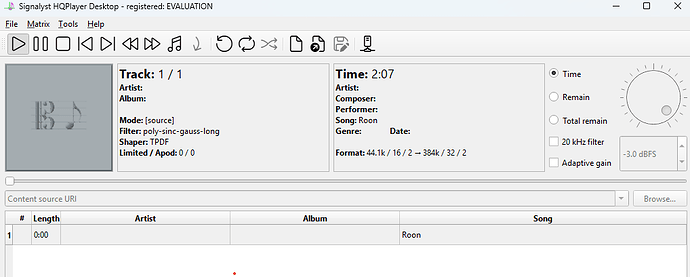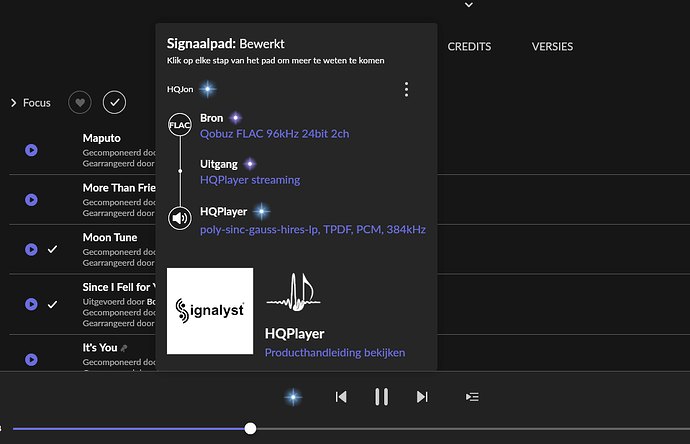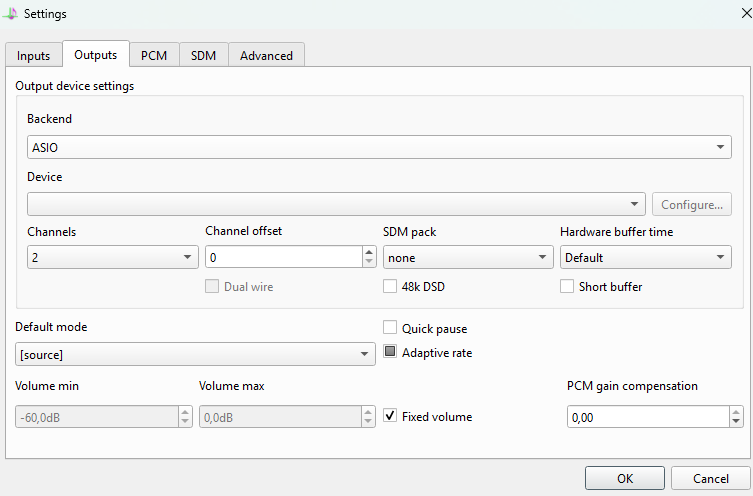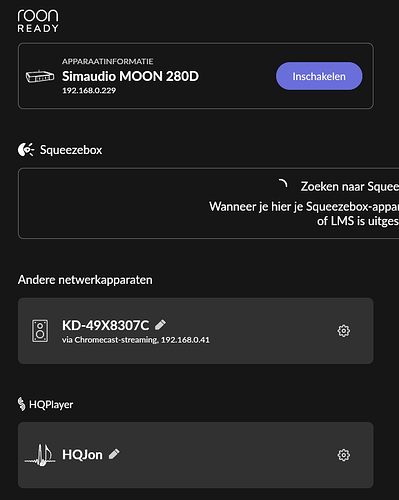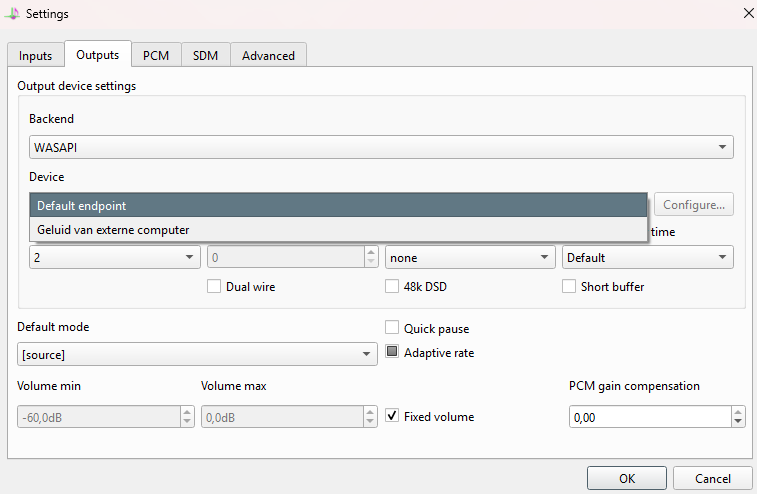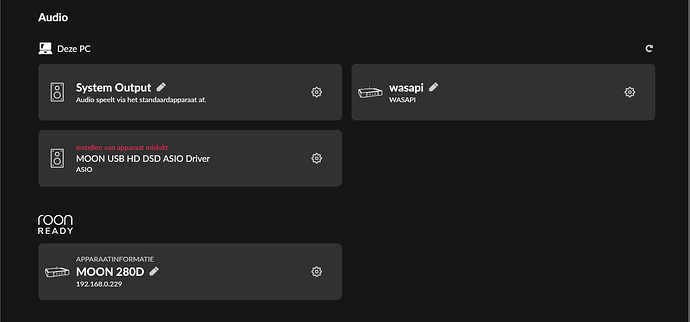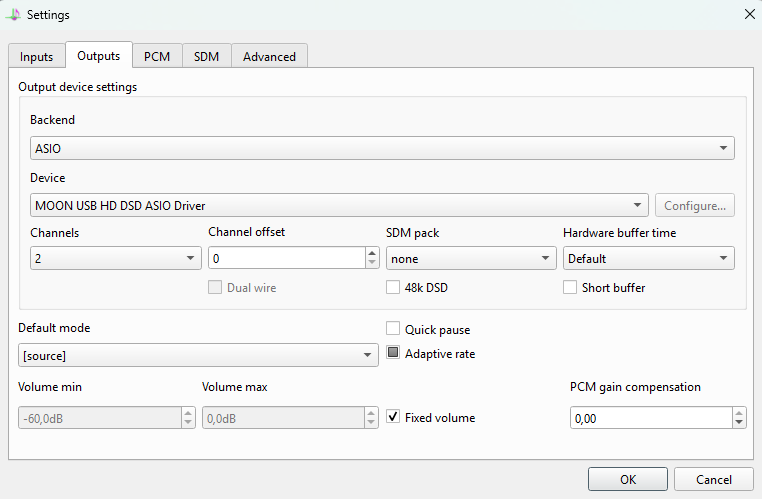What’s happening? · Other
How can we help? · How do I ...?
Other options · Other
Describe the issue I try to install HQPlayer in Roon using a Moon280D DAC and a Qobuz subscription.
Describe your network setup Not the issue here
I added a small video about what happend with streaming but it didn’t load. Issue: I don’t hear any sound but I see the indicator run too fast and on the HQPlayer Desktop I get the result as seen in the added picuture:
This is what I see in Roon:
Somebody any idea what i’m doing wrong in setting this up?
Thanks in advance!
jussi_laako
May 26, 2025, 10:54pm
3
Do you have HQPlayer configured to output to your DAC’s ASIO driver? Please also make sure the DAC is disabled under Roon Settings / Audio.
When I select ASIO in my output I’'m not able to select any device. I also disabled the DAC under Roon settings. Therre is no difference in result.
With WASAPI set as output I get a result:
jussi_laako
May 27, 2025, 10:24am
5
Have you installed the driver set provided by Simaudio?https://simaudio.com/en/guides/280d-streaming-dsd-dac-2/
There’s a “MOON USB HD DSD Driver” there.
Hi Jussi,
Thanks for your reply. I hadn’t installed this ASIO driver yet so I did now. But when I try to activate it in Roon it would not initialize:
In HQ Desktop client the Moon ASIO driver is visible now in output settings:
Do I need to contact Simaudio?
Hi Jussie,
I succeeded! Thanks so much for the support! Question. Does it matter what kind (quality) of USB cable I use?
1 Like
jussi_laako
May 27, 2025, 6:30pm
8
If you use HQPlayer, you must have the DAC / ASIO driver disabled at Roon side. Otherwise you will encounter various problems!
Not really, I recommend using one that has the official USB HiSpeed certification badge.
1 Like
Ok I disabled the ASIO Driver on Roon site and now it all seems to work! Thanks!!
1 Like
system
June 7, 2025, 9:42pm
10
This topic was automatically closed 10 days after the last reply. New replies are no longer allowed.